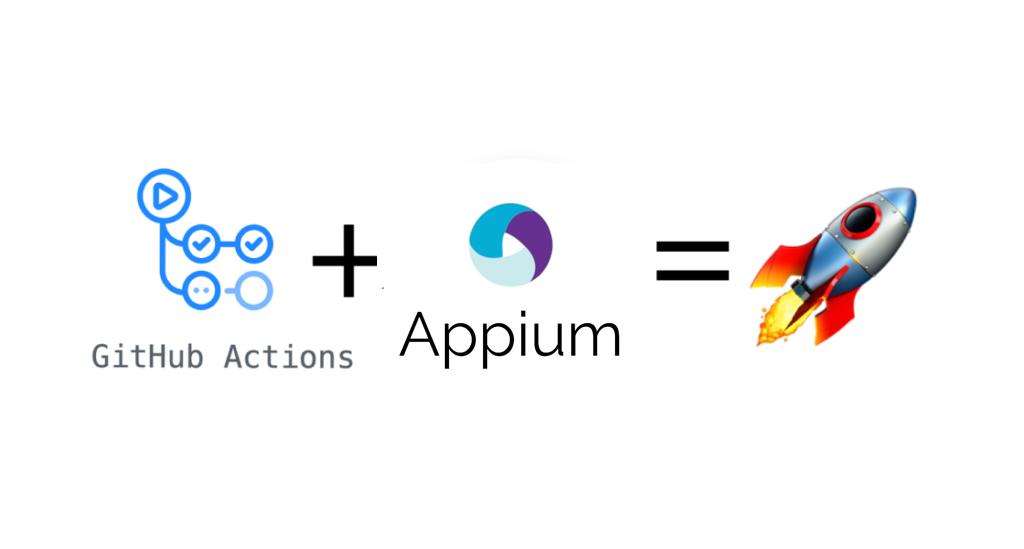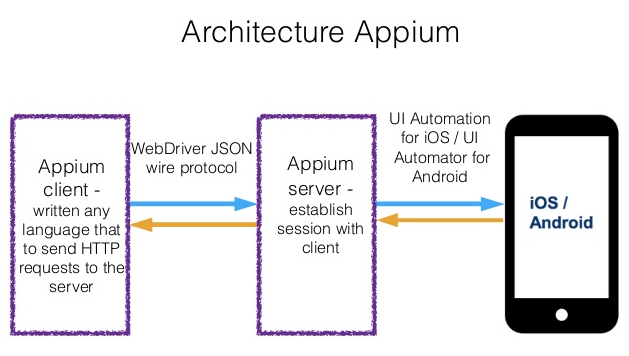Running Appium Server with GitHub Action to be able to run Appium mobile test automation scripts (Android and iOS)
Inspired by the 2020 GitHub Actions Hackathon.
This action is expected to be run within a ubuntu virtual machine
Appium is an open-source test automation framework for use with native, hybrid and mobile web apps. It drives iOS, Android, and Windows apps using the WebDriver protocol.
The problem now that, how can we run an Appium server on GitHub Actions? Because we are using a GUI tool like Appium Desktop on our local machines, So we need to run the Appium server from the command line and in the background to be able to run the rest of the commands.
I created this GitHub action to install the Appium server using nodeJS and npm then running it in the background.
workflow/main.yml:
name: Appium CI
on: [push]
jobs:
Sauce Labs App Automate:
runs-on: ubuntu-latest
name: Appium Test
steps:
- name: Checkout
uses: actions/checkout@v2
- name: Install and Run Appium Server
uses: moatazeldebsy/appium-server-gitHub-action@V1.0.4@BeforeClass
public void setUp() throws MalformedURLException {
DesiredCapabilities caps = new DesiredCapabilities();
caps.setCapability("automationName" , "UiAutomator1");
caps.setCapability("platformName" , "Android");
caps.setCapability("platformVersion" , "7.1.1");
caps.setCapability("deviceName" , "Android Emulator");
caps.setCapability("app" , System.getProperty("user.dir")+"/apps/selendroid-test-app-0.17.0.apk");
driver = new AndroidDriver<>(new URL("http://localhost:4723/wd/hub"), caps);
}Are you facing an issue? Have some questions? Would like to implement a new feature? Learn more about our contributing guidelines.
The project is released under the MIT License.