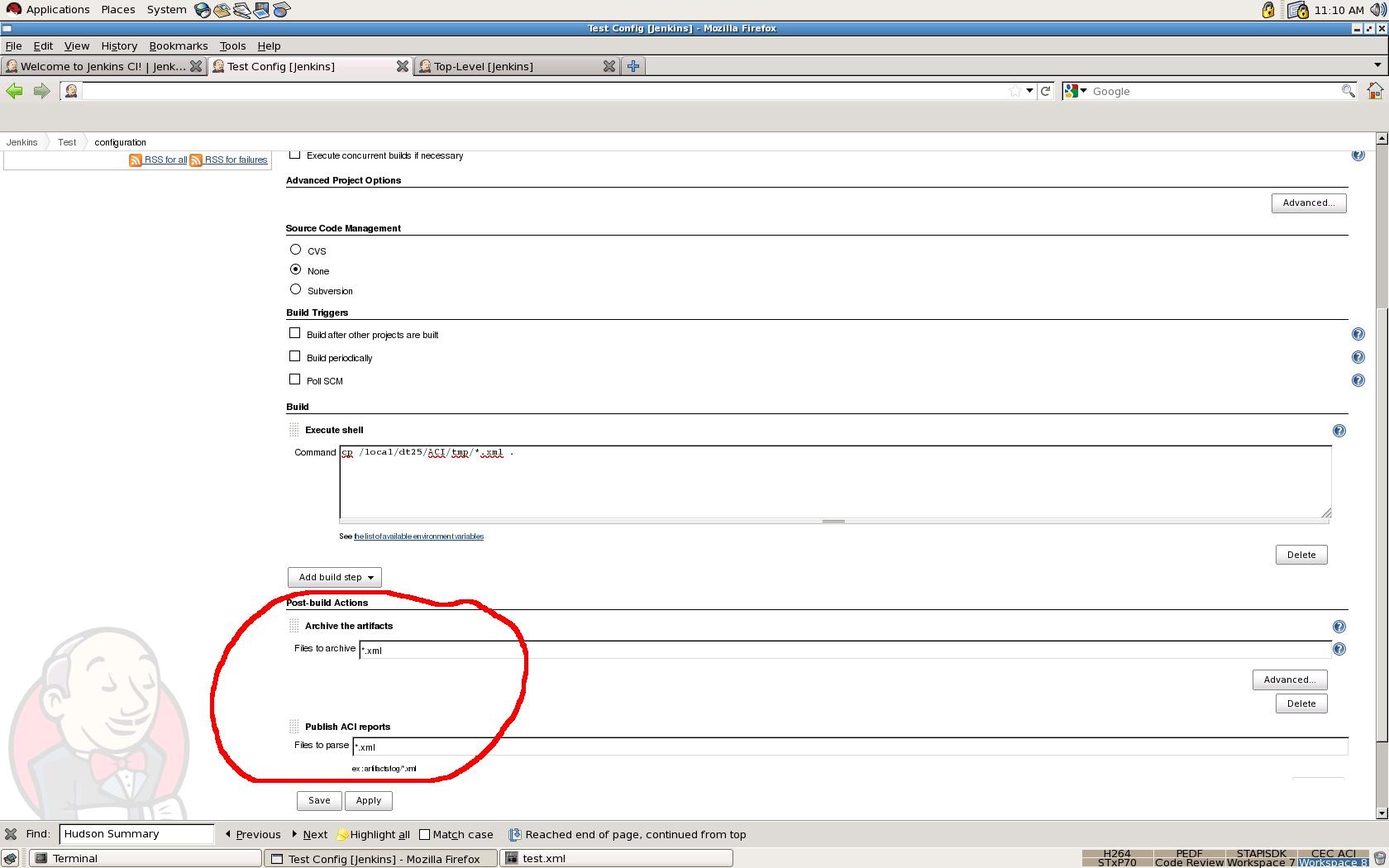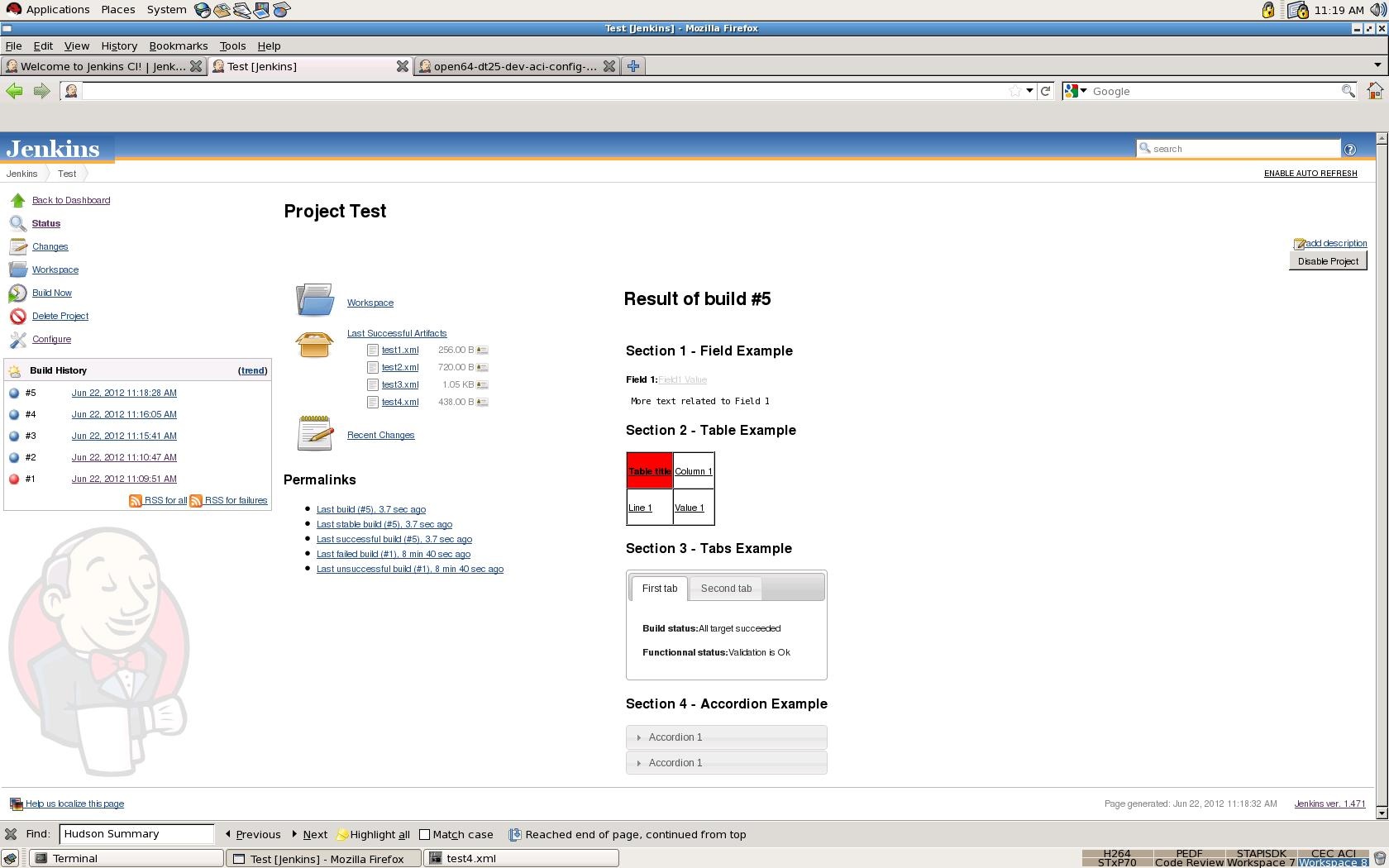This plugin allows an easy and fully customized build report display on both the project page en build page.
“Open source” does not mean “includes free support”
You can support the contributor and buy him a coffee.

Thx very much for supporting us.
- Allow a rich summary report visible from both project and build page
- Reports must be written in an XML format according to the syntax described in section Syntax Description
- This plugin allow the parsing of several XML files
- Reports displayed are ordered according to the XML file names
- Element displayed are based on
- In order to activate the plugin you must:
- Activate result archiving of xml reports
- Activate ACI report publication of the xml summary reports
- Result at project level:
- Same result at build page
The Summary_report Hudson plugin can parse XML report with this
structure:
Only one section can be use in each XML file.
Sections are created using <section> ... </section> tags.
Section attributes are:
- name: section name
- fontcolor: section font color
Example:
<section name="Performance Summary" fontcolor="#ffffff">
</section>
Fields are created using <field> ... </field> tags.
Fields attributes are:
-
name: field name
-
value: field value
-
href: HTTP link, relative to the project build. For instance, to access artifact dir, you can specify href="artifact/artifacts"
-
titlecolor: font color for the field title
-
detailcolor: font color for the field details
-
<![CDATA[ ]]>: the CDATA term is used about text data that should not be parsed by the XML parser.
Everything inside a CDATA section is ignored by the parser. It can be used to insert HTTP link given an absolute reference, as specified in the example below.Only one CDATA is parsed between start and end field tag
Example:
<field name="Field Name To Display" titlecolor="black" value="My Field Value" detailcolor="#000000" href="artifacts/field.txt">
<![CDATA[
....TEXT....
<a href="http://....">Link to something</a>
...Some more text...
]]>
</field>
Tables are created using <table> ... </table> tags.
Fields attributes are:
- sorttable="yes": Each column become sortableTable structure:
- Lines are created using <tr>...</tr> tags.
- Column are created using <td>...</td> tags.
The number of column must be identical in each line.
Attributes of a cell are:
- title:* *The text to show when the cursor is over the table cell.
- bgcolor: Cell background color.
Authorized values are:- red,
- green,
- black,
- #fffff....
- fontcolor: Cell font color.
Authorized values are:- red,
- green,
- black,
- #fffff....
- fontattribute: Cell font attribute
Authorized values are:- normal,
- bold,
- number between 100 and 900
- href: Link, this link is relative from the artifact storage location.
- align: The text alinment
Authorized values are:- center,
- left,
- right,
- justify
- width: The width of the cell
Example:
<table sorttable="yes">
<tr>
<td value="Table title" bgcolor="red" fontcolor="black" fontattribute="bold" href="report.xls" align="center" width="200"/>
<td value="Column 1" bgcolor="white" fontcolor="black" fontattribute="normal" href="" align="center" width="200"/>
</tr>
<tr>
<td value="Line 1" bgcolor="white" fontcolor="black" fontattribute="normal" href="" align="left" width="200"/>
<td value="Value 1" bgcolor="white" fontcolor="black" fontattribute="normal" href="" align="none" width="200"/>
</tr>
</table>
A tab set can contain a lot of tab. Tab sets are created using <tabs> ... </tabs> tags.
In a tab set, a tab is created using <tab> ... </tab> tags.
Tab attributes are:
- name: Tab name
Content allowed for a tab:
- field
- table
It's not possible to insert tabs or accordion.
Example:
<tabs>
<tab name="First tab">
<field name="Build status" value="All target succeeded" />
<field name="Functionnal status" value="Validation is Ok" />
</tab>
<tab name="Second tab">
<table>
<tr>
<td value="Table title" bgcolor="red" fontcolor="black" fontattribute="bold" href="report.xls" align="center" width="200"/>
<td value="Column 1" bgcolor="white" fontcolor="black" fontattribute="normal" href="" align="center" width="200"/>
</tr>
<tr>
<td value="Line 1" bgcolor="white" fontcolor="black" fontattribute="normal" href="" align="left" width="200"/>
<td value="Value 1" bgcolor="white" fontcolor="black" fontattribute="normal" href="" align="none" width="200"/>
</tr>
</table>
</tab>
</tabs>
Accordions are created using <accordion> ... </accordion> tags.
Accordion* *attributes are:
- name: Accordion name
Content allowed for nn accordion:
- fields
- table.
It's not possible to insert tabs or accordion.
<section name="" fontcolor="">
// To display a field
<field name="" titlecolor="" value="" detailcolor="" href=""> <![CDATA[ ]]> </field>
// To display a table
<table>
<tr>
<td value="" bgcolor="" fontcolor="" title="" fontattribute="" href="" align="" width=""/>
<td value="" bgcolor="" fontcolor="" title="" fontattribute="" href="" align="" width=""/>
</tr>
<tr>
<td value="" bgcolor="" fontcolor="" title="" fontattribute="" href="" align="" width=""/>
<td value="" bgcolor="" fontcolor="" title="" fontattribute="" href="" align="" width=""/>
</tr>
</table>
// To display tabs
<tabs>
<tab name="">
// Only insert table or field in tab
</tab>
<tab name="">
// Only insert table or field in tab
</tab>
</tabs>
// To display an accordion
<accordion name="">
// Only insert table or field in tab
</accordion>
</section
----
## License
All source code is licensed under the [MIT license](LICENSE)