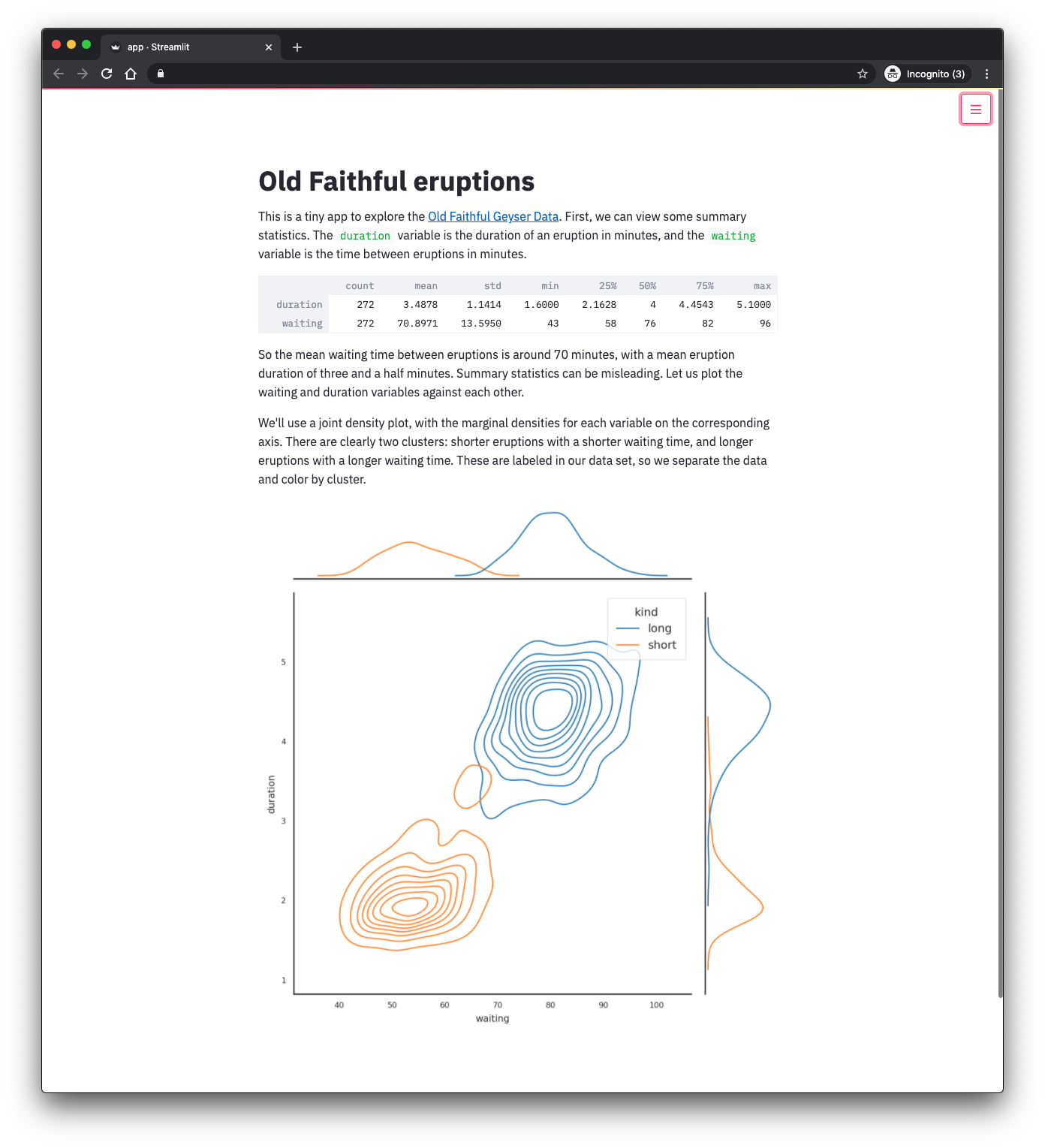A minimal example of a Streamlit application running as a CML or CDSW Application. We display and chart a small dataset with Seaborn.
.
├── cml # This folder contains scripts that facilitate the project launch on CML.
├── docs/images # Storage for the images in this README.
├── .project-metadata.yaml # Declarative specification of this project
├── app.py # The Streamlit app script.
├── LICENSE # This code has an Apache 2.0 License
├── README.md # This file!
└── requirements.txt # Python 3 package requirements.There are three ways to launch this project on CML:
- From Prototype Catalog - Navigate to the Prototype Catalog on a CML workspace, select the "Streamlit" tile, click "Launch as Project", click "Configure Project"
- As ML Prototype - In a CML workspace, click "New Project", add a Project Name, select "ML Prototype" as the Initial Setup option, copy in the repo URL, click "Create Project", click "Configure Project"
- Manual Setup - In a CML workspace, click "New Project", add a Project Name, select "Git" as the Initial Setup option, copy in the repo URL, click "Create Project". Launch a Python 3 Workbench Session and run
!pip3 install -r requirements.txtto install requirements. Then create a CML Application as described in the CML documentation, usingcml/launch_app.pyas the script.
Once the CML Application has been created (by any means), you can launch it from the Applications pane.
This should open a browser window, with a Streamlit application running at a URL
similar to streamlit.cdsw-or-cml.your-organisation.com.
If everything worked, you should see an application like this:
To develop the Streamlit app, open a Python 3 workbench session and modify app.py.