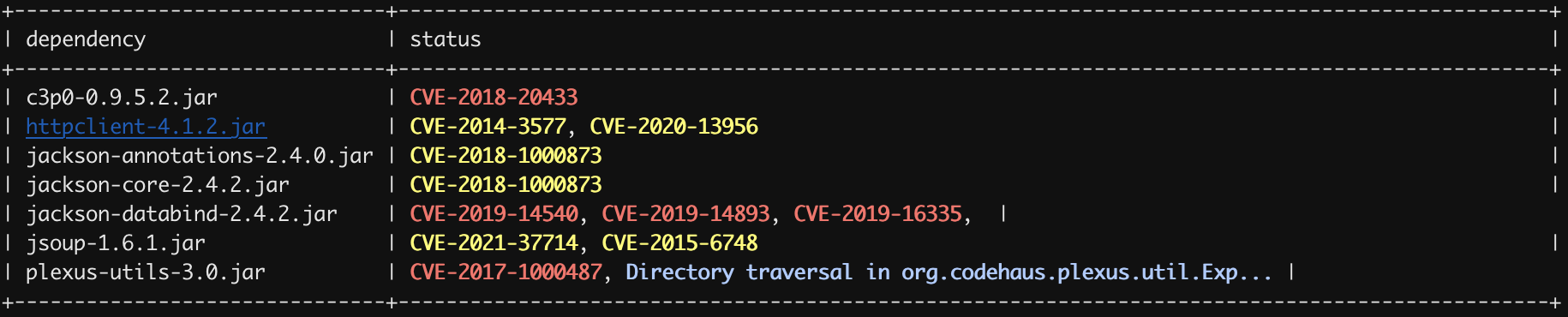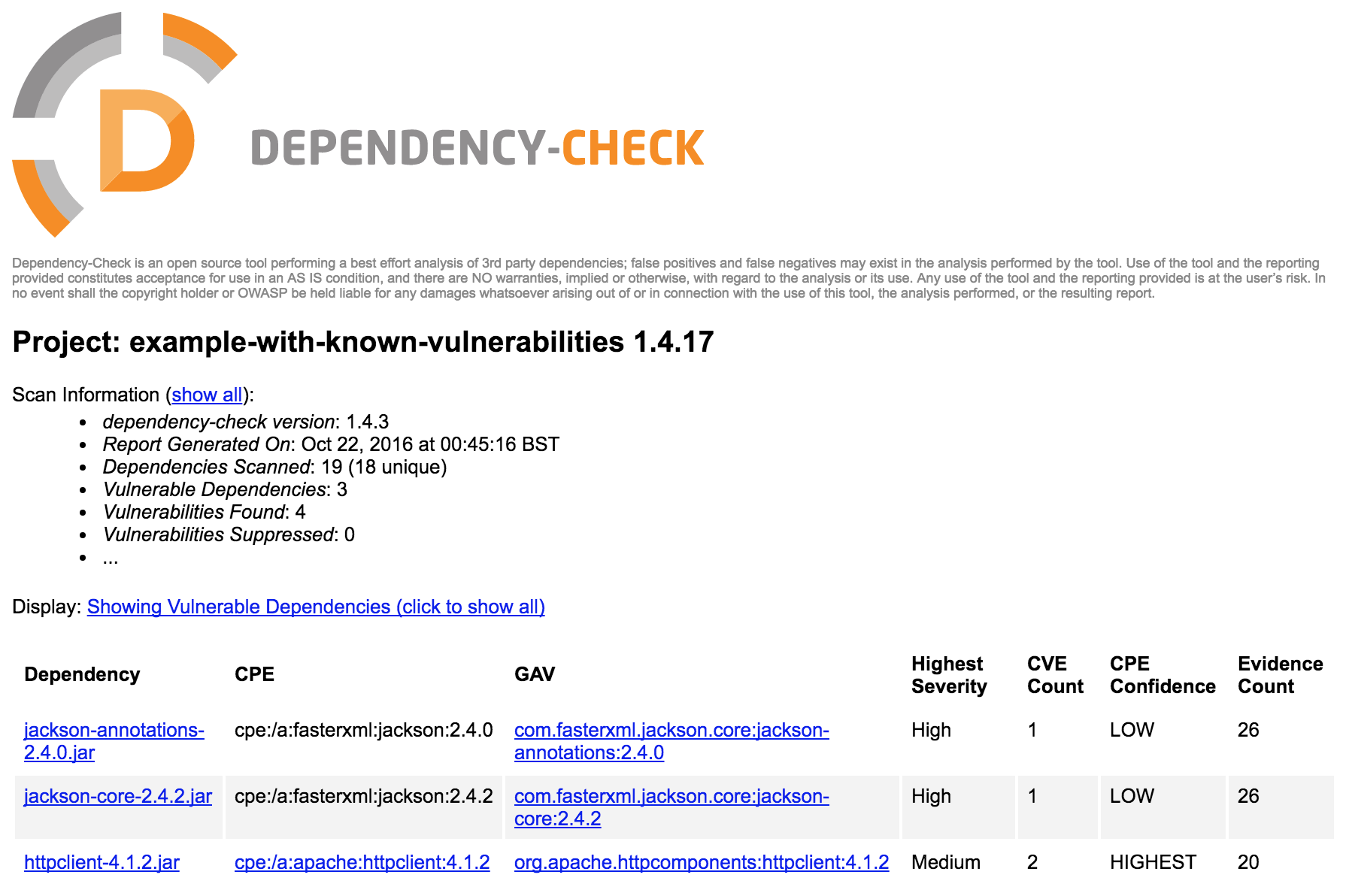lein-nvd
National Vulnerability Database dependency-checker
plugin for Leiningen. When run in your project, all the JARs on the classpath
will be checked for known security vulnerabilities. lein-nvd extracts project
dependencies and passes them to a library called Dependency-Check which does the vulnerability analysis. Quoting the README for that library:
Dependency-Check is a utility that attempts to detect publicly disclosed vulnerabilities contained within project dependencies. It does this by determining if there is a Common Platform Enumeration (CPE) identifier for a given dependency. If found, it will generate a report linking to the associated CVE entries.
BREAKING CHANGE: version 1.0 only shows a summary table of packages that
are demarcated as having a CVSS score greater than zero (i.e any that are
rated OK, are now not shown by default). Any that are rated low or high severity
continue to be shown. To revert to pre-1.0 behavior, add :verbose-summary true
to your project configuration.
Installation
Clojure CLI
To install globally, add lein-nvd/lein-nvd {:mvn/version "1.4.1"}
under :aliases in ~/.clojure/deps.edn, or add it to :aliases in
the project local deps.edn, to look something like this:
:aliases {:nvd {:extra-deps {lein-nvd/lein-nvd {:mvn/version "1.4.1"}}
:main-opts ["-m" "nvd.task.check"]}}Leiningen
To install globally, add [lein-nvd "1.4.1"] into the :plugins vector of
your :user profile in ~/.lein/profiles.clj, or on a per-project basis, add
to the profiles section of your project.clj.
Usage
Run lein nvd check or clj -M:nvd (if you've chosen the alias :nvd, like
above) in your project. The first time the plugin runs,it will download (and
cache) various databases from https://nvd.nist.gov. Subsequent runs will
periodically check and update the local database, but the initial run could
therefore be quite slow - of the order of ten minutes or more, so give it time.
On completion, a summary table is output to the console, and a suite of reports
will be produced in the project's ./target/nvd/ directory. If vulnerabilities
are detected, then the check process will exit abnormally, thereby
causing any CI build environment to error. (This behaviour can be overriden by
setting a :fail-threshold in the project configuration).
Example
There is an example project which has dependencies with known vulnerabilities (CVE-2016-3720, CVE-2015-5262, CVE-2014-3577). This can be demonstrated by running the following:
$ cd example
$ lein nvd check
This will download the NVD database, and then cross-check the classpath dependencies against known vulnerabilities. The following summary report will be displayed on the console:
Note that as there were some vulnerabilities detected, the process was aborted, with error code -1 hence the reported subprocess failed message.
More detailed reports (both HTML & XML) are written into the ./example/target/nvd/ directory as follows:
Upgrading dependencies
You may use the built-in (to Leiningen) dependency-tree reporter to find out what the dependency relationships are:
$ lein deps :tree
Note that this will show the project dependencies, and any plugins/injections
from your local user profile. lein nvd will only run against project dependencies.
lein-ancient will traverse your project dependencies, and suggest upgraded versions, and can optionally be configured to update the project file.
Other commands
Running the following command shows what sub-commands are available:
$ lein help nvd
Scans project dependencies, attempting to detect publicly disclosed
vulnerabilities contained within dependent JAR files. It does this by
determining if there is a Common Platform Enumeration (CPE) identifier
for a given dependency. On completion, a summary table is displayed on
the console (showing the status for each dependency), and detailed report
linking to the associated CVE entries.
This task should be invoked with one of three commands:
check - will optionally download the latest database update files,
and then run the analyze and report stages. Typically, if
the database has been updated recently, then the update
stage will be skipped.
purge - will remove the local database files. Subsequently running
the 'check' command will force downloading the files again,
which could take a long time.
update - will attempt to download the latest database updates, and
incorporate them into the local store. Usually not necessary,
as this is incorporated into the 'check' command.
Any text after the command are treated as arguments and are passed directly
directly to the command for further processing.
Arguments: ([command & args])
While purge and update are available, it is not normally required to use them,
and purging will cause a subsequent check or update to download the whole
database again.
Configuration options
The default settings for lein-nvd are usually sufficient for most projects, but
can be customized by adding an :nvd { ... } section in your project.clj.
There are many dependency-check settings (for example to connect via a proxy, or to specify an alternative to the H2 database). The exact settings can be seen in the config.clj source file and cross-referenced to the dependency-check wiki.
There are some specific settings below which are worthy of a few comments:
:fail-thresholddefault value0; checks the highest CVSS score across all dependencies, and fails if this threshold is breached.- As CVSS score ranges from
0..10, the default value will cause a build to fail even for the lowest rated vulnerability. - Set to
11if you never want the build to fail.
- As CVSS score ranges from
:data-directorydefault value is the data dir ofDependencyCheck, e.g.~/.m2/repository/org/owasp/dependency-check-utils/3.2.1/data/- It shouldn't normally be necessary to change this
:suppression-filedefault unset- Allows for CVEs to be permanently suppressed.
- See DependencyCheck documentation for the XML file-format.
:verbose-summarydefault false- When set to true, the summary table includes a severity determination for all dependencies.
- When set to false, the summary table includes only packages that have either low or high severity determination.
:output-dirdefault valuetarget/nvd/: the directory to save reports into
Building locally
Build and install the core module, then do the same for the plugin:
$ lein test
$ lein install
$ cd plugin
$ lein test
$ lein install
$ cd ../example
$ lein nvd check
A sample report is available for testing in the example sub-directory.
Attribution
lein-nvd uses Jeremy Long's Dependency-Check
library to do the heavy lifting.
References
- https://nvd.nist.gov/
- https://www.owasp.org/index.php/OWASP_Dependency_Check
- https://github.com/jeremylong/DependencyCheck
- https://github.com/xsc/lein-ancient
License
The MIT License (MIT)
Copyright (c) 2016-20 Richard Hull
Permission is hereby granted, free of charge, to any person obtaining a copy of this software and associated documentation files (the "Software"), to deal in the Software without restriction, including without limitation the rights to use, copy, modify, merge, publish, distribute, sublicense, and/or sell copies of the Software, and to permit persons to whom the Software is furnished to do so, subject to the following conditions:
The above copyright notice and this permission notice shall be included in all copies or substantial portions of the Software.
THE SOFTWARE IS PROVIDED "AS IS", WITHOUT WARRANTY OF ANY KIND, EXPRESS OR IMPLIED, INCLUDING BUT NOT LIMITED TO THE WARRANTIES OF MERCHANTABILITY, FITNESS FOR A PARTICULAR PURPOSE AND NONINFRINGEMENT. IN NO EVENT SHALL THE AUTHORS OR COPYRIGHT HOLDERS BE LIABLE FOR ANY CLAIM, DAMAGES OR OTHER LIABILITY, WHETHER IN AN ACTION OF CONTRACT, TORT OR OTHERWISE, ARISING FROM, OUT OF OR IN CONNECTION WITH THE SOFTWARE OR THE USE OR OTHER DEALINGS IN THE SOFTWARE.