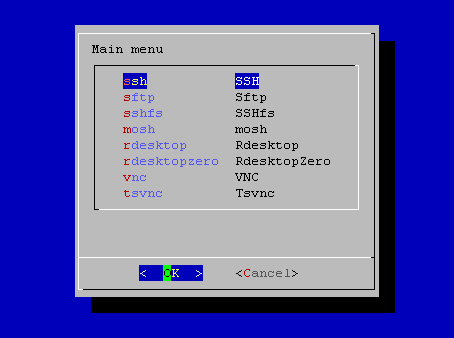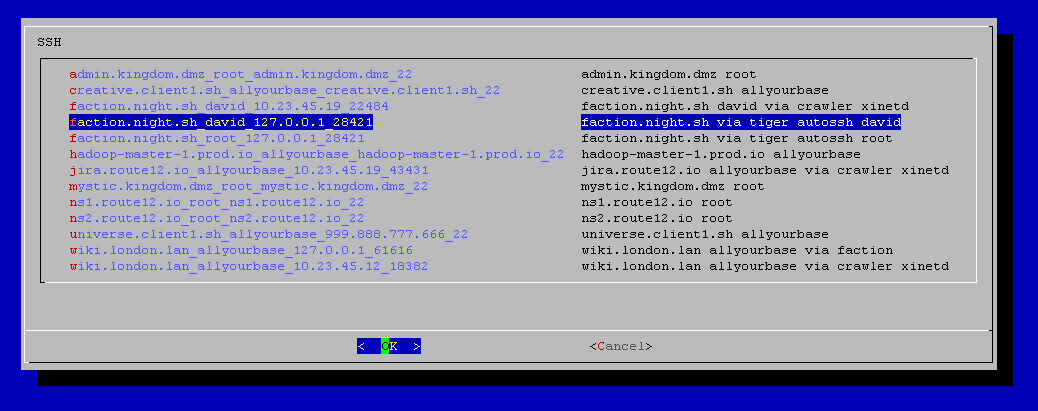FRIendly Connection Chooser
I've created this program because I needed a way to organize my SSH, Rdesktop and VNC connections. This program also handles SSH port redirections. If You use port redirection often, then this will be big win for You. Define it once and never worry about it again. It will be used always in future.
Following kinds of connections are supported:
- SSH
- SFTP
- SSHFS
- Rdesktop (MS RDP client)
- Rdesktop in terminal zero (system console) mode
- tsvnc
- VNC
- Mosh
Main menu:
SSH connection menu:
dialogfreerdporrdesktop- Package providing
vncviewerbinary. For exampletigervncpackage on CentOS 7.
- Copy files from
bindirectory to/usr/local/binor some other directory included inPATH. - If you want to use sshfs, then create
/mnt/sshfsdirectory and give your user write access to it. sshfs will be mounted in subdirectories of/mnt/sshfs. mkdir -p ${HOME}/.fricc/{rdesktop,redirectports,ssh,tsvnc,vnc,vnc-keys}- Install required packages.
- Create first SSH connection definition file, just for testing:
cat > .fricc/ssh/localhost << EOF name localhost-test address 127.0.0.1 desc localhost test EOF
- Run
fricc. - Select
SSHfrom menu and then select connection entry.
That's all. Keep reading to learn how to write connections' definitions.
In fricc file You can adjust sections inside <customization>...</customization> tags according to your likes.
Cache files are stored in ${HOME}/tmp/fricc. You can delete them. Cache will be generated when missing or when configuration files are modified.
In templates directory you will find templates for configuration files with all available keywords specified.
In home-dot-fricc-example you will find examples of connection definitions. Examples are almost random, don't assume that they are logic.
All connections' definitions are stored in ~/.fricc in subdirectories:
rdesktop- used for Remote Desktop connectionsssh- used for SSH, sshfs and sftp connectionstsvnc- used for tsvnc connectionsvnc- used for VNC connections
Additionally there are following directories:
redirectports- definitions of ports to redirect. Referenced insshconnections. Ifsshconnection references port redirection file, and that file does not exist,friccwon't start (error message will be displayed).vnc-keys- keys (passwords) for VNC connections.
Following keywords are supported:
| Keyword | Optional? | Default value | Description |
|---|---|---|---|
port |
Yes | 22 | |
address |
Required unless name is provided |
If empty, then name is used as it's value. |
DNS name or IP address. |
name |
Required unless address is provided. |
If empty, then address is used as it's value. |
|
login |
Yes | If it's missing, then login from operating system is used. | |
desc |
Yes. | If empty then desc is composed automatically from login, address and port. |
Connection description. |
dir |
Yes. | / |
Used by sshfs. |
redirectports |
Yes. | None. | Name of file in redirectports directory. File must exist. |
args |
Yes. | None. | Additional arguments to ssh command. |