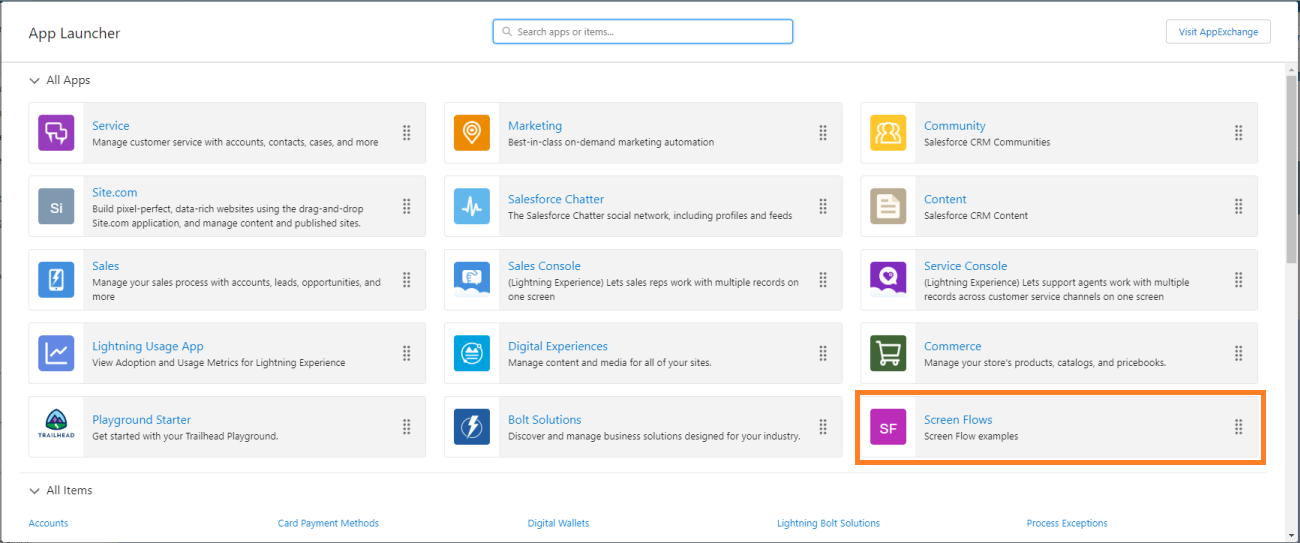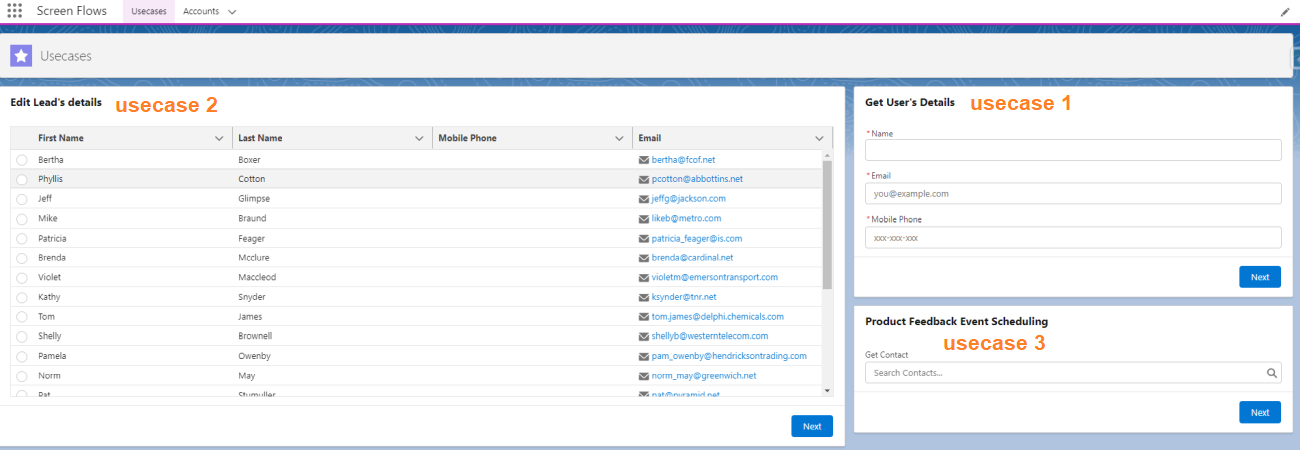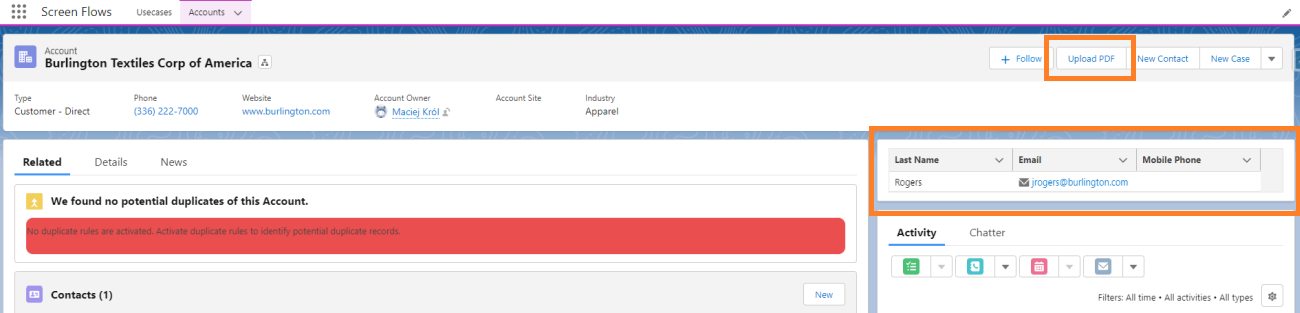Repository with supporting materials for workshops on Screen Flows.
- Open Windows Command Prompt
- Press [WIN]+[R], type
cmd, press [Enter]
- Press [WIN]+[R], type
- type
git clone https://github.com/maciejkrolpl/screen-flow.git
- type
sf org login web -s -a <org-alias> -r <instance-url>- org-alias is an alias you're free to specify
- instance-url is an url you are logging in from, you can omit it if you're authorizing Playground Org
- browser opens, log in to your org and click Allow
- type
sf project deploy start --source-dir force-app
- type
sf org assign permset -n scfl_LightningApp
- type
sf org open
Additional flows using {recordId}