Magento 1.9 module for Sentry JavaScript errors tracking
- Create Sentry account: https://sentry.io/signup/
- Go to documentation: https://docs.sentry.io/clients/javascript/install/
- Copy you application URL (placed in Raven.config)
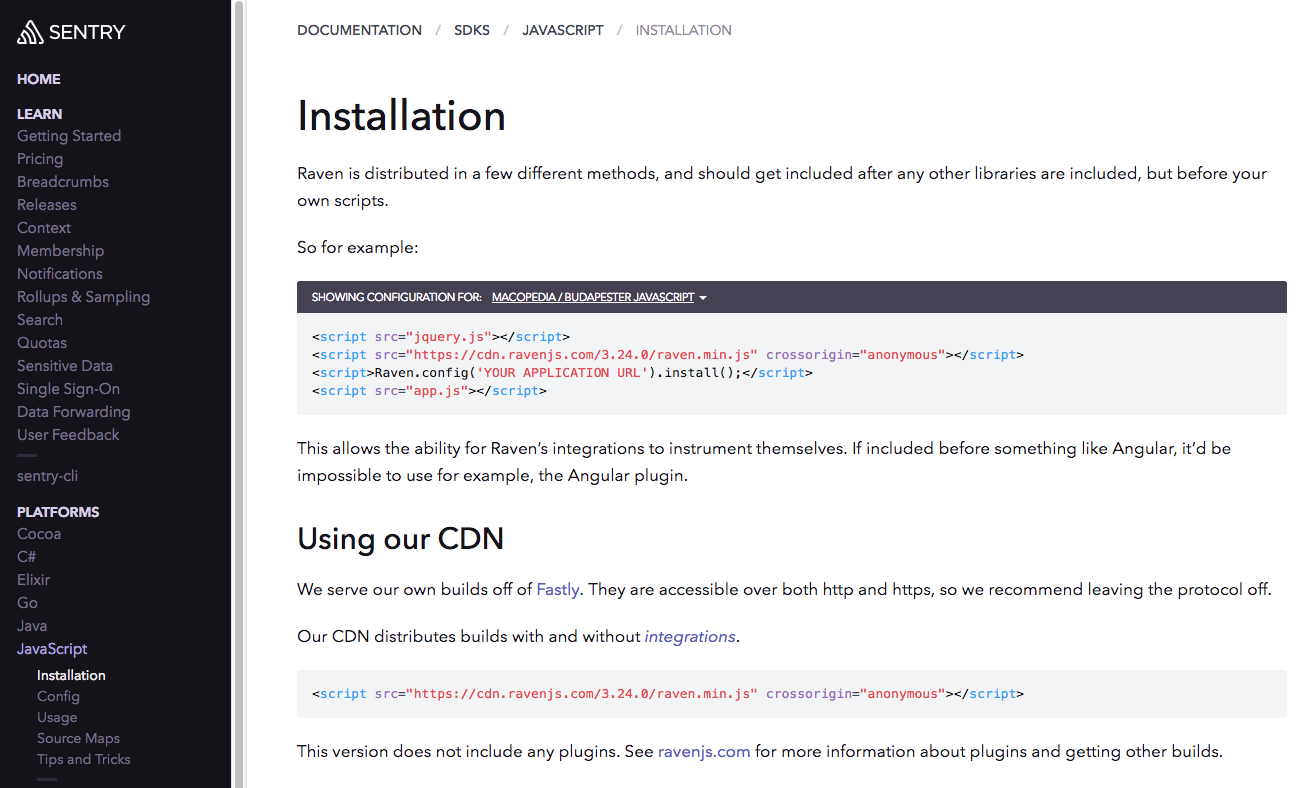
- Install module
- Paste your application URL in Magento settings
- Set your "Environment type" in Magento settings
- Enable module in Magento settings
- Clean Magento cache
- Try to produce error in JavaScript and check your project in Sentry account :)