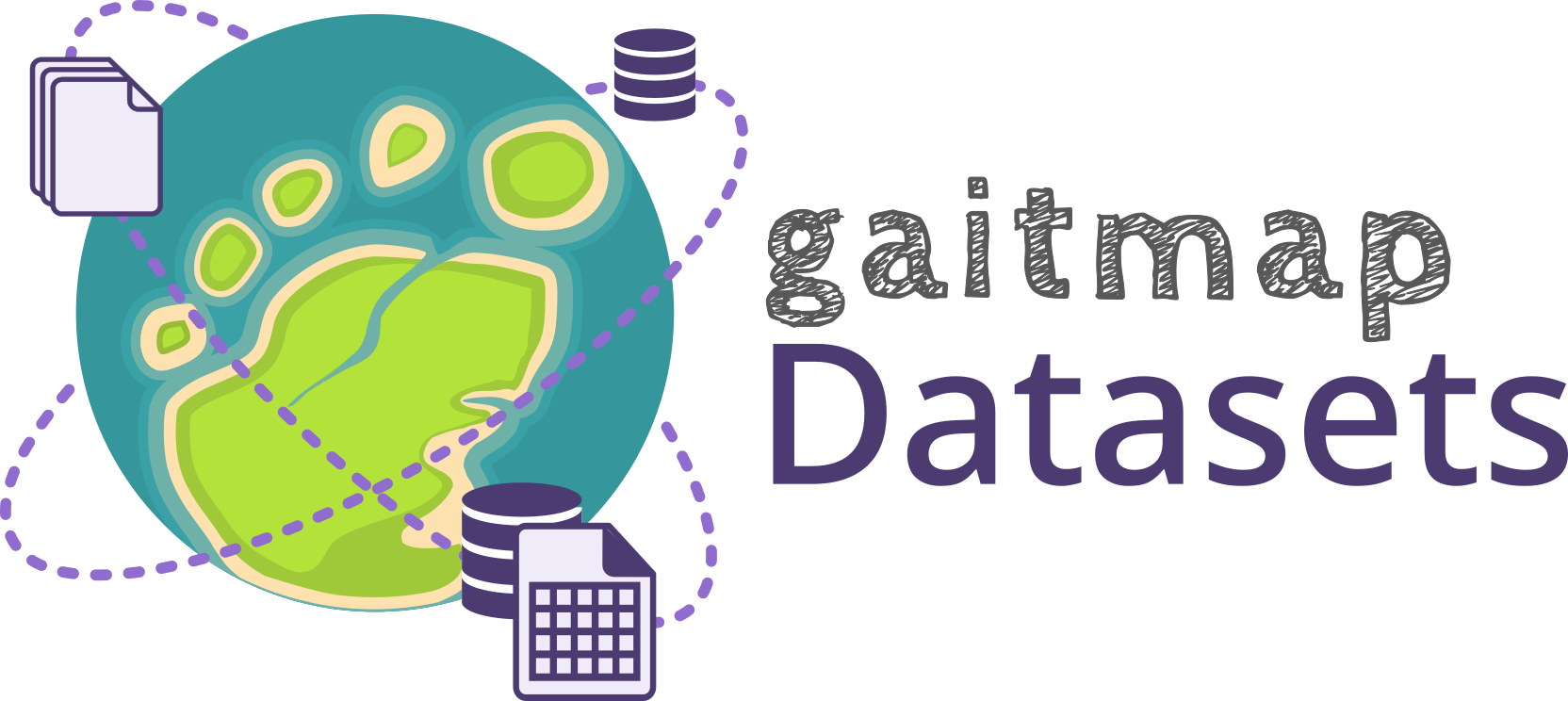gaitmap-datasets
Helper to access to open-source gait datasets compatible with the MaD-Lab gaitanalysis library gaitmap.
The aim of this package is to ensure that all datasets can be loaded in a similar fashion and all data (and annotations) are in the same format (i.e. the same sensor orientations, units, etc.). This should allow to easily run the same algorithm across multiple datasets.
Warning
While this makes it easier to work with the datasets, the coordinate system and other data information provided with the dataset might not match the format you get when using this library!
All datasets APIs are built using the tpcp.Dataset interface. For available datasets see the table below.
This package is part of the gaitmap ecosystem. Learn more
Usage
Install the package from Pip
pip install gaitmap-datasetsThen download/obtain the dataset that you are planning to use (see below). The best way to get started is to then check the example for the respective dataset on the documentation page.
Datasets
Below is a list of all available datasets with links to all information. Make sure you cite the respective papers if you use the data for your research. Recommended citations can be found in the respective dataset documentation (info link) and/or in the docstrings of the individual dataset classes.
MaD-Lab Dataset
| Dataset | Info Link | Download |
|---|---|---|
| EgaitSegmentationValidation2014 | https://www.mad.tf.fau.de/research/datasets/#collapse_18 | Email to data owner (see info link) |
| EgaitParameterValidation2013 | https://www.mad.tf.fau.de/research/datasets/#collapse_18 | Email to data owner (see info link) |
| StairAmbulationHealthy2021 | https://osf.io/sgbw7/ | https://osf.io/download/5ueq6/ |
| SensorPositionDataset2019 | https://zenodo.org/record/5747173 | https://zenodo.org/record/5747173 |
| EgaitAdidas2014 | https://osf.io/qjm8y/ | https://osf.io/download/hfeqn |
| Kluge2017 | https://www.mad.tf.fau.de/research/datasets/#collapse_13 | https://osf.io/cfb7e/ |
External Datasets
| Dataset | Info Link | Download |
|---|---|---|
| PyShoe2019 | https://github.com/utiasSTARS/pyshoe/ | https://ieee-dataport.org/open-access/university-toronto-foot-mounted-inertial-navigation-dataset (or bash script in github repo) |
Working with datasets
Each dataset is represented by a class. To load the dataset, the path to the dataset folder needs to be provided. There are multiple ways to do this:
- You can provide the path directly in the constructor of the dataset class.
from gaitmap_datasets import EgaitSegmentationValidation2014
dataset = EgaitSegmentationValidation2014("/path/to/dataset")- Alternatively, you can avoid hard-coding path in one location by creating a json config file:
# Run the following once, to create the config file
from gaitmap_datasets import create_config_template
create_config_template("/path/to/config.json")Then open the config file and add the path to the dataset folders you have downloaded. You can just leave the values as null if you don't need a dataset.
// file: /path/to/config.json
{
"datasets": {
"egait_parameter_validation_2013": null,
"egait_segmentation_validation_2014": "/path/to/egait_segmentation_validation_2014/dataset",
"pyshoe_2019": null,
"sensor_position_comparison_2019": null,
"stair_ambulation_healthy_2021": null
}
}Then you can set the global config for gaitmap-datsets to point to the config file:
from gaitmap_datasets import EgaitSegmentationValidation2014, set_config
set_config("/path/to/config.json")
# Now you can load the dataset without providing the path
dataset = EgaitSegmentationValidation2014()Dev setup
First clone the repo and install the dependencies using poetry (note this project only supports poetry >=1.2).
git clone https://github.com/mad-lab-fau/gaitmap-datasets.git
cd gaitmap-datasets
poetry installDownloading and linking datasets
The datasets are not included in the package, and you need to download them manually (see above). Store the datasets you need in whatever folder you like.
Then run poetry run poe create_dev_config. This should create a .datasets.dev.json file in the root of the repo. Modify this file to point to the folders of the respective datasets.
With that setup, all tests and examples should work without any modification to the code.
Testing
The /tests directory contains a set of tests to check the functionality of the library. However, most tests rely on the existence of the respective datasets in certain folders outside the library. Therefore, the tests can only be run locally and not on the CI server.
To run them locally, make sure you completed the dataset setup (see above) then run poe test.
Documentation (build instructions)
As the docs need the datasets to be available, we can not build them automatically on RTD. Instead, we host the docs via github pages. The HTML source can be found in the gh-pages branch of this repo.
To make the deployment as easy as possible, we "mounted" the gh-pages branch as a submodule in the docs/_build/html folder. Hence, before you attempt to build the docs, you need to initialize the submodule.
git submodule update --init --recursiveAfter that you can run poe docs to build the docs and then poe upload_docs to push the changes to the gh-pages branch. We will always just update a single commit on the gh-pages branch to keep the effective file size small.
Warning
Don't delete the docs/_build folder manually or by running the sphinx make file! This will delete the submodule and might cause issues. The poe task is configured to clean all relevant files in the docs/_build folder before each run.
After an update of the documentation, you will see that you also need to make a commit in the main repo, as the commit hash of the docs submodule has changed.
To make sure you don't forget to update the docs, the poe prepare_release task will also build and upload the docs automatically.