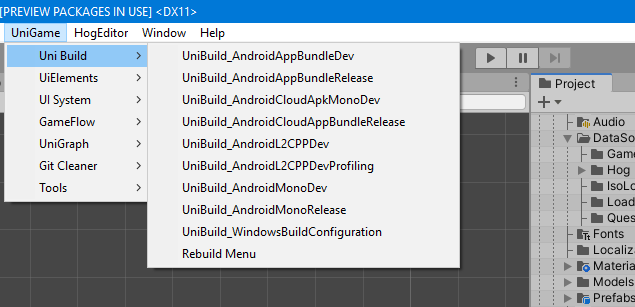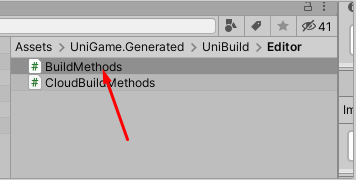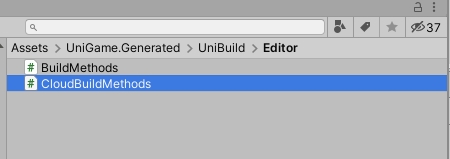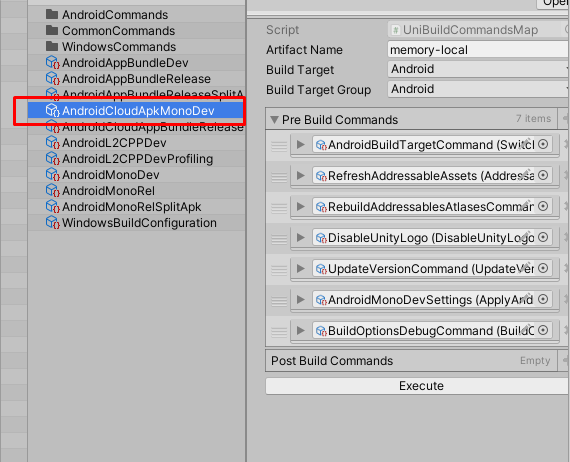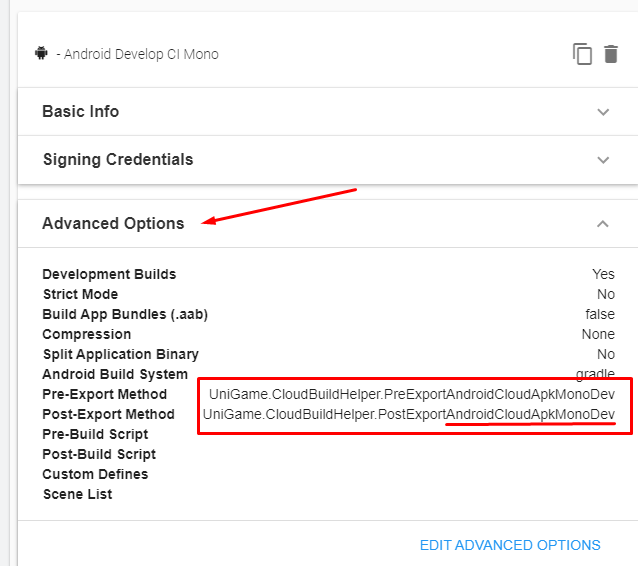Command based scriptable build pipeline for Unity 3D
Odin Inspector Asset recommended to usage with this Package (https://odininspector.com)
Add to your project manifiest by path [%UnityProject%]/Packages/manifiest.json these lines:
{
"scopedRegistries": [
{
"name": "Unity",
"url": "https://packages.unity.com",
"scopes": [
"com.unity"
]
},
{
"name": "UniGame",
"url": "http://packages.unigame.pro:4873/",
"scopes": [
"com.unigame"
]
}
],
}Open window Package Manager in Unity and install UniBuild
All Build menu items auto-generated by your build configurations
All exists build pipeline configurations window
Auto generated content stored in: "Assets\UniGame.Generated\UniBuild\Editor"
All Cloud methods auto-generated by your build configurations files
All build commands realize two type of API:
- IUnityPreBuildCommand
- IUnityPostBuildCommand
You can create your own command with two ways:
- Unity ScriptableObject command
In that case inherit your SO from - UnityBuildCommand . Scriptable Object Commands can be helpful when you want to share command between different pipelines and modify command parameters from single source
- Serializable Regular C# class
If you choose this way, then just realise Interface API - IUnityBuildCommand , no addition actions required
Some "ready to use" commands can be found at "UniGame Build Commands" package
- AddressableImporter Package commands (https://github.com/favoyang/unity-addressable-importer)
- Unity Addressables Commands (FTP upload support, Rebuild e.t.c)
- WebRequests Commands
- Folder & File commands
- FTP commands