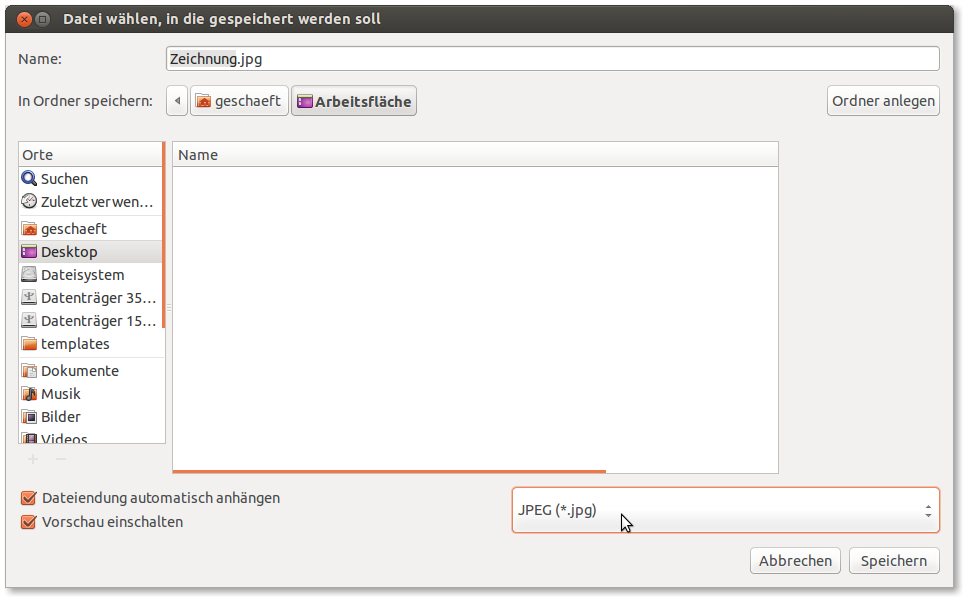This plugin adds the JPG file type to Inkscape's Save As... dialog.
Dependencies: Imagemagick and Bash. Imagemagick's convert command must be in the path of the user running Inkscape, Bash should come with most Linux distributions.
This is an early release, inkscape-svg2jpg has been tested in Linux only. If you find any bugs, please let me know.
Install Imagemagick using your package manager of choice. On Debian based systems, do
sudo apt-get install imagemagick
Copy svg2jpg.sh and svg2jpg.inx to Inkscape's system-wide extension directory /usr/share/inkscape/extensions/, or to a user extension directory $HOME/.config/inkscape/extensions/.
System-wide installation
cp svg2jpg.* /usr/share/inkscape/extensions/
Or installation for current user
mkdir -p ~/.config/inkscape/extensions
cp svg2jpg.* ~/.config/inkscape/extensions
After installation, restart Inkscape. If you select File > Save As..., you should be able to save the current drawing in JPG format by selecting JPEG (*.jpg) from the dropdown box in the bottom right corner.
- Check for Imagemagick's
convertexecutable.