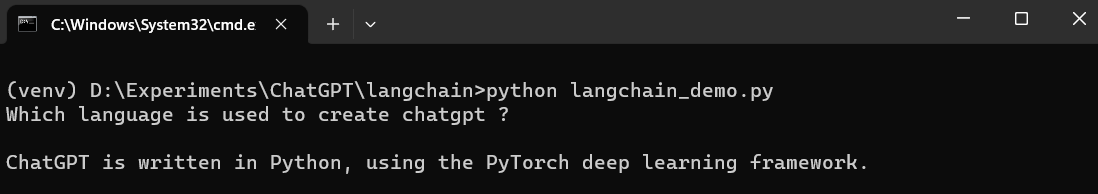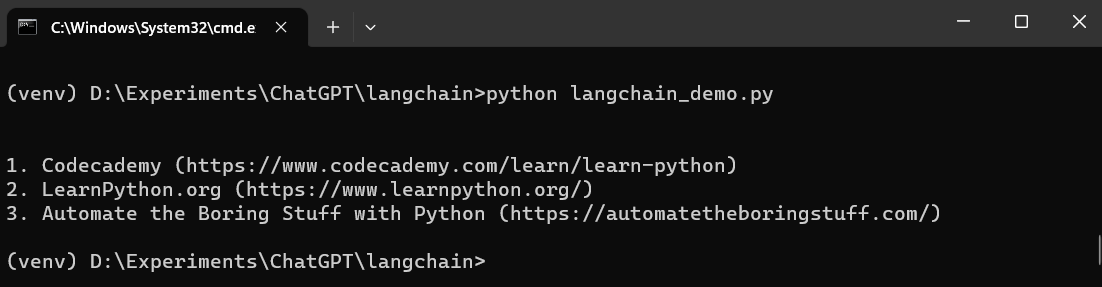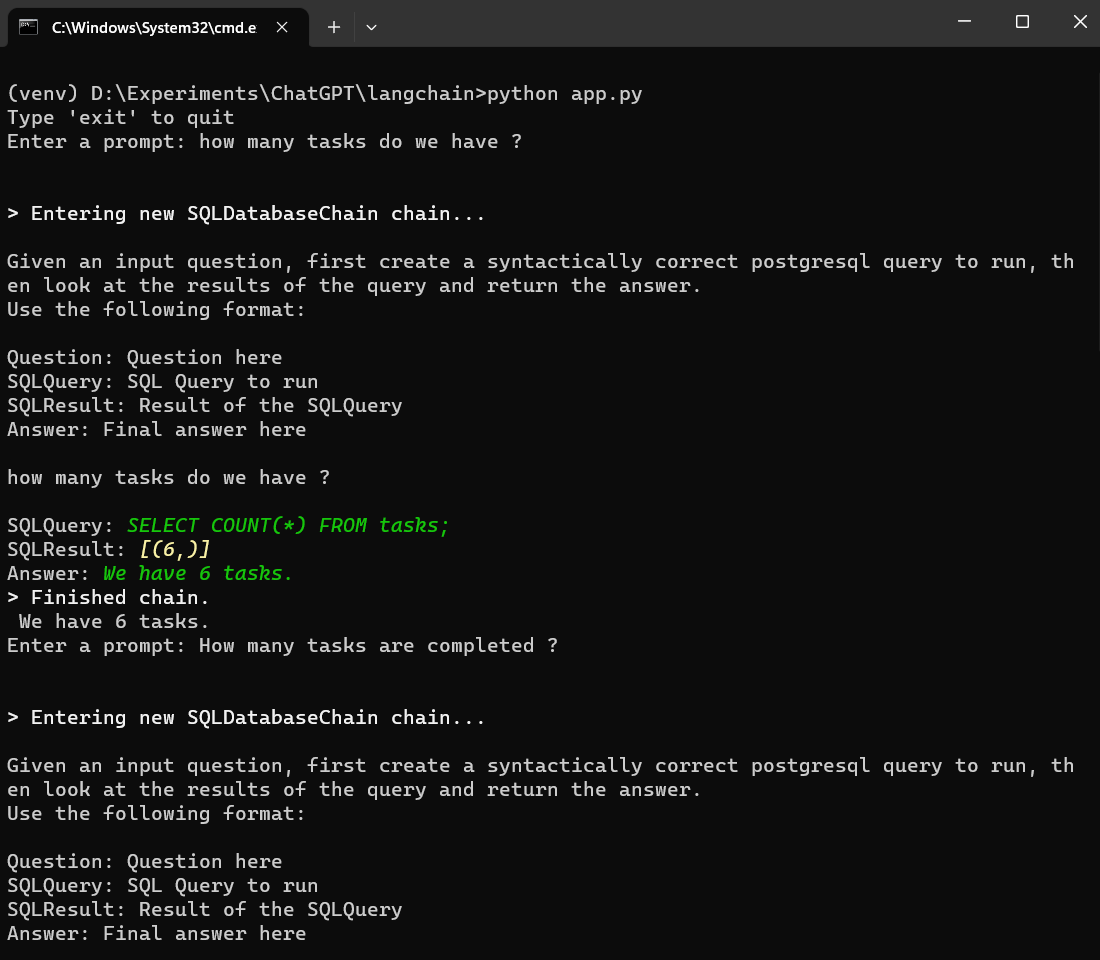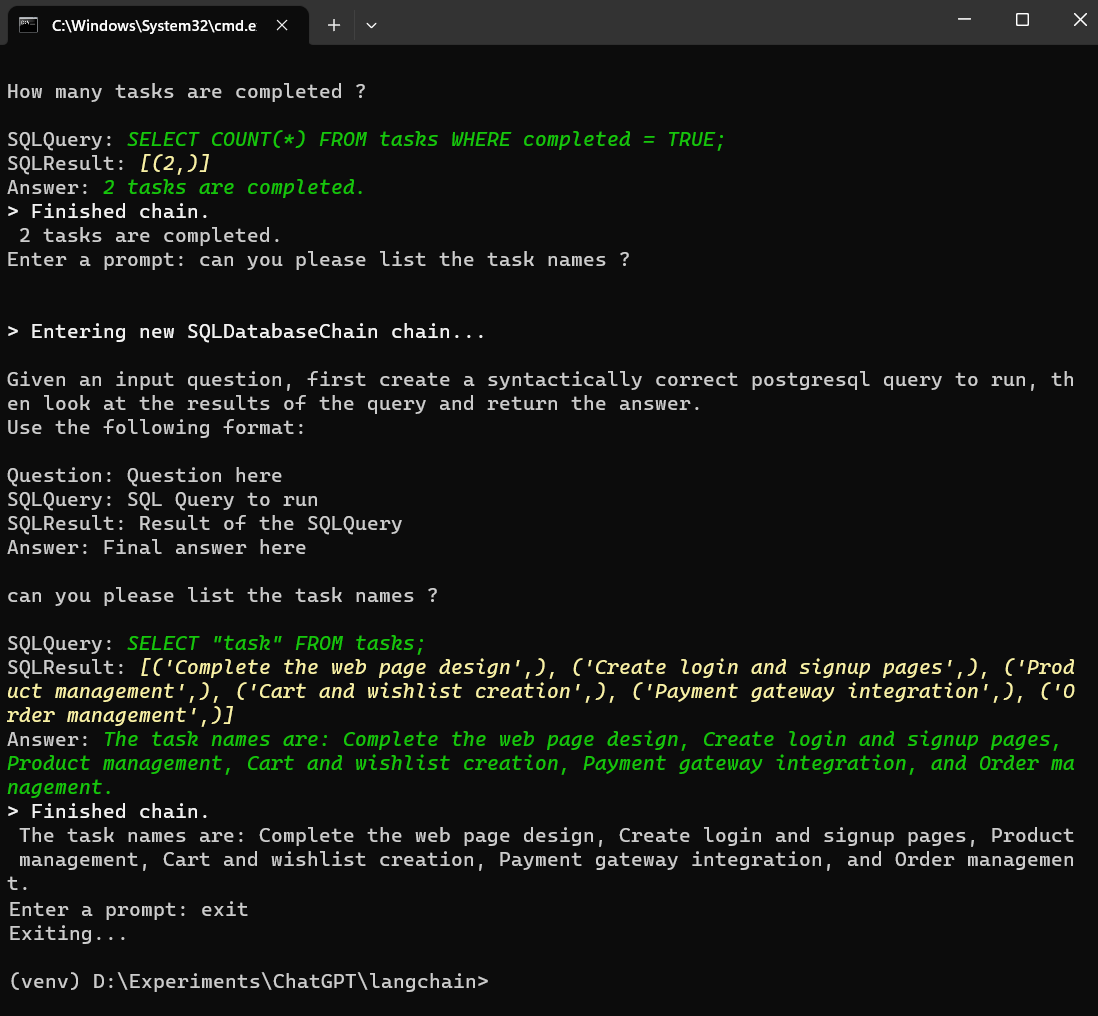This repository contains code for basics interaction with postgres database using SQLDatabaseChain. Also added examples for langchain demo to demonstrate the use of langchain simple llm calls and running chains using templates.
- Create a new virtual environment
python -m venv venv
source venv/bin/activate #for ubuntu
venv/Scripts/activate #for windows
- Install
langchain,openai,python-environandpsycopg2libraries using pip.
pip install langchain openai python-environ psycopg2
from langchain.llms import OpenAI
# Accessing the OPENAI KEY
import environ
env = environ.Env()
environ.Env.read_env()
API_KEY = env('OPENAI_API_KEY')
# Simple LLM call Using LangChain
llm = OpenAI(model_name="text-davinci-003", openai_api_key=API_KEY)
question = "Which language is used to create chatgpt ?"
print(question, llm(question))from langchain.llms import OpenAI
# Accessing the OPENAI KEY
import environ
env = environ.Env()
environ.Env.read_env()
API_KEY = env('OPENAI_API_KEY')
# Creating a prompt template and running the LLM chain
from langchain import PromptTemplate, LLMChain
template = "What are the top {n} resources to learn {language} programming?"
prompt = PromptTemplate(template=template,input_variables=['n','language'])
chain = LLMChain(llm=llm,prompt=prompt)
input = {'n':3,'language':'Python'}
print(chain.run(input))- Download and install postgres in your machine.
- Create a database called tasks in pgAdmin4
- Run the
db.pyfile to create the database table tasks and insert values in it.
python db.py
- Run the
app.pyfile to run the SQL Database Chain.
python app.py