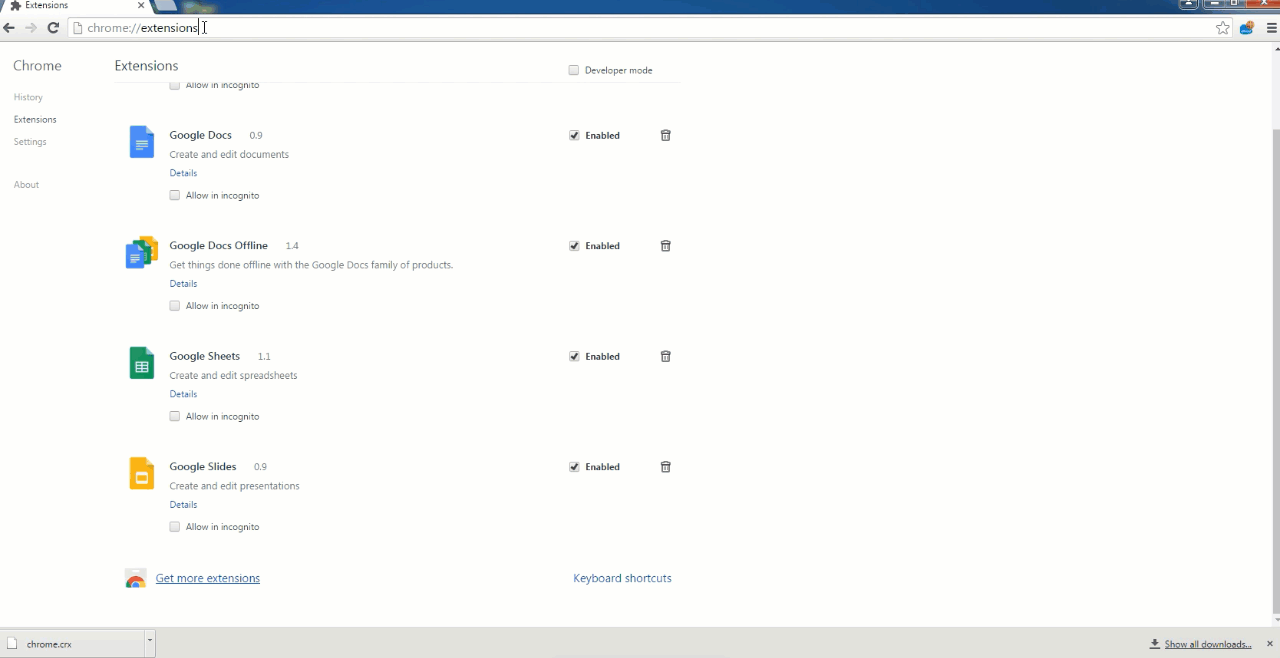Google Maps Chrome Extension. It lets you search your query without the need to visit the maps website.
- No need to visit maps.google.com
- Icon right at the top bar of your browser
- Doesnt request new tab or page in your browser
You can also:
- View larger version of the map.
Download the extension file from here. A .crx file will be downloaded up to our computer.
google-maps-ext.crx
Enter the following address in the URL bar-
chrome://extensions
Enable the developer mode by clicking the check box at the top of the page.
Now all you have to do is to drag & drop the downloaded google-maps-ext.crx file in this window, and allow permission in the pop-up window.
Click the Google maps icon at the top extension bar of your browser.