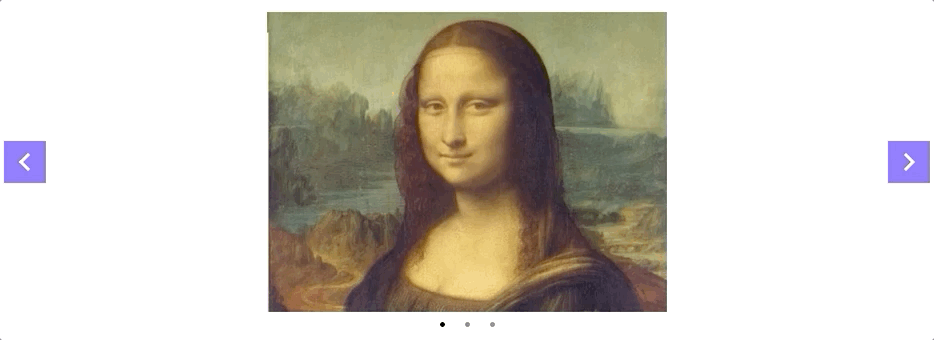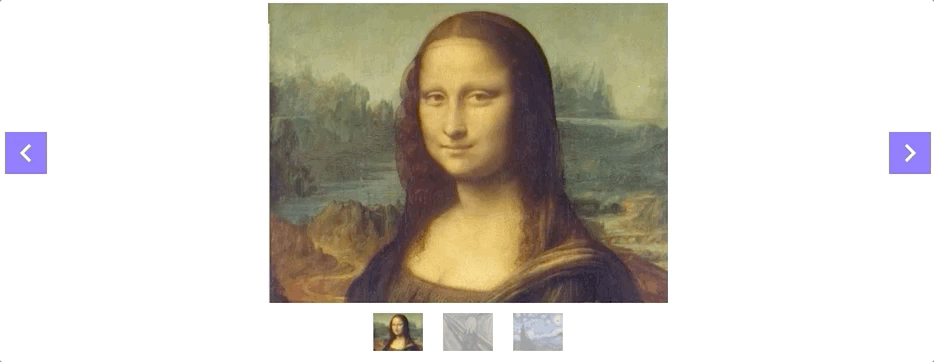Feature-rich, react-way carousel component that does not suck
- 🔌 Installation
- 🐥 Usage
- 🔨 Props
- 🐞 Tests
- 😻 Contributing
- 📝 Decision Log
There are some great carousels (like slick) that do not have real React implementations. This library provides you with carousel that is not merely a wrapper for some jQuery solution, can be used as controlled or uncontrolled element (similar to inputs), and has tons of useful features.
npm i @brainhubeu/react-carousel
npm i @types/brainhubeu__react-carousel -D
If you don't use any bundler like Webpack, you can add these scripts to your HTML file, body section:
<script crossorigin src="https://unpkg.com/react@16/umd/react.development.js"></script>
<script crossorigin src="https://unpkg.com/react-dom@16/umd/react-dom.development.js"></script>
<script crossorigin type="text/javascript" src="https://unpkg.com/@brainhubeu/react-carousel@1.10.62-cdn/lib/react-carousel.js"></script>Make sure to use a version ending with -cdn.
Then, you can use the following global variables:
BrainhubeuReactCarouselBrainhubeuReactCarouselDotsBrainhubeuReactCarouselItemBrainhubeuReactCarouselWrapper
By default, the component does not need anything except children to render a simple carousel. Remember that styles do not have to be imported every time you use carousel, you can do it once in an entry point of your bundle.
import React, { Component } from 'react';
import Carousel from '@brainhubeu/react-carousel';
import '@brainhubeu/react-carousel/lib/style.css';
export default class MyCarousel extends Component {
render() {
return (
<Carousel arrows dots>
<img src={imageOne} />
<img src={imageTwo} />
<img src={imageThree} />
</Carousel>
);
}
}There is a separate Dots component that can be used to fully control navigation dots or add thumbnails.
import Carousel, { Dots } from '@brainhubeu/react-carousel';
import '@brainhubeu/react-carousel/lib/style.css';
// ...
constructor(props) {
super(props);
this.state = {
value: 0,
};
}
onChange = value => this.setState({ value });
render() {
return (
<div>
<Carousel
value={this.state.value}
onChange={this.onChange}
>
<img className="img-example" src={someImage} />
...
<img className="img-example" src={anotherImage} />
</Carousel>
<Dots
value={this.state.value}
onChange={this.onChange}
thumbnails={[
(<img key={1} className="img-example-small" src={abstractImage} />),
...
(<img key={12} className="img-example-small" src={transportImage} />),
]}
/>
</div>
);
}You can access a clickable demo with many examples and a live code editor by clicking on a Prop name.
| Prop | Type | Default | Description |
|---|---|---|---|
| addArrowClickHandler | Boolean | undefined |
Has to be added for arrowLeft and arrowRight to work |
| animationSpeed | Number | 500 |
Determines transition duration in milliseconds |
| arrowLeft | React element | undefined |
To be used instead of the default left arrow (if you provide these custom arrows, you don't have to use arrows prop) |
| arrowRight | React element | undefined |
To be used instead of the default right arrow (if you provide these custom arrows, you don't have to use arrows prop) |
| arrows | Boolean | false |
Renders default arrows |
| autoPlay | Number | undefined |
Slide change interval in milliseconds |
| breakpoints | Object | undefined |
All props (except of value, onChange, responsive, children) can be set to different values on different screen resolutions |
| centered | Boolean | undefined |
Aligned active slide to the center of the carousel |
| clickToChange | Boolean | undefined |
Clicking on a slide changes current slide to the clicked one |
| dots | Boolean | undefined |
Renders default dots under the carousel |
| draggable | Boolean | true |
Makes it possible to drag to the next slide with mouse cursor |
| infinite | Boolean | undefined |
Creates an infinite carousel width |
| itemWidth | Number | undefined |
Determines custom width for every slide in the carousel |
| keepDirectionWhenDragging | Boolean | undefined |
While dragging, it doesn't matter which slide is the nearest one, but in what direction you dragged |
| minDraggableOffset | Number | 10 |
Defines the minimum offset to consider the drag gesture |
| offset | Number | 0 |
Padding between items |
| onChange | Function | undefined |
Handler triggered when current slide is about to change (e.g. on arrow click or on swipe) |
| rtl | Boolean | false |
Indicating if the carousel should have direction from Right to Left (make sure to pass the rtl param to the Dots component as well) |
| slides | Array | undefined |
Alternative way to pass slides. This prop expects an array of JSX |
| slidesPerPage | Number | 1 |
Number of slides visible at once |
| slidesPerScroll | Number | 1 |
Number by which value will change on scroll (autoPlay, arrow click, drag) |
| stopAutoPlayOnHover | Boolean | undefined |
Determines if autoPlay should stop when mouse hover over carousel |
| value | Number | undefined |
Current slide's index (zero based, depends on the elements order) |
| Prop | Type | Default | Description |
|---|---|---|---|
| number | Number | Amount of slides | Number of slides in the carousel you want to control |
| onChange | Function | undefined |
onChange callback (works the same way as onChange in Carousel component) |
| rtl | Boolean | false |
Indicating if the dots should have direction from Right to Left |
| thumbnails | Array of ReactElements | undefined |
Array of thumbnails to show. If not provided, default dots will be shown |
| value | Number | slide position in the slides Array | Current Carousel value |
The GitHub issues list is our roadmap. You're more than welcome to vote:
- with 👍if you like a given feature request or you'd like a given bug to be fixed
- with ❤️ if you love a given feature request or fixing a given bug is critical for you
- with 👎if in your opinion, a given feature would create more damages than the value provided by it or you consider a given bug to be a feature
We don't give any guarantee to fix even the most liked issues but 👍and ❤️ increase probability of fixing while 👎decreases the probability of fixing.
You're also more than welcome to:
- submit a feature request
- report a bug
- ask a question
- comment an issue, discussing the details
- open a PR, fixing a given issue
git clone https://github.com/brainhubeu/react-carouselcd react-carouselyarncd docs-wwwyarn- if you want to connect demo with the carousel source code, replace
__RC_ENV__intodevelopmentin https://github.com/brainhubeu/react-carousel/blob/master/docs-www/src/globalReferences.js#L2 and remove the.babelrcfile in the root directory; otherwise, it will use the carousel code installed indocs-www/node_modules yarn develop- open http://localhost:8000/
Each test command should be run from the root directory.
yarn test:unit
yarn test:e2e
Our issues are marked with the following labels:
- issue type (mutually exclusive):
bugenhancement- a feature request or a proposal to improve tests or to improve README or to improve anything beside fixing a bugquestion
- answering labels (mutually exclusive):
answering: reported by brainhubeuif the issue is created by any member of thebrainhubeuorganization with no comments by external contributors- otherwise
answering: answeredif the last comment is by abrainhubeumember - otherwise
answering: not answered
- used by third-party GitHub apps:
💵 Funded on Issuehunt- funded on IssueHunt so you can earn money, fixing the given issue🎁 Rewarded on Issuehunt- already rewarded on IssueHunt
- other labels:
duplicate- if the given issue is a duplicate of another issueno reproduction details- if we miss details needed to reproduce the given issueneeds discussion- if we need to discuss details of the given issueproposed issuehuntif we consider the given issue to fund on IssueHunthacktoberfest- used in Hacktoberfest during October, each year so you can obtain a T-shirt according to the Hacktoberfest rules
PRs labels:
- testing (mutually exclusive):
tested & workstested & fails
- used by third-party GitHub apps:
renovatefor PRs opened by Renovatedependenciesfor PRs opened by Dependabot
- other labels:
wip- Work in Progress so don't merge
Labels used for both issues and PRs:
blockedif a given issue or PR is blocked by another issue or PR
We love React so we'd like to focus on React only and in the nearest future, we don't plan to make this library working in another framework like Vue.js.
We've decided that Cypress is better than Hermione (Hermione predecessor is Gemini) because Hermione required setting a very large tolerance in order to pass both locally and in CI. Moreover, Cypress is much more popular.
When using @brainhubeu/react-carousel with SSR (Server-side Rendering), we recommend Next.js as @brainhubeu/react-carousel currently doesn't work on the server side so it must be rendered on the client side (maybe we'll provide server-side working in the future).
import dynamic from 'next/dynamic';
const { default: Carousel, Dots } = dynamic(
() => require('@brainhubeu/react-carousel'),
{ ssr: false },
);We've decided that Renovate is better than Greenkeeper because Renovate is very configurable and has a great support.
We've decided to use IssueHunt to fund issues so we can get more contributors (more contributors, more popular a given project), assign a value to issues and reward active contributors.
We've decided to use http://beghp.github.io/ domain to deploy each branch there because in a version deployed to Netlify we've noticed broken fonts so deploying to GitHub Pages gives an environment the most possibly similar to the production version. beghp is an acronym from Brainhub.eu GitHub Pages and we use this organization in order to keep only real repos in the brainhubeu organization.
react-carousel is copyright © 2018-2020 Brainhub. It is free software and may be redistributed under the terms specified in the license.
react-carousel is maintained by the Brainhub development team. It is funded by Brainhub and the names and logos for Brainhub are trademarks of Brainhub Sp. z o.o.. You can check other open-source projects supported/developed by our teammates here.
We love open-source JavaScript software! See our other projects or hire us to build your next web, desktop and mobile application with JavaScript.