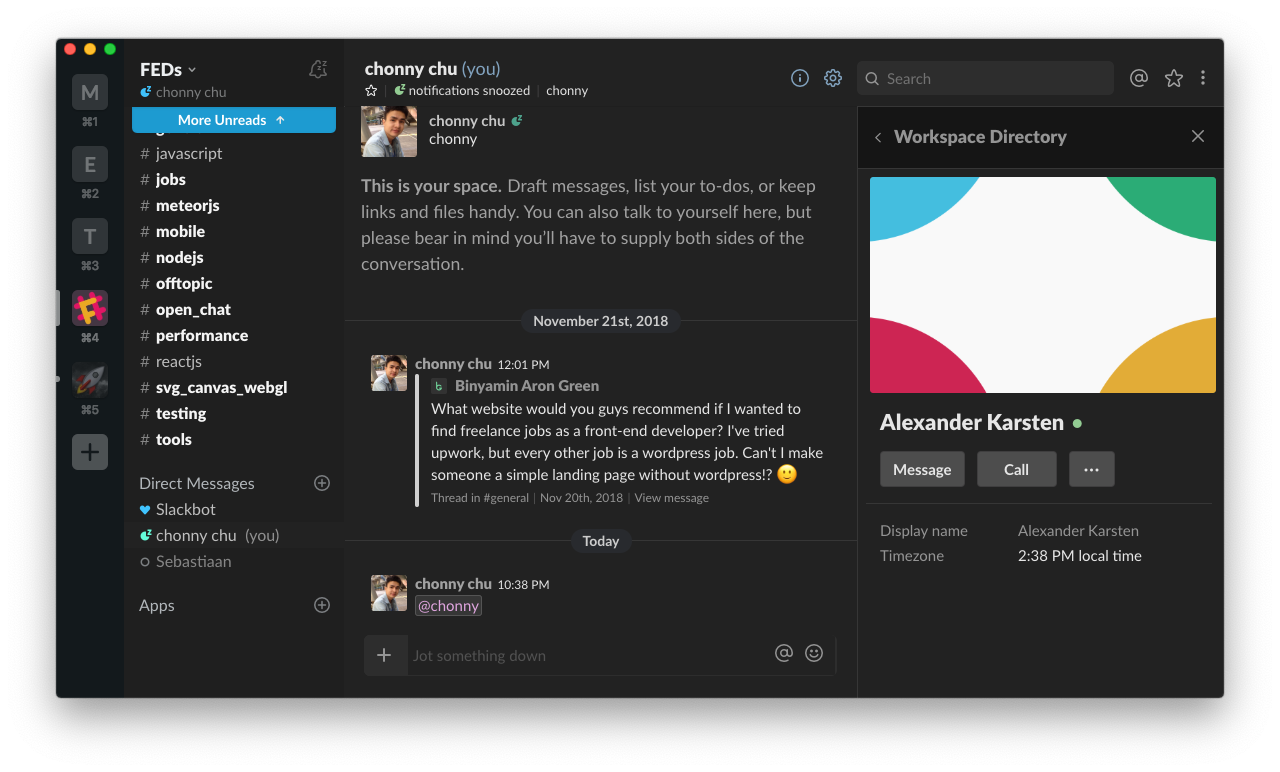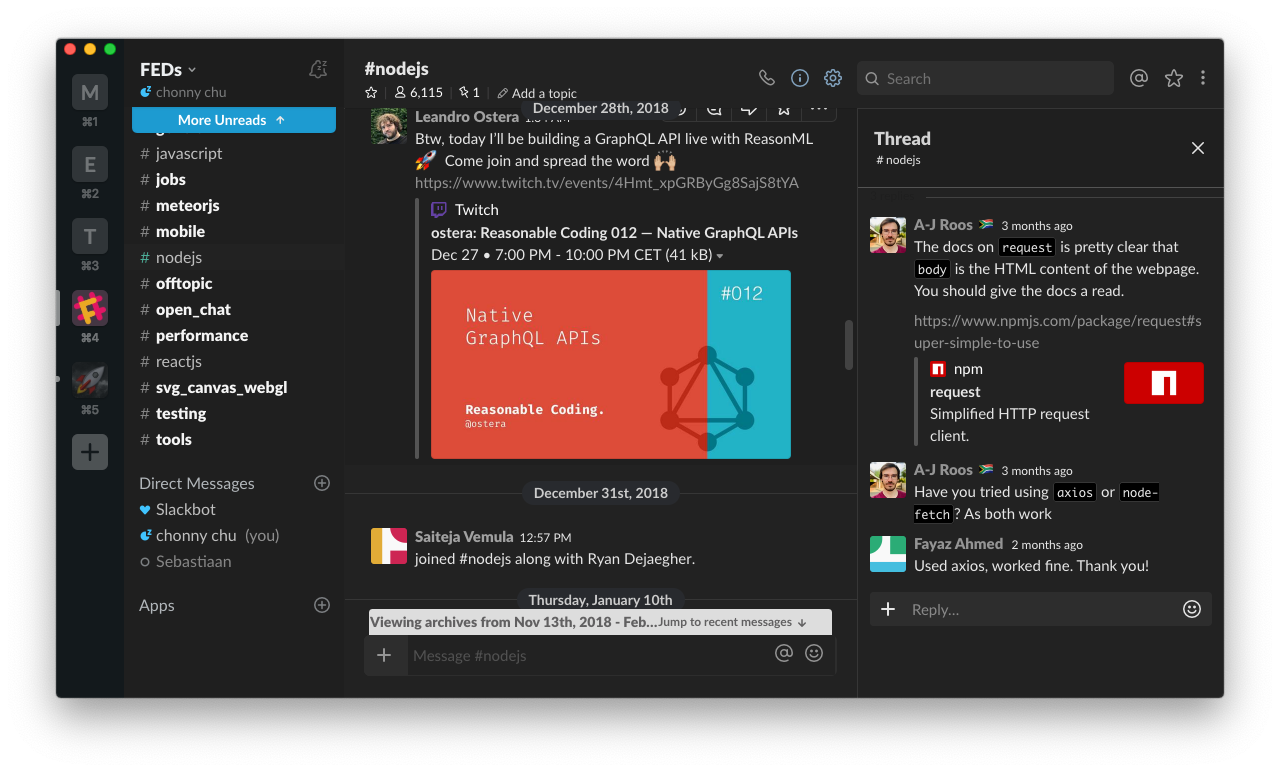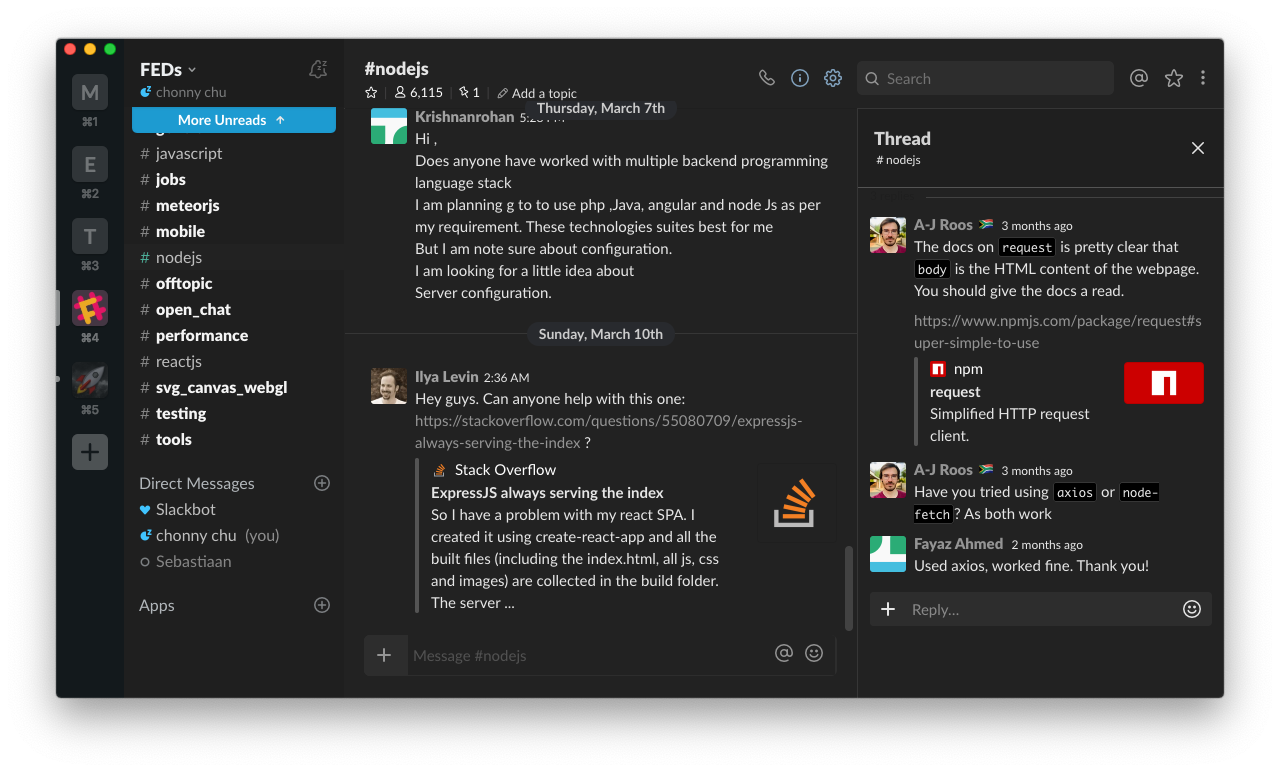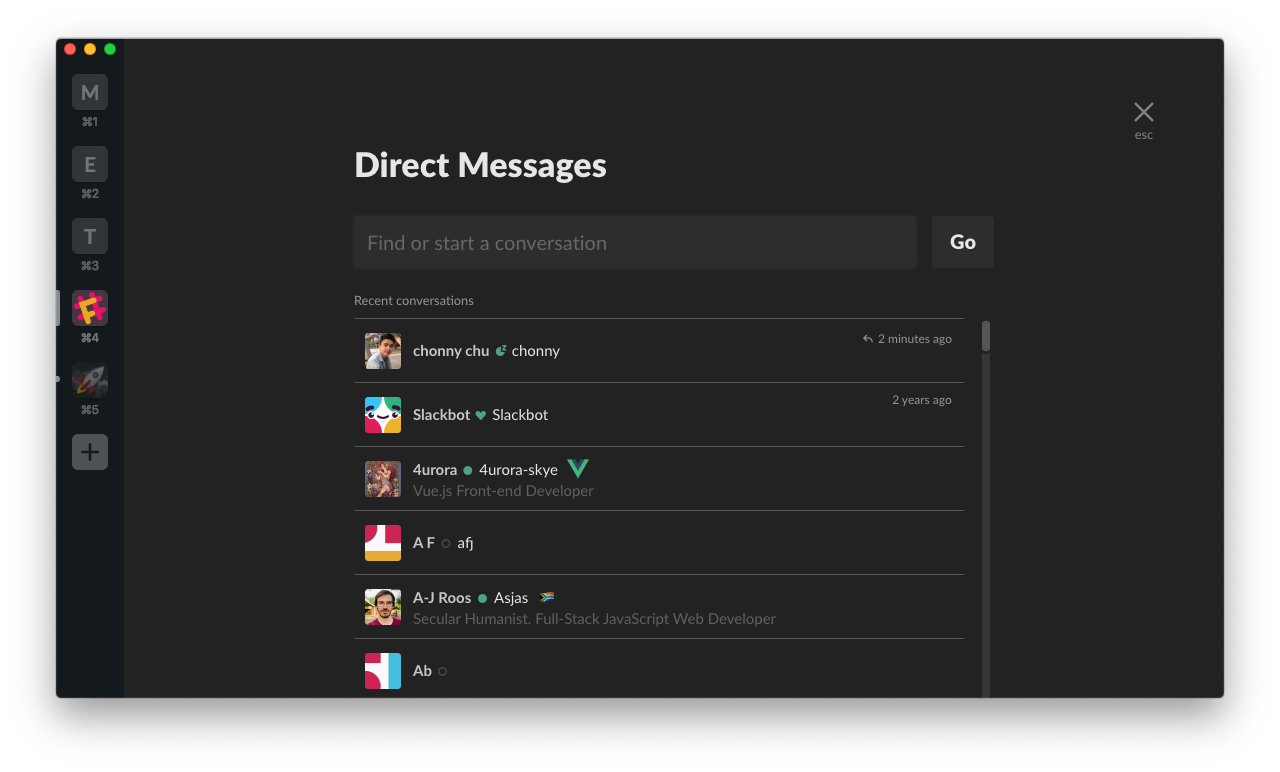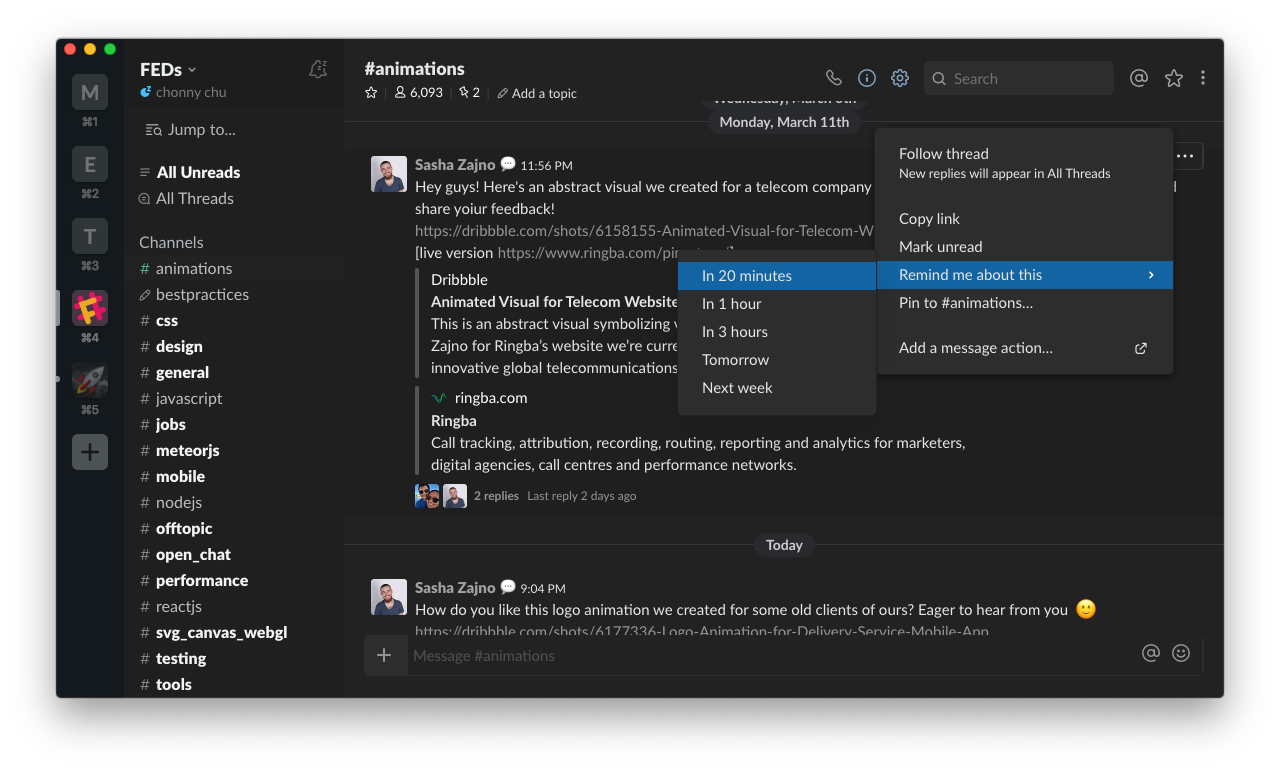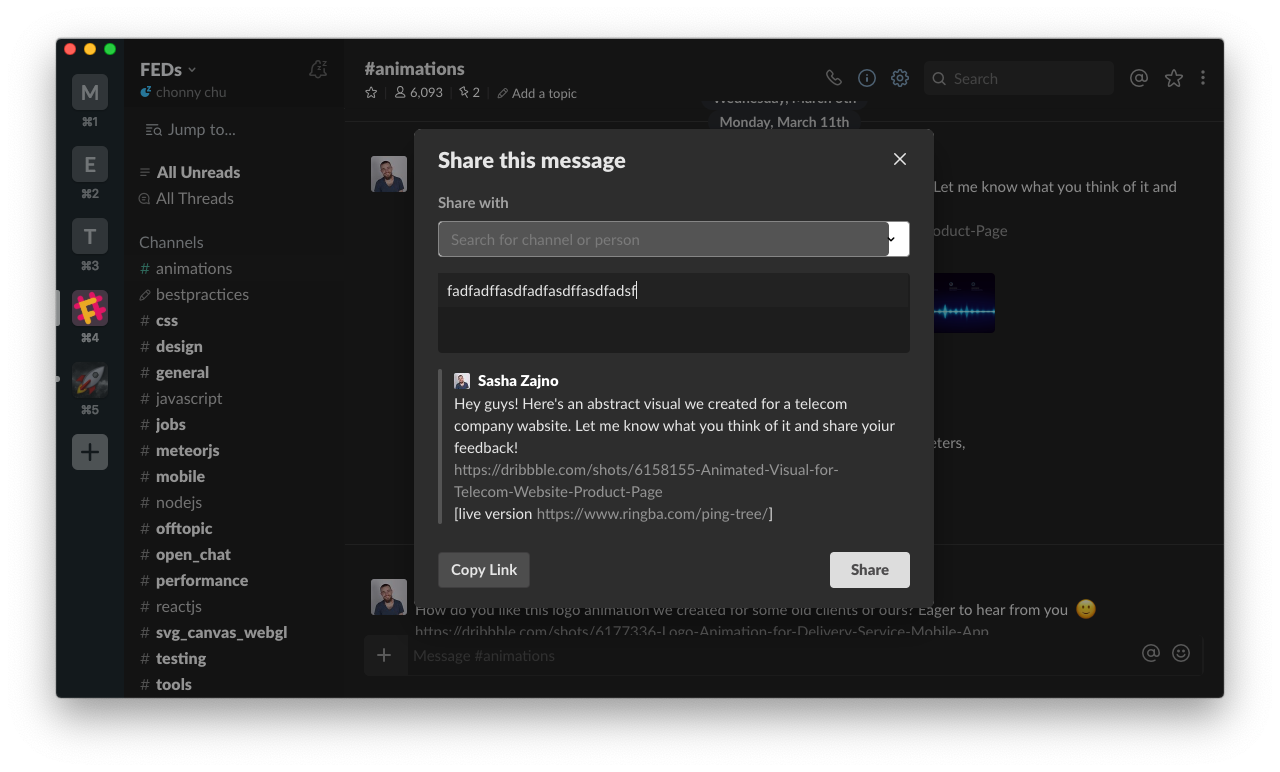Its very easy to use, just download darkify-slack.sh that in this repo, then open your terminal and type
sudo sh /path/to/darkify-slack.sh
It will automatically install the dark theme into slack for you, once install successfully, terminal will display Dark theme applied to Slack. message, then you just need restart your slack and enjoy it!
If theme is broken, please open an issue to me, i'll fix it as soon as posible.
- Downloads
- Tooltip text color
#263238,#263238,#263238,#64fcda,#546e7a,#eceff1,#40c4ff,#ff5252