Mad-jEnv
The Mad-jEnv is Plugin for IntelliJ IDEA to use jEnv. It can provide IDEA user convenience with jEnv(https://www.jenv.be) support such as SDK automatic change.
Installation Guide
Using IDE plugin system on MacOS:
- Preferences > Settings > Plugins > Browse repositories... > Search for "Mad-jEnv" > Install Plugin
- If your IDE version is 2019.1 or higher,
- Preferences > Settings > Plugins > Search Plugins in marketplace... > Search for "Mad-jEnv" > Install Plugin
Using IDE plugin system on Windows:
- File > Settings > Plugins > Browse repositories... > Search for "Mad-jEnv" > Install Plugin
Manual installation:
- Download the latest release and install it manually using Preferences > Plugins > Install Plugin from Disk...
Usage
List SDKs (File > Project Structure > SDKs) then click on + (Add New SDK) to add a JEnv-declared JDK, listed in Detected SDKs:
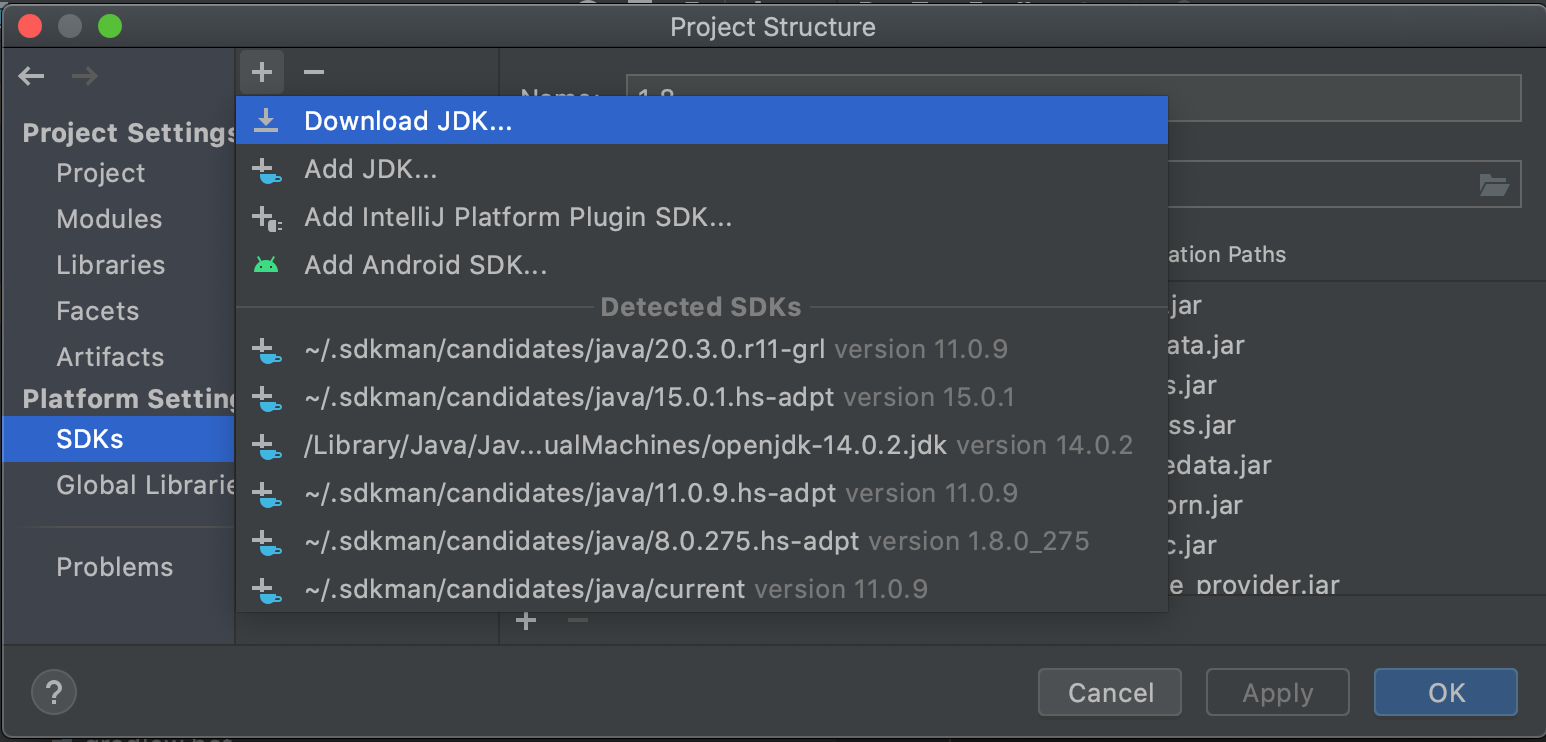
License
This project is licensed under MIT License







