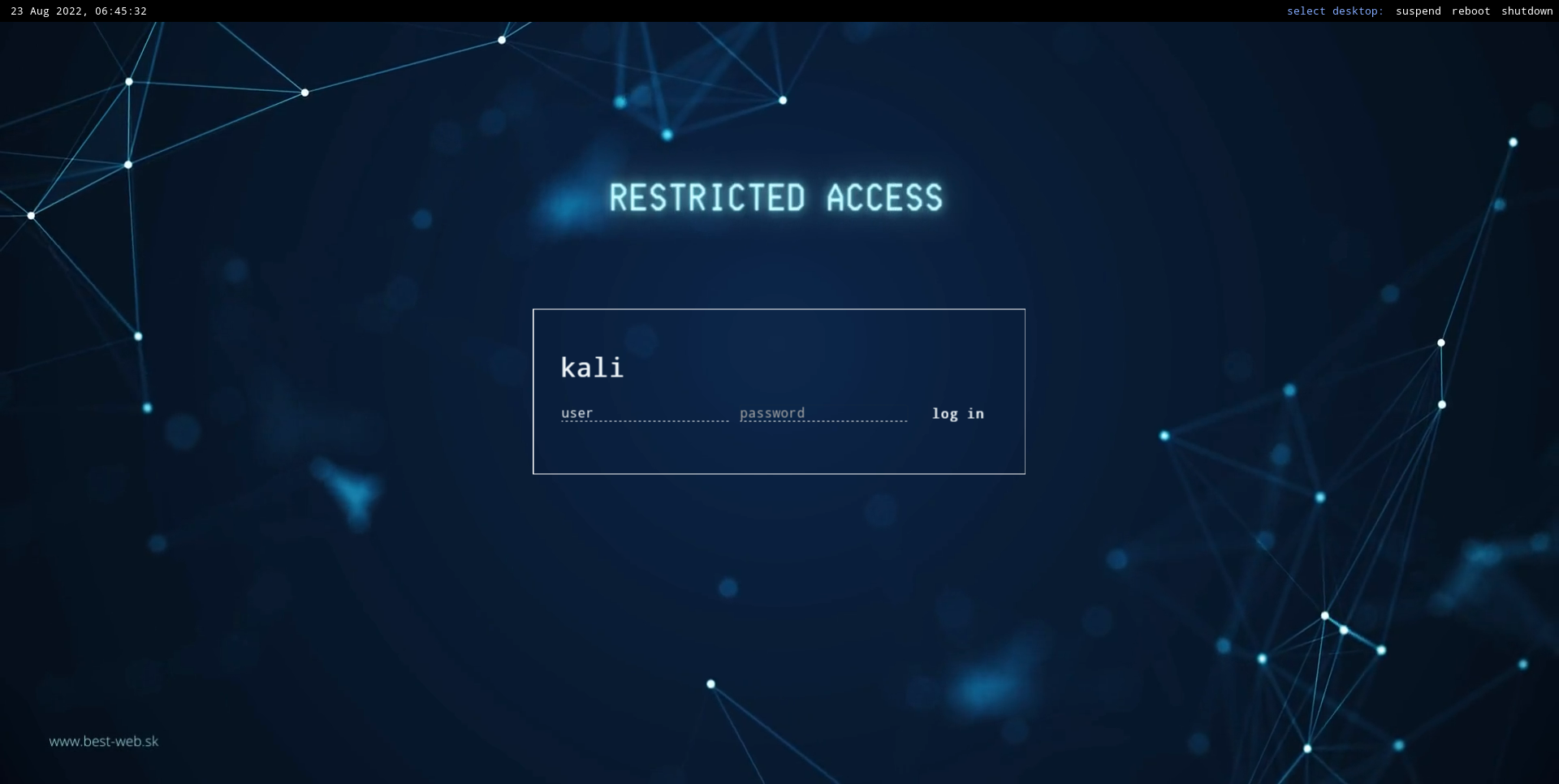- Clone or download this repo
- Copy the content of the repo to /usr/share/lightdm-webkit/themes/protector/
- Install
lightdmfrom your distribution repositories and download and installlightdm-webkit2-greeterpackage for your distribution from https://software.opensuse.org/download.html?project=home:antergos&package=lightdm-webkit2-greeter - Set webkit2 greeter as a greeter. Edit file (create if needed):
/etc/lightdm/lightdm.conf:
[Seat:*]
greeter-session=lightdm-webkit2-greeter
- Set this theme as greeter theme. Edit file
/etc/lightdm/lightdm-webkit2-greeter.conf:
webkit_theme = protector
- Set your display manager to LightDM if you haven't already
- Reboot and enjoy