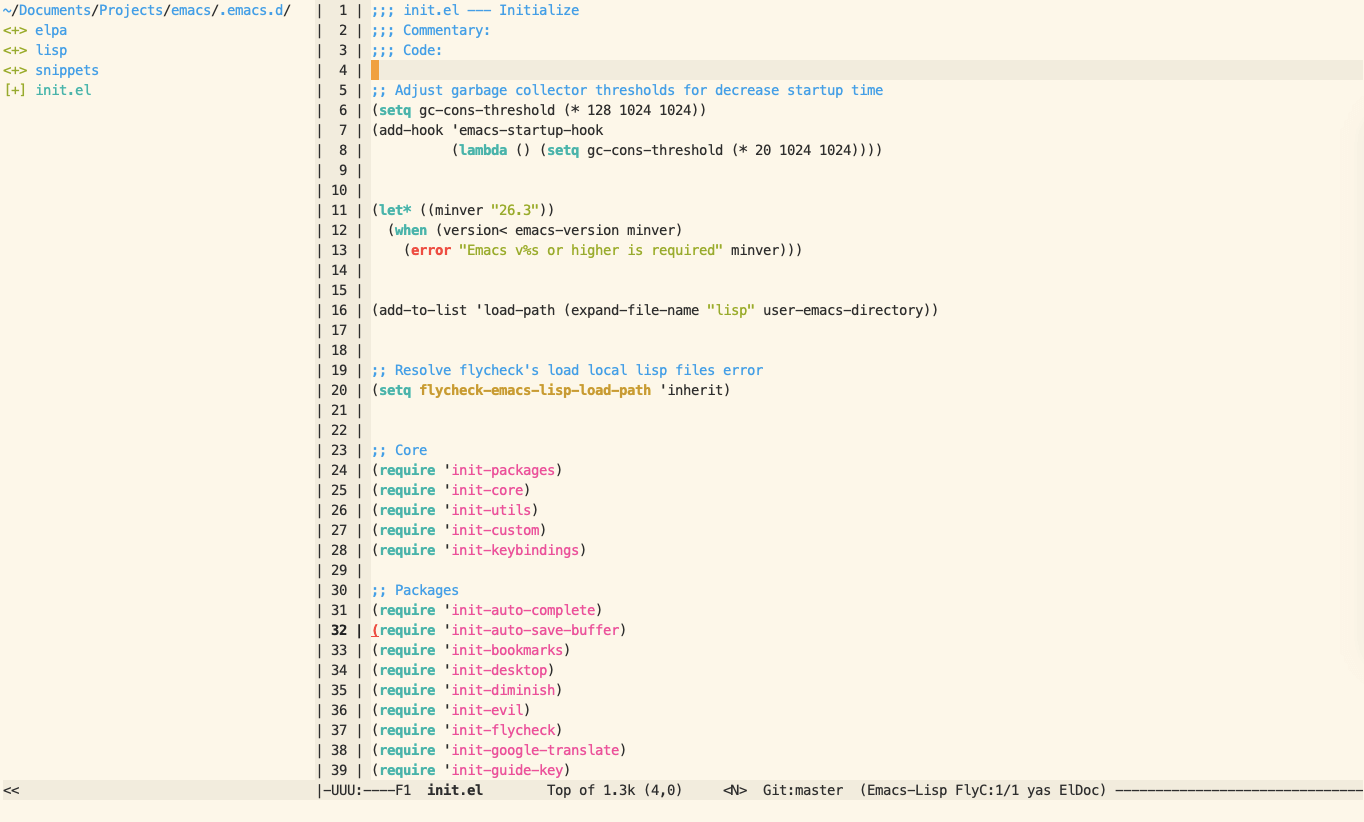Set of functions which helps to auto save buffer when focus is lost. Buffer auto saves by following events:
- switch to buffer
- other window
- windmove-up
- windmove-down
- windmove-left
- windmove-right
Set of keybindings for use build-in Emacs bookmarks.
Bookmarks auto save into .emacs.bookmarks in the Emacs start directory after exit.
If Emacs start directory contain .emacs.bookmarks saved before that he will load at start.
Keybindings:
[M-1] - list of bookmarks
[M-2] - set bookmark
[M-3] - delete bookmark
Save Emacs working state into .emacs.desktop in the Emacs start directory before exit.
Diminish make short minor mode's names abbreviations displays in the mode line.
Evil mode it is port of the vim's keybinding layer. Evil used in the all modes.
Some modes ignoring evil mode. For make possible to use evil mode in the certain
modes need to add this mode into evil init file to special section marked as force evil.
Search in the evil mode configurated by evil-search and evil-visualstart.
Keybindings:
default search:
[/] - search entered text
[n] - next result
[N] - previous result
visualstar search:
[M-8] - search selected text
[M-*] - reset highlighted result
[*] - next result
[#] - previous result
Use build-in speedbar together with sr-speedbar. Speedbar have fixed width size and opens at the left side of the frame.
Keybindings:
[(] - go to top
[)] - go to bottom
[u] - back to the level above
[o] - expand folder
[M-)] - refresh speedbar
[M-0] - toggle speedbar
Save into Emacs start directory needed to have opportunity work with different projects.
Emacs is released under the MIT License. See the bundled LICENSE.md for details.