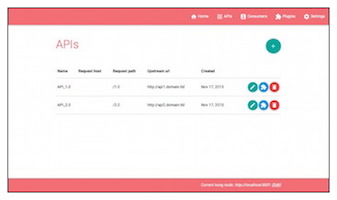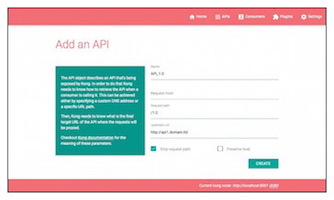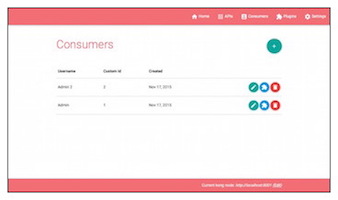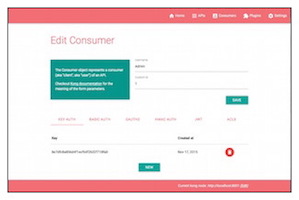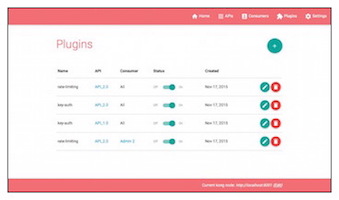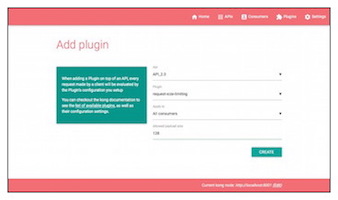Kong is a scalable, open source API Layer (also known as a API Gateway, or API Middleware). Kong runs in front of any RESTful API and provide functionalities and services such as requests routing, authentication, rate limiting, etc.
Kong dashboard is a UI tool that will let you manage your Kong Gateway setup.
Click thumbnails to enlarge.
You will need:
- a running Kong gateway. https://getkong.org/install/
- nodejs and npm.
# Install Kong Dashboard
npm install -g kong-dashboard
# Start Kong Dashboard
kong-dashboard start
# To start Kong Dashboard on a custom port
kong-dashboard start -p [port]# Pull repository
git clone https://github.com/PGBI/kong-dashboard.git
cd kong-dashboard
# Build Kong Dashboard
npm install
# Start Kong Dashboard
npm start
# To start Kong Dashboard on a custom port
npm start -- -p [port]# Start Kong Dashboard
docker run -d -p 8080:8080 pgbi/kong-dashboard
# Start Kong Dashboard on a custom port
docker run -d -p [port]:8080 pgbi/kong-dashboard# Pull repository
git clone https://github.com/PGBI/kong-dashboard.git
cd kong-dashboard
# Start VM
vagrant up
# Ssh into VM
vagrant ssh
# Start Kong dashboard
cd /vagrant
npm startYou can now browse your kong dashboard at http://localhost:8080
COMET LOGO
https://pixabay.com/en/fire-fireball-explosion-danger-307891/