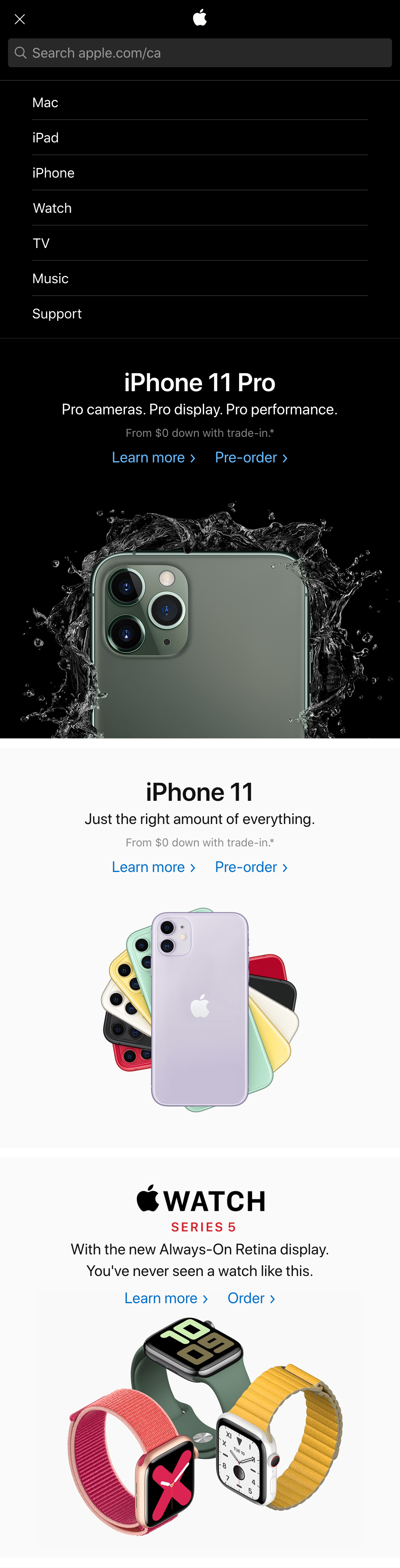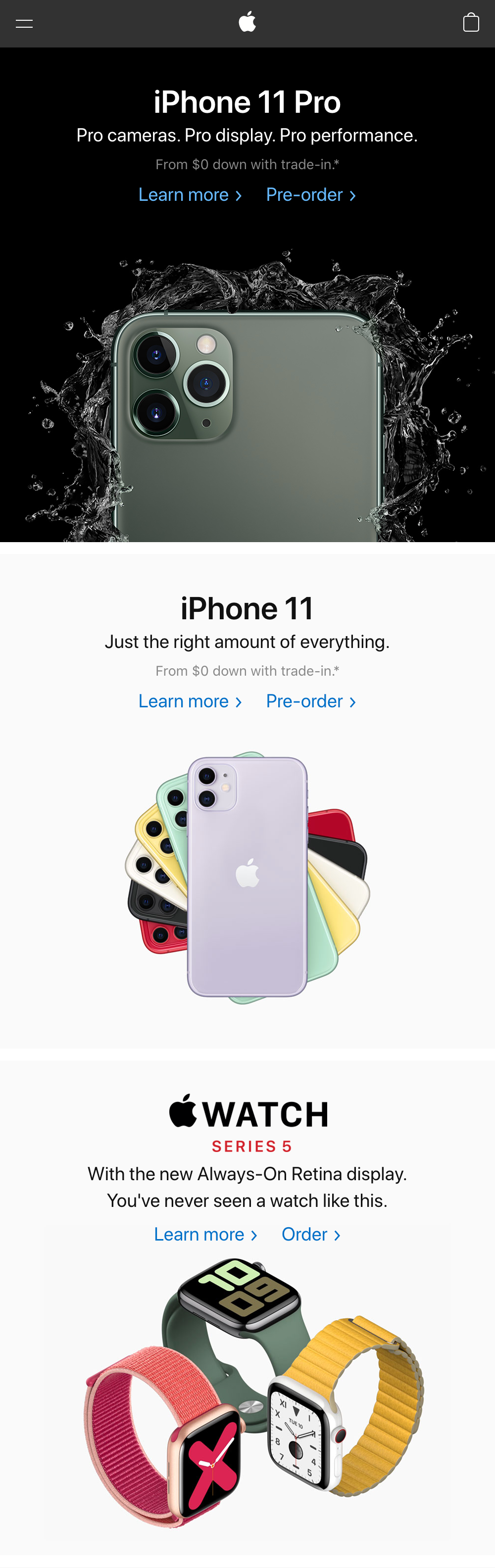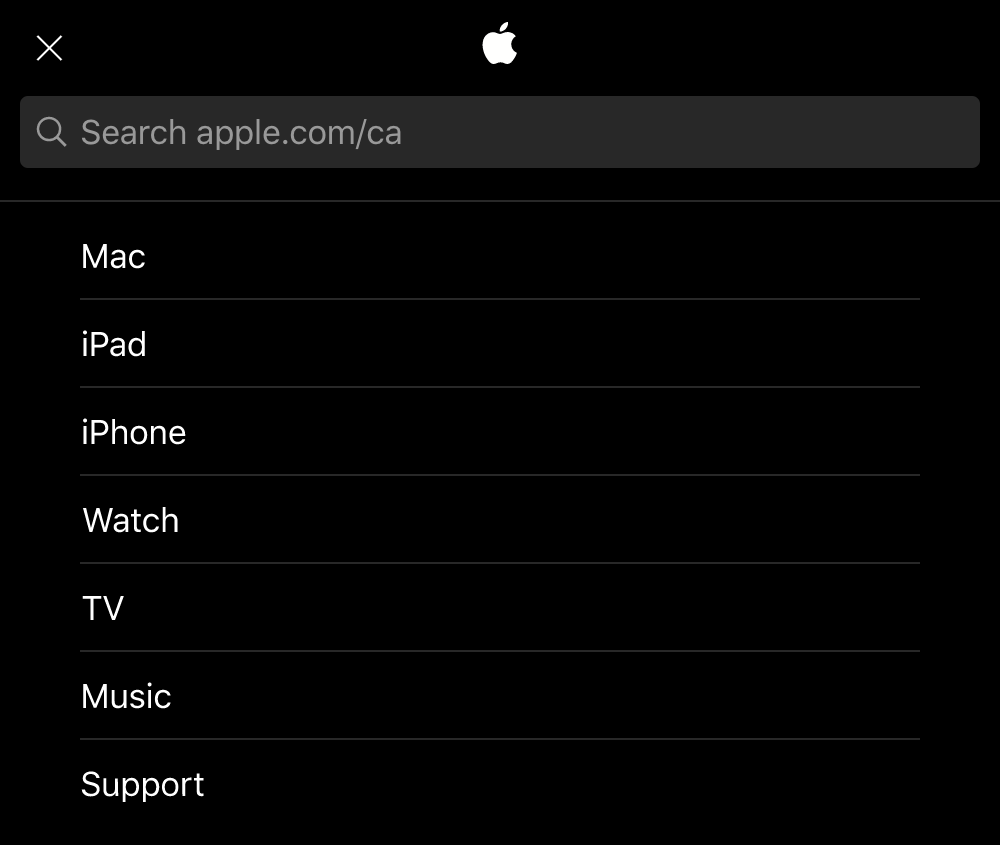With a partner, discuss the layout provided below (screenshot are a modified version of the smallest viewport layout on the Apple Canada Homepage) and consider what elements will be required to create the content.
Recreate the layout below using HTML and CSS. NOTE: A few of the Apple source images in the folder are slightly different than what's shown below, this is for an upcoming example. Simply create the closest approximation.
To start, you may let the logo, menu-button, search-input and menu stack vertically (so no need to put the logo and button beside each other in the same row horizontally).
For the font, attach and apply Roboto (Google Font can be found here) in place of Apple's proprietary SF Pro Display shown in the screenshots.
To create the search input component, use the following HTML:
<input type="search">One way to add the search magifying glass (search.svg) is to use background-image. Ensure that the text that's being searched will not overlap the magnifying glass by using padding.
There are three screenshots below, please review all three before starting.
The layout with the menu open:
When the menu is closed, the layout will look like this:
This is the menu in isolation (same as in the first image):