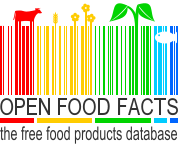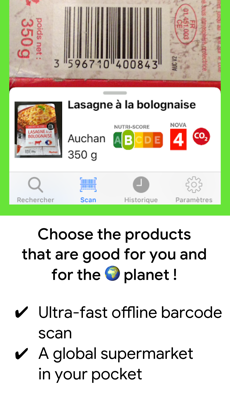Open Food Facts is a food products database made by everyone, for everyone.
You can help translate Open Food Facts and the app at (no technical knowledge required, takes a minute to signup):
https://translate.openfoodfacts.org
- (Offline) Barcode scanning
- Product search
- Allergen alert
- Product details
- Image upload
- Handle multilingual products (view)
- Handle multilingual products (data addition)
- On-the-fly OCR of ingredients and labels for new product addition
- Internationalised user interface
- Native editing
- Add support for the new JSON taxonomy system (multilingual, and data augmentation from Wikipedia/Wikidata)
- Support for Open Beauty Facts, Open Pet Food Facts and Open Product Facts
- On-device Product cache
- Add a food category browser
- Additives evaluation (already ready server side and on Android)
- Product lists (to buy, eaten…)
- Compare Mode
- Vegan/vegetarian/palm oil (ready server side)
We use Carthage for dependency management.
Run carthage bootstrap --platform iOS --cache-builds before opening the project in Xcode.
You can install Carthage with Homebrew:
brew install carthage
Currently there are two lanes, one for running the tests (fastlane test) and one for uploading a new beta to TestFlight (fastlane beta).
You can install Fastlane with Homebrew:
brew cask install fastlane
We have a script that runs when building the app, it executes SwiftLint to enforce a style and conventions to the code.
You can install SwiftLint with Homebrew:
brew install swiftlint
OpenFoodFacts has a Slack team, join the #iOS and #iOS-alerts channels. Click here to join.