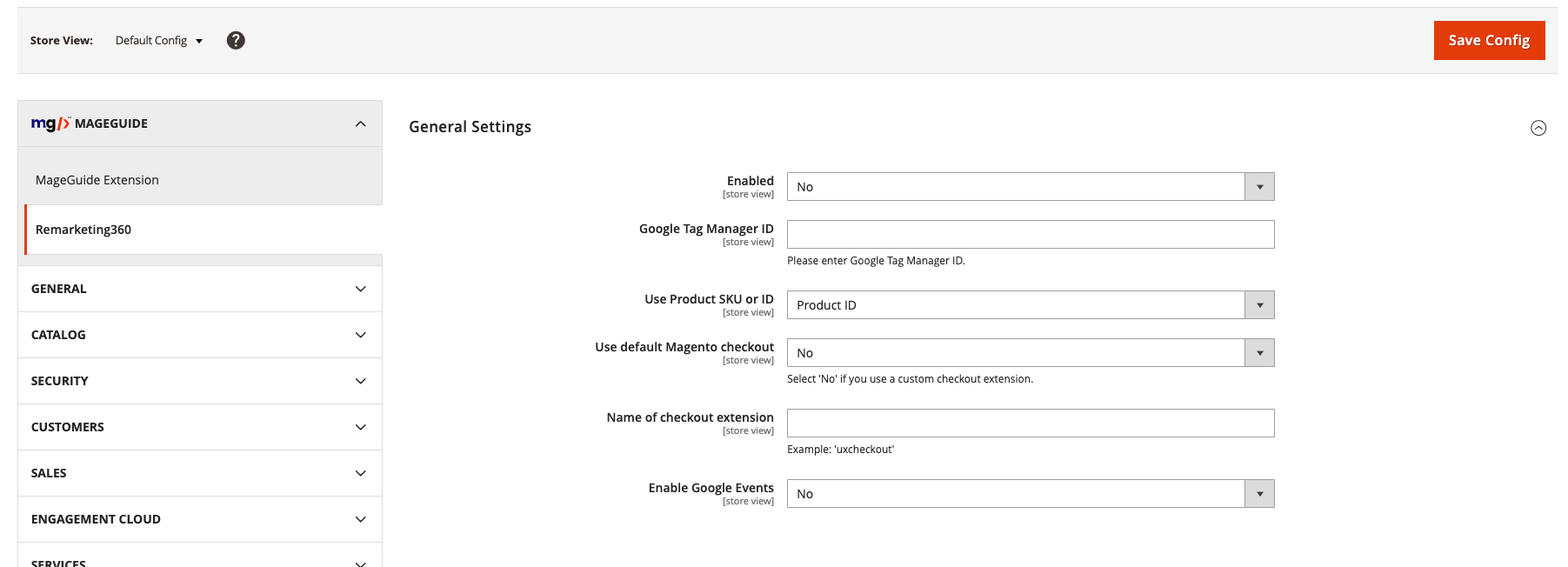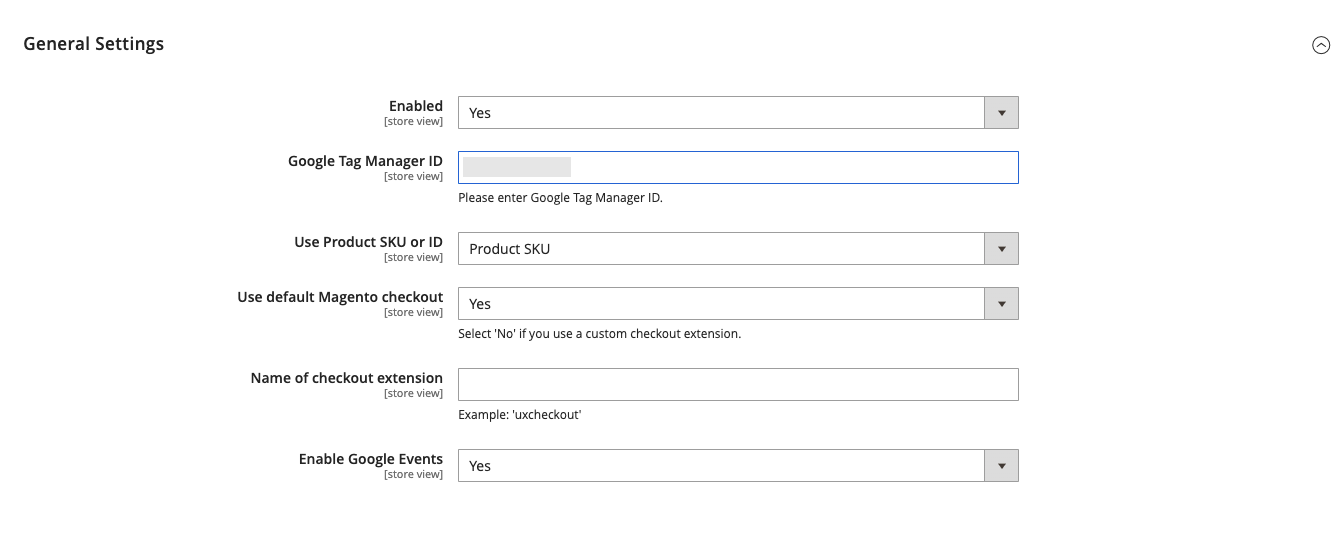Tested on: 2.3+
Adds Remarketing360, remarketing tags on each page.
- Provides admin settings for easy customization.
- Google Tag Manager Id can be entered from Magento backend.
- You can choose whether to display product's sku or product's id on remarketing tags.
- You can enable google events from the admin.
- Upload module files in
app/code/MageGuide - Install module
$ php bin/magento module:enable MageGuide_Remarketingthreesixty
$ php bin/magento setup:upgrade
$ php bin/magento setup:di:compile
- To change general module settings go
Stores > Configuration > MageGuide > Remarketing360.
Configuration settings in the admin:
- Enabled - Enable/Disable Module.
- Google Tag Manager ID - You can enter your Google Tag Manager Id.
- Use Product SKU or ID - Choose whether to display product's sku or product's id.
- Use default Magento checkout - Choose
Yesif you are using the default magento checkout - Name of checkout extension - If no, enter here the name of the checkout extension
- Enable Google Events - Enable/Disable Google events