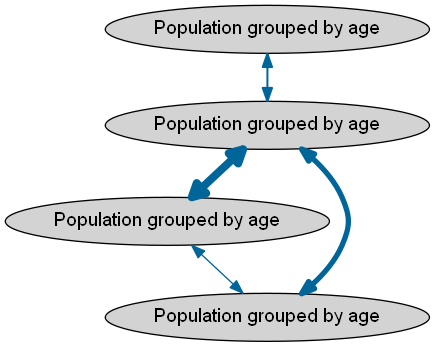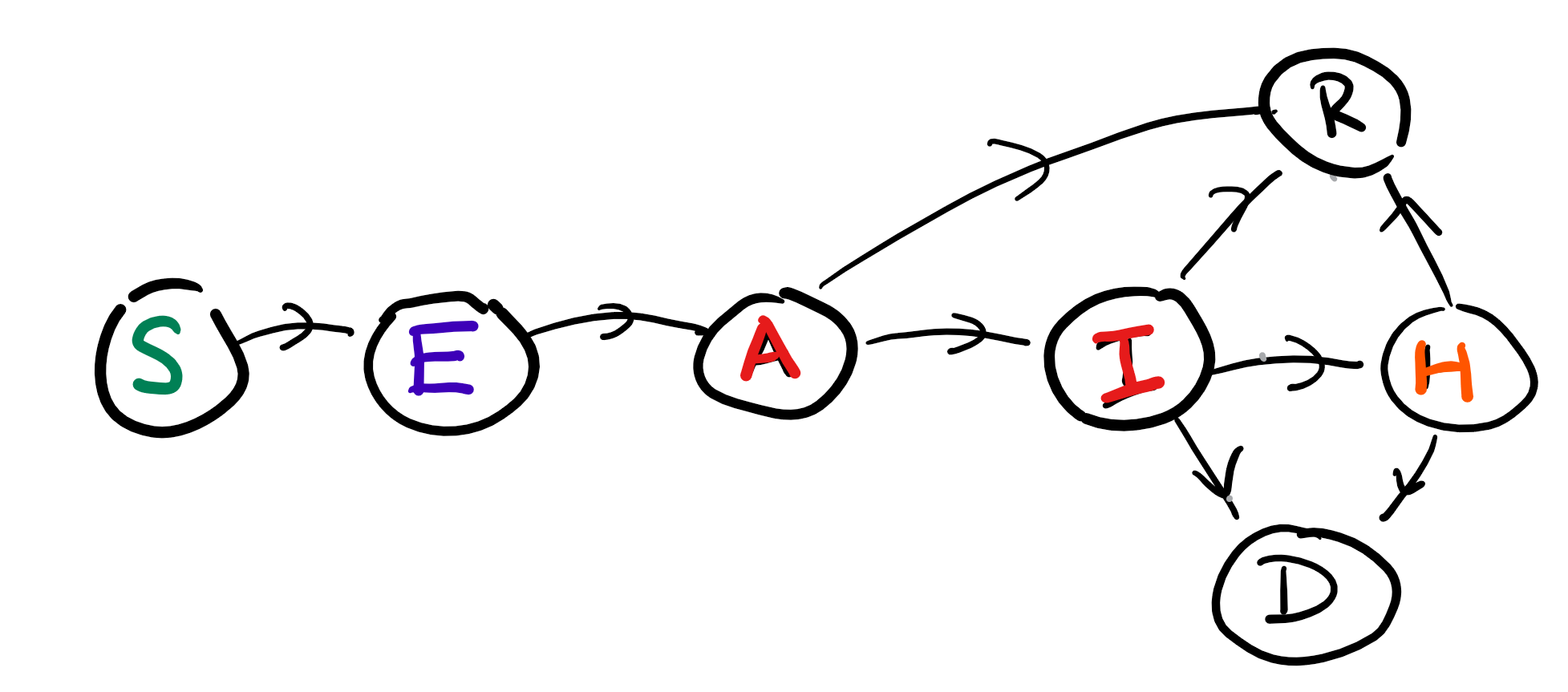⚠️ The code and data in this repository are currently for testing and development purposes only.
Adaptation of a simple network simulation model to COVID-19 (forked from https://github.com/magicicada/simple_network_sim to be brought into the SCRC consortium GitHub organisation - this, the SCRC owned repository is the main repository for development). Similar models have previously been used to model other disease outbreaks with different characteristics to COVID-19.
simple_network_sim represents a geographical area (e.g. Scotland) as a series of connected nodes in a network. These could be counties, health board areas, hospitals or even, in a special case, individuals. Each node is of the same type in a given network (e.g. all counties). Some nodes have more movement between them than others.
Network representing a geographical area, thicker lines indicate more movement
Within each node is a population, stratified by age group into young, mature and old.
The progress of the epidemic is modelled within nodes using compartments describing the number of people in various disease states within the node. There is one of these sets of compartments per node.
Disease state compartments within each network node
As simulated time incrementally moves forward, the model predicts the number of people in each disease state in each node taking into account:
- Movement of people between nodes
- Progression through disease state compartments within each node (affected by mixing between age stratified sub-populations)
A more detailed model overview here.
Please read our contributing information.
Install miniconda (it also works with anaconda, but we do not need the extra packages). With conda installed, run the following commands to create the virtual environment and activate it:
conda env create -f environment.yml
conda activate simple_network_sim
In order to ensure reproducibility, we export a spec-file.txt whenever we change dependencies for this project. The file pins the version for every dependency and subdependencies of the project. Since the CI use that file to set up the environment, it is linux specific. A conda environment can be created with it by running:
conda create --name simple_network_sim --file spec-file.txt
conda activate simple_network_sim
The file can be created with the following command:
conda list --explicit > spec-file.txt
Simple network sim has regression tests and unit tests. Regression tests ensure that changes to the code do not alter overall functionality in a simulated use case, compared with previous versions of the software. Unit tests ensure that individual components of the software (e.g. functions) work as intended. The current test regime does not check if model outputs are "correct" or "valid", merely that the software is working as expected.
Test data is stored in tests/test_data and mirrors the structure of sample_input_files/ - these files are not used in automated tests but provided to allow users to run simple network sim from the command line (sample_output_files/ are also not part of automated testing). Baseline test data is stored in tests/regression/data.
After activating your conda environment, execute the following command:
pytest --cov=simple_network_sim tests
Our approach updating regression test data is based on matplotlib's matplotlib.testing.decorators.image_comparison.
The functions tests.utils.compare_mpl_plots and tests.utils.create_baseline are used to maintain the regression
test data. They both work very similarly. A regression test may look like this:
def test_mytest():
results_filename = do_some_computation()
baseline_filename = create_baseline(results_filename)
assert open(results_filename).read() == open(baseline_filename).read()The create_baseline function will calculate the baseline filename for that test by using the test's name and path
(it figures that information out from an environment variable that pytest sets) and return it. If the file is not
present, then create_baseline will make the test fail, but it will copy the result's filename into the baseline
location. Otherwise, it will not make any changes to the baseline.
If you are altering a regression tests that existed before, you will need to deliberately remove the baseline file
(or use the force_update parameter so that it happens automatically) so that create_baseline will create it for
your. You will then need to validate the newly created file manually. If you didn't intend to have any effects in
regression tests when you made your changes, then you shouldn't do that, but find out what caused the test to fail
(running the test multiple times will always result in fail in this scenario).
If you're creating a regression test, the first time you run it, it will fail. You should then manually check the resulting file before creating a PR. The second time you run your test in this scenario, it will succeed.
To run a example case, enter the following at the command prompt:
python -m simple_network_sim.sampleUseOfModel
That will use the config.yaml file in the root directory. That file lists all
the parameters needed by the model. That will point to the
sample_input_files, which contains a set of sample files to run the model.
The real data requires downloading it from the data pipeline API (that step is
not yet ready).
Look at sample_input_files/README.md for a summary of the contents of the files.
Use the help command to see a description of all the parameters
python -m simple_network_sim.sampleUseOfModel -h
usage: sampleUseOfModel.py [-h] [--use-movement-multipliers] [--time TIME]
[-l LOGFILE] [-q] [--debug]
[-c DATA_PIPELINE_CONFIG]
...
Uses the network of populations model to simulation the disease progression
optional arguments:
-h, --help show this help message and exit
--use-movement-multipliers
By enabling this parameter you can adjust dampening or
heightening people movement through time (default:
False)
--time TIME The number of time steps to take for each simulation
(default: 200)
-l LOGFILE, --logfile LOGFILE
Path for logging output (default: None)
-q, --quiet Prints only warnings to stderr (default: False)
--debug Provide debug output to STDERR (default: False)
-c DATA_PIPELINE_CONFIG, --data-pipeline-config DATA_PIPELINE_CONFIG
Base directory with the input paramters (default:
config.yaml)
Descriptions of the data files used can be found in the data dictionary.
You can visualise a previous run with the visualisation command. Eg.:
python -m simple_network_sim.network_of_populations.visualisation access-381ab6b4169c0357261103a7d52fc93b495e9af5.yamlThese are the parameters you can pass the visualisation command:
python -m simple_network_sim.network_of_populations.visualisation --help
usage: visualisation.py [-h] [--nodes nodes,[nodes,...]]
[--states states,[states,...]] [--share-y]
[--data-product DATA_PRODUCT]
access_log_path
Reads
positional arguments:
access_log_path Path to a access log file
optional arguments:
-h, --help show this help message and exit
--nodes nodes,[nodes,...]
Comma-separated list of nodes to plot. All nodes will
be plotted if not provided. (default: None)
--states states,[states,...]
Comma-separated list of states to plot. All states
will be plotted if not provided. (default: None)
--share-y Toggle this flag if you want all y-axis to be shared
(default: False)
--data-product DATA_PRODUCT
Use this to select which output file to read, in case
more than one is available (default:
output/simple_network_sim/outbreak-timeseries)To build a local version of the readthedocs site (e.g. when working on the documentation) add the following packages to your environment:
sphinxsphinx_rtd_theme
Then:
cd doc
sphinx-build -b html -d build/doctrees source build/html
Continuous integration uses Travis, codacy and Codecov.
Automated static analysis results are available - these should be interpreted with caution and the importance of each issue must be assessed individually. The setup is to use pylint with a configuration file. This is the default plus we ignore C0103 (variable names) and C0301 (line lengths). We do not make use of the overall "quality standards" features of codacy at this time as they are pretty arbitrary.