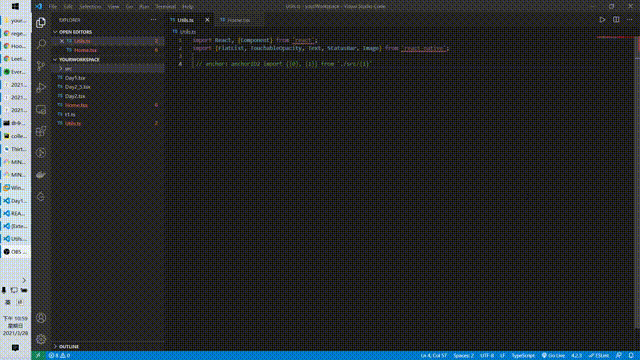I need to learn about some Architect things or use better AI to process it.
Currently only support for Windows.
Please open files by Open Folder in vscode.
In some cases, you need to add similar text repeatedly.
For example, you have to type codes to import, export, add configuration and other miscs in several but same files. What you do is just copy, past, and change a little params.
If you keep doing these affairs, chances are you won't MAGA. Do not repeat yourself! MagicAnchor can help you get free you from that uncreative status.
... // your code
// notes:
// anchor: anchorID your code boilerplate, use {1} {2} to customize your params
... // your code
Windows
Initial release of MagicAnchor
- Rename the stupid register name
Hello Word. - fixed: auto replace when run first time.
- Enable ignore files and directory from vscode settings, defaultly ignore directory such as
node_modules
- Enable select Current File or Whole Working directory
- fixed: cannot take effect to ignore on files
- refactor project
- Enable delete, change.
- Alert modified files
- add licences and use git to release
- fixed: disable cached value after files shift or anchor id deleted
- Text indentation according to spaces in front of
// - Enable it on Linux and MacOS
- Support annotation according to files type
- Index anchor ids on vscode start deamonly
- Monitor changed files and index them
- fixed: must reload to update configuration
- generate boilerplate according to code, see https://github.com/Microsoft/vscode-extension-samples/tree/main/code-actions-sample
- Customize directory depth
- different params vectors result in too many ids
- Not very easy to use