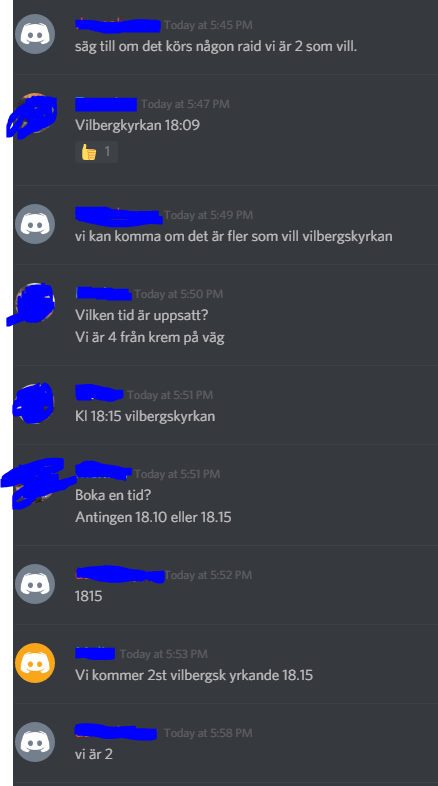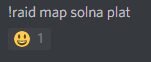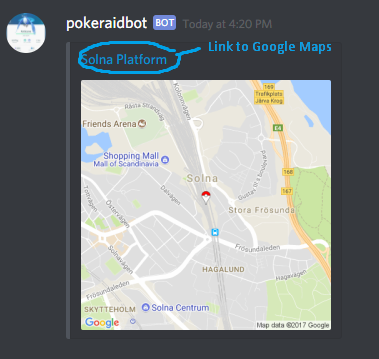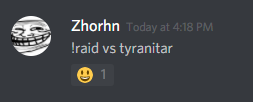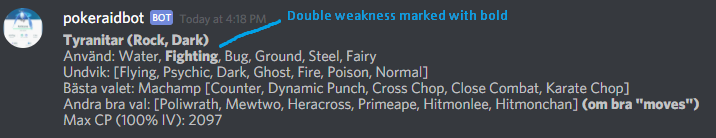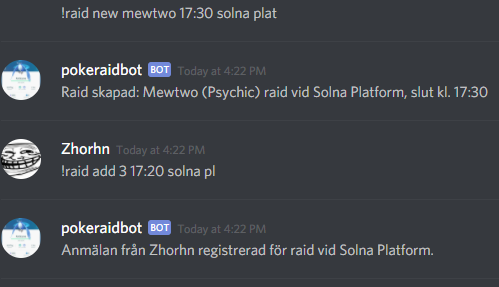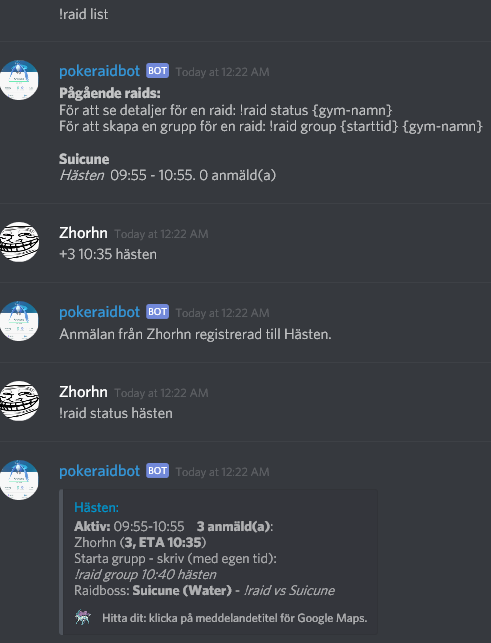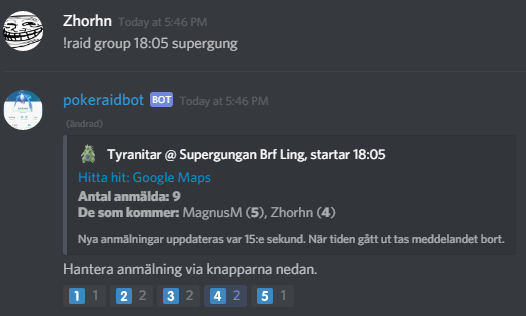A Discord Pokemon go raiding bot, used to announce raids, sign up for them and get an overview. Also contains commands for getting information about pokemons, pokestops and gyms.
Tired of having a discord chat for pokemon raids like this? Having to scroll over pages of entries, and trying to determine who is coming where, and at what time?
Well, I got annoyed with it. While trying to get a Gym map working, I started thinking about how to create raid management features in Discord, and this is where we're at right now.
The bot still needs some more nifty features, but it's usable and used in atleast 8 Swedish discord servers (Uppsala, Norrköping, Umeå, Vännäs, Luleå, Trollhättan, Lycksele, Vindeln), in Italy and the UK.
Best to show some screenshots I guess. These are in Swedish, but there is also English locale.
Command to get map of a gym:
Command to get raid boss info:
Raid commands:
Other features worth mentioning:
- Users can configure tracked pokemons, meaning if a raid is created, the user gets a direct message (DM) about it
- Admins can configure a mods group, so mods can help administrating things
- Admins can configure a raid overview message which is automatically updated with all registered raids every 60 seconds
- User errors can get automatically removed, along with any feedback (after user gets a chance to read it)
- Server admins can choose a feedback and error message handling strategy via configuration
- Automatic integration with Gymhuntr bot and PokeAlarm, for automatic raid registration (if so desired) - see Bot how-to for details.
Future development will most likely include:
- OCR scanning of screenshots, possible to create raids from them
- Webhooks API
- What the users may be interested in.. wink, wink.
Check the TODO-list for current status of development.
English version Swedish version
Please do. :) It will help out a lot if it happens that I need to move from the free Heroku version to a "pay per month" version with more room for data, better availability etc.
Click below:
https://www.paypal.com/pools/c/821lf4bmi6
Since you probably want the gyms for YOUR region in YOUR bot, here are instructions on how to import them. If you know what you're doing (i.e. you're a developer), scroll down to instructions on how to use the data import tool.
Non-developers need to contact Magnus (the developer of the bot) at magnus.mickelsson@gmail.com - send an email explaining
- Who you are and where you want to add the bot
- What region you want data for (Country, City, area in city)
Magnus will then use the data import tool go create a data file for your region and deploy it with the bot. Allowing admins to run the data import on the fly and putting it in the database is on the todo-list, but will require a non-free Heroku version, most likely. :(
Optional steps:
- If you know something about computers and want to make Magnus' life easier, try creating the data file for your region yourself, see instructions further down
- A Discord invite link to your server so Magnus can login and help out with setting it up, if needed
Right now, the bot has datasets for a few major cities in Sweden, such as Stockholm, Uppsala, Luleå, Umeå, Norrköping etc.
Go to https://pokeraidbot2.herokuapp.com - use the link there and you'll use Discord's built in handling of inviting a bot to your server.
Assign the bot the following permissions:
- Manage emojis
- Read text channels
- Send messages
- Manage messages (needs to edit raid group message)
- Embed links (map function)
- Attach files
- Read message history
- Use external emoji
- Add reactions
This step requires your admin to have invited the bot into your server, and set up the role and permissions of the bot (as described above).
- Verify bot has logged in and is present in your server, with correct role/permissions
- Run the command: !raid install
- Follow the instructions you'll get in DM. Read them and you should be able to sort it out. If you don't, the bot should be able to tell you what's wrong.
How do I setup my own server and/or help with development?
- You need to have Java 8 installed
- You need to have Maven 3+ installed
- You need to be administrator on your local machine
- It's probably a good idea if you know a bit about Java development, and Spring Boot
- You need to be administrator of a Discord server with permission to add a bot
- USE UTF-8 ENCODING. In your server configuration, in your IDE, errwhere.
- To get started, you need to create a Discord application via their developer site, and register a Bot account for it. When doing this, you get an owner id (client id) and a token for your bot account.
- Clone this Git repository to your local machine: https://github.com/magnusmickelsson/pokeraidbot.git
- Build your application via Maven or a Java-IDE, for example IntelliJ.
- Check the file src/main/resources/application.properties. Decide what type of database you're going to run (file is currently prepared for Heroku deploy but has stuff commented out for running local in-memory DB via H2 or a local Postgres)
- Start the bot via the executable class main.BotServerMain (or java -jar pokeraidbot.jar)
NOTE: You need to provide two application properties so it can start, ownerId and token. Example:
java -jar pokeraidbot.jar --locale={language tag, sv or en available}
--ownerId={your owner_id from registering a bot app/account above}
--token={bot secret token as above}
In IntelliJ, add
--locale={language tag, sv or en available}
--ownerId={your owner_id from registering a bot app/account above}
--token={bot secret token as above}
to the "Program Arguments" field when creating a run configuration.
If you don't Spring will complain that the properties are not available, and the application won't start.
- Try browse http://127.0.0.1:5000/ - if it works you'll get a response from the bot
- Use the Discord link from the response above to invite the bot into a Discord server of your choice
- Check the instructions way above on how to configure the bot for your server. Follow the instructions. Don't be that guy/girl.
- In the chat, try running the command "!raid usage". Take it from there.
First check the file gyms_uppsala.csv to see an example of the data such a file should have. It's a good idea to keep the uppsala file around though so you don't have to change the JUnit test suite.
The recommended way to create a dataset for your region is to use the GymDataImportTool class. Run this mainclass:
dataimport.GymDataImportTool
.. with these parameters: {number of kilometres which will be a side of a "box" we get gyms from} {search entry for region centre (will be centre of the "box")}
Example:
dataimport.GymDataImportTool 20 falun
.. will create a dataset file called falun.csv under {project_dir}/target/ folder, which contains all gyms/raids within 10 km of the centre of the city Falun in Sweden (centre as defined by Google maps).
Copy this file into src/main/resources/ - name it gyms_falun.csv and it will be available to be used by a Discord server, which is then to be configured to have the region falun.
NOTE: Bot needs to be restarted when new region files are added (right now, will change in the future).
I'd recommend you deploy your adapted bot to a cloud service, or use a local server you know works and will be up.
Personally, I used Heroku's free service, available here:
To get started, create an account there and then follow these instructions (after you've got it working locally, obviously):
https://devcenter.heroku.com/articles/getting-started-with-java#introduction
Things to note about Heroku:
-
Choose the correct region when you create your Heroku application; eu or us! Example for eu:
heroku create {app_name} --region=eu -
Choose the correct timezone for your application, for example:
heroku config:add TZ="Europe/Stockholm"
The bot is currently deployed on a Heroku node in EU backed by a Postgresql database, at Stockholm timezone, here: https://pokeraidbot2.herokuapp.com
See Changelog.
Bot created by Magnus Mickelsson - done mostly during evenings after the kids went to bed, so cut me some slack :(
Valuable contributions also by Johan Millert.
Thanks for the support from the people of the Pokemon Go Uppsala Discord server, primarily s1lence and Pettri, and Zinnas and Dragonknight from Umeå and Vännäs, respectively.
Thanks to our donors for supporting this project <3 - biggest donors so far is Zinnas and Dragonknight. THANKS! :)
It's very likely you need to know a bit of Java and Spring Boot for this application to be useful to you, in its current, source-code state.
Raid boss counter data copied from:
https://pokemongo.gamepress.gg/raid-boss-counters
Some data from https://raw.githubusercontent.com/BrunnerLivio/PokemonDataGraber/master/output.json
Gym data retrieved with the assistance of Johan Millert.