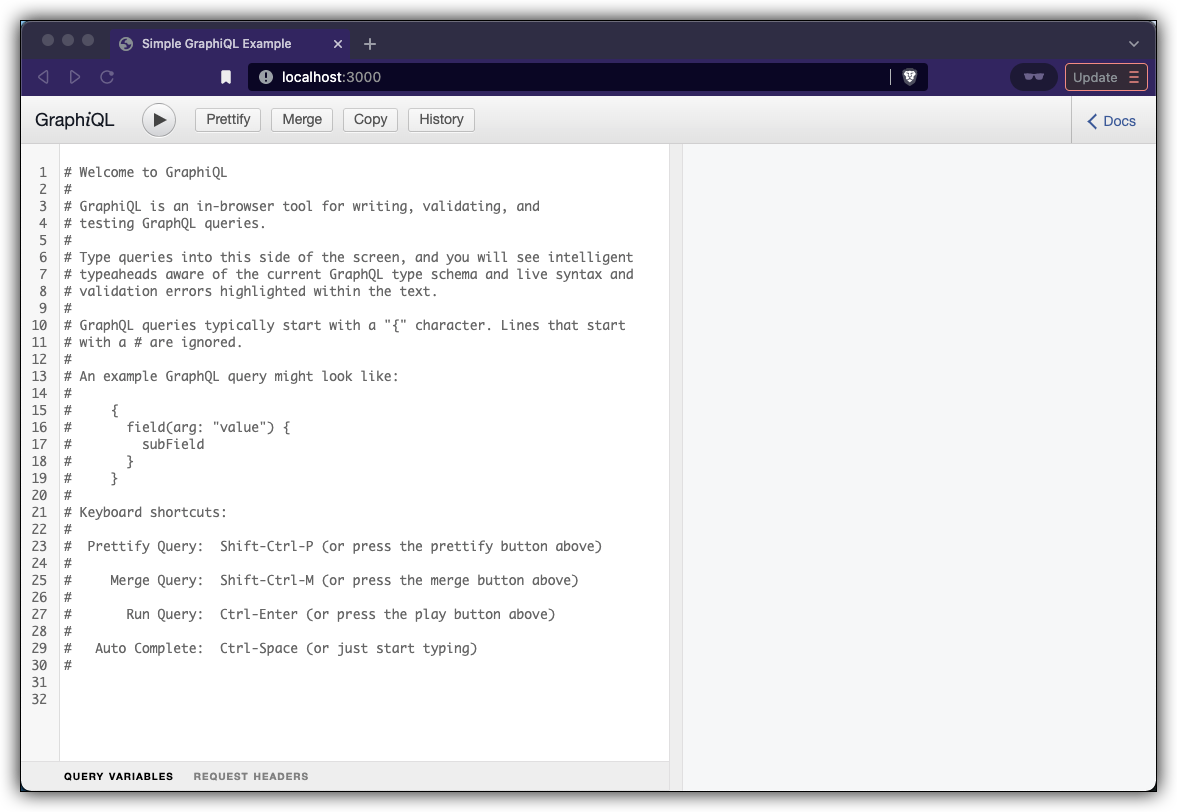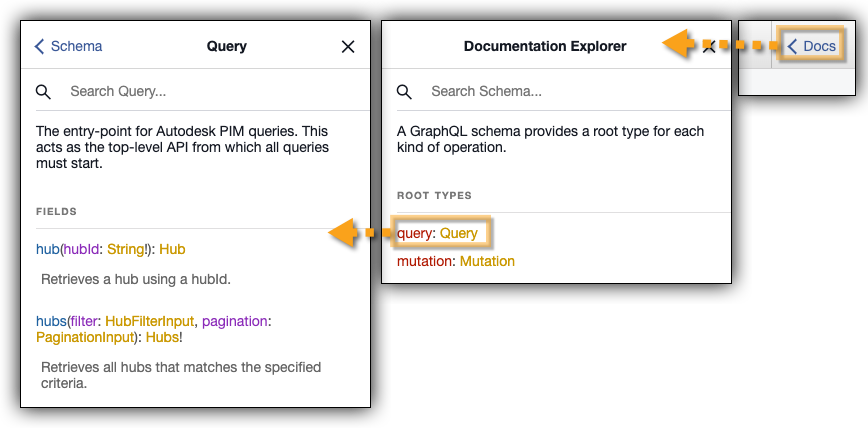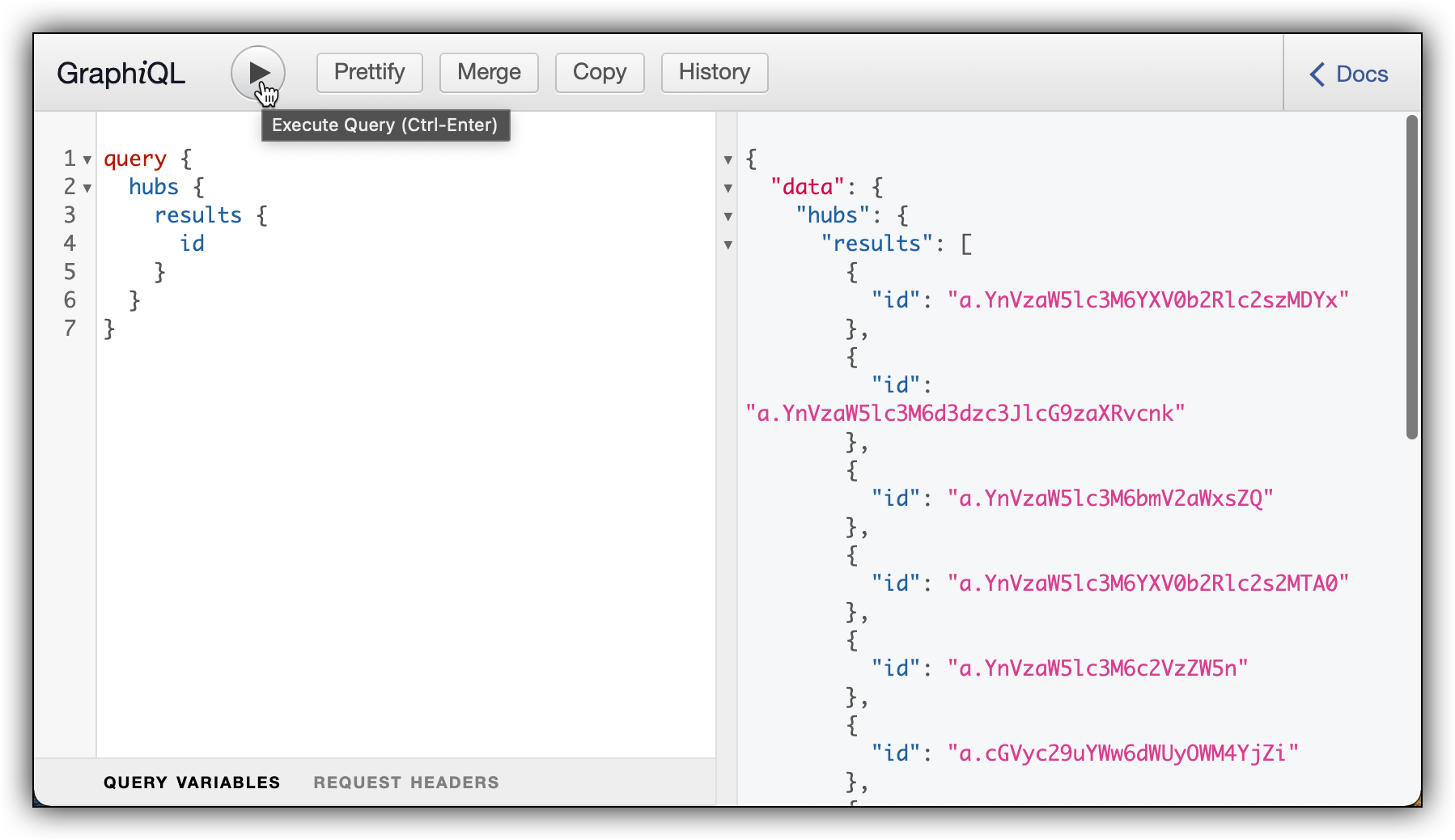The sample is using this GraphiQL project that makes it really easy to discover the Fusion Data API
In the terminal run this to install all the necessary components
npm i
You will need to set the value of clientId and clientSecret variables in index.js based on your Forge app's credentials and make sure that the CallBack URL of the app is set to http://localhost:3000/callback/oauth as shown in the picture
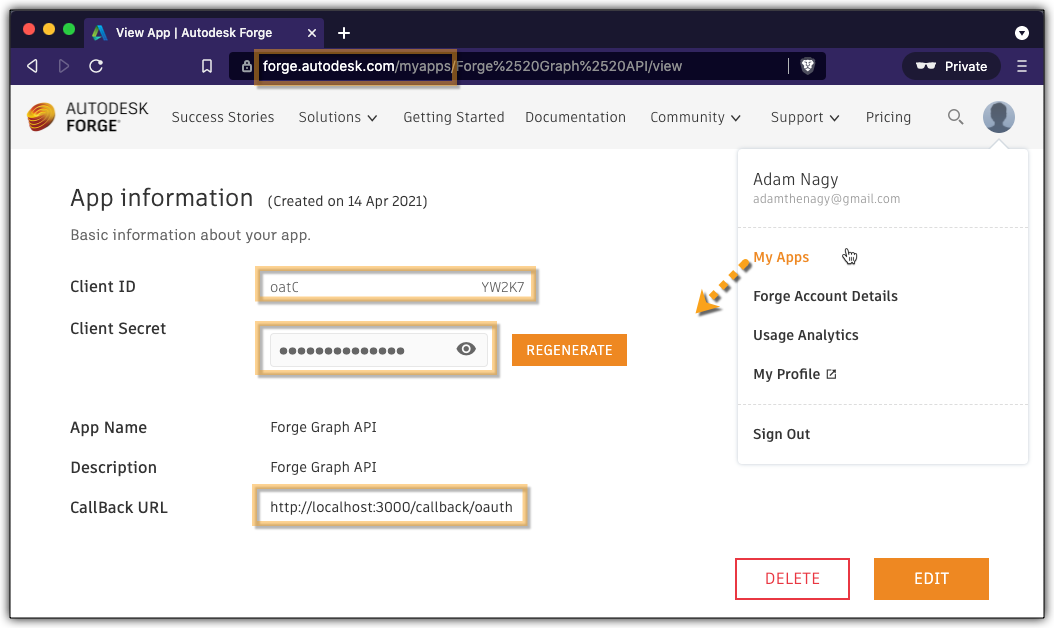
In a terminal, you can run the test with:
npm start
As instructed in the console, you'll need to open a web browser and navigate to http://localhost:3000 in order to log into your Autodesk account
Once you logged in with your Autodesk account in the browser, this should appear:
Now you can check the documentation
And run queries
Please refer to this page for more details: Fusion Data API Docs