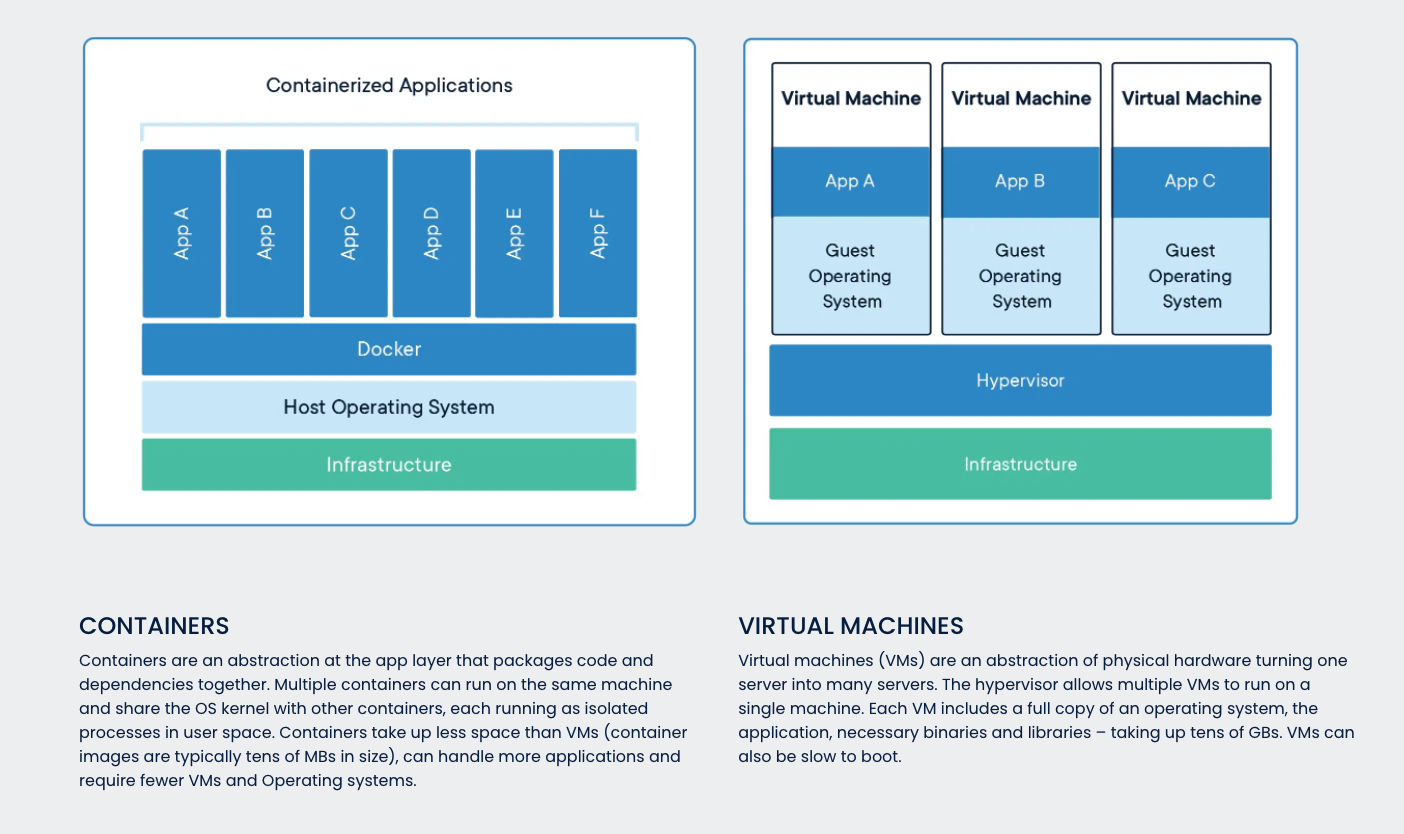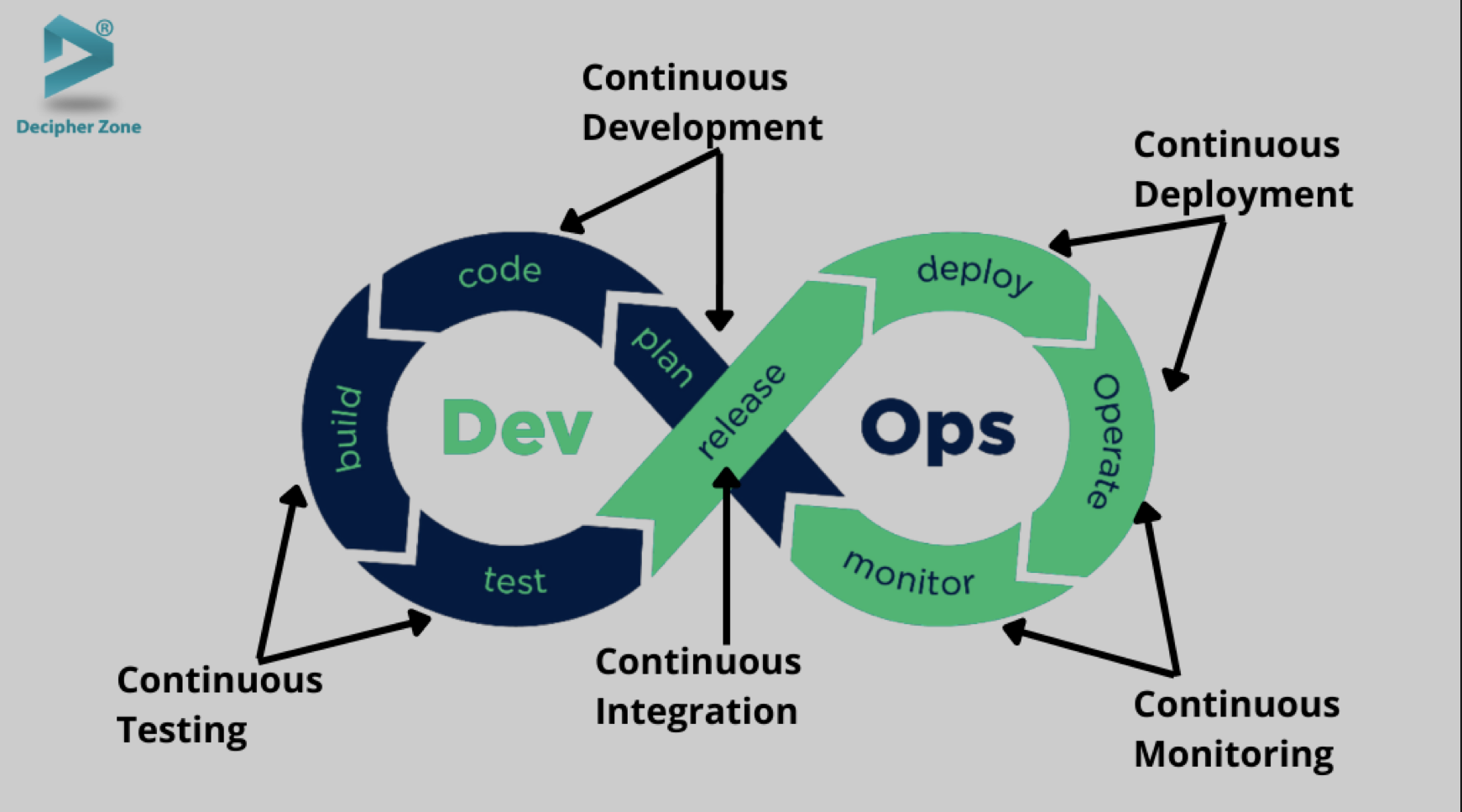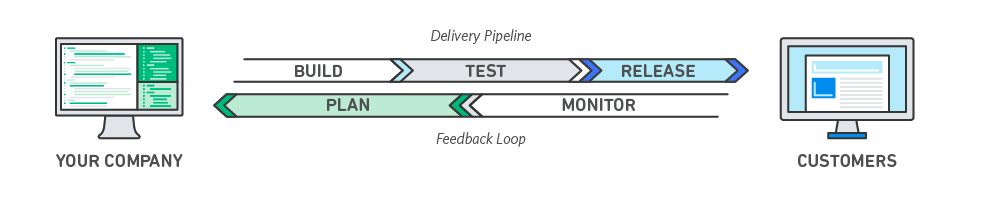-
本机开发
- 入手简单,不同系统OS 依赖安装复杂, 迁移配置麻烦,环境重用性差
-
- Vargant Command-Line Interface
- Vagrant从使用到放弃再到掌握完全指南
- 通过命令行管理虚拟机(VirtualBox、VMware等),提供一个可配置,可移植可复用的软件开发环境。JetBrains 等IDE有很好的支持,提供近乎本地的开发体验
# 一个Vagrantfile 示例 # https://github.com/hashicorp/vagrant/blob/main/Vagrantfile Vagrant.configure("2") do |config| config.vm.box = "hashicorp/bionic64" config.vm.hostname = "vagrant" config.ssh.shell = "bash -c 'BASH_ENV=/etc/profile exec bash'" ["vmware_desktop", "virtualbox", "hyperv"].each do |provider| config.vm.provider provider do |v, override| v.memory = "2048" end end # We split apart `install_rvm` from `setup_tests` because rvm says to # logout and log back in just after installing RVM. # https://github.com/rvm/ubuntu_rvm#3-reboot config.vm.provision "shell", path: "scripts/install_rvm" config.vm.provision "shell", path: "scripts/setup_tests" config.push.define "www", strategy: "local-exec" do |push| push.script = "scripts/website_push_www.sh" end config.push.define "docs", strategy: "local-exec" do |push| push.script = "scripts/website_push_docs.sh" end end
-
代码打包分发: git、npm、pypi、deb...
-
服务器依赖配置、应用分发、多机部署: 更新依赖、启动应用进程、更新负载均衡配置...
- ansible
- puppet
- chef
- salt
- fabric
-
进程服务管理
# systemd 示例 [Unit] Description=frida-server After=network.target [Service] Type=simple User=nobody Restart=always ExecStart=/usr/local/bin/adb shell "/data/local/tmp/frida-server -l 0.0.0.0" [Install] WantedBy=multi-user.target
-
- User namespaces progress
- Linux namespaces were inspired by the wider namespace functionality used heavily throughout Plan 9 from Bell Labs.
- Adequate containers support functionality was finished in kernel version 3.8 with the introduction of User namespaces.
-
- 2006年最早由Google工程师发起
-
2008年 LXC 通过将 Cgroups 的资源管理能力和 Linux Namespace 的视图隔离能力组合在一起,LXC 完整的容器技术出现在 Linux 内核中
- LXC 是第一个、最完整的 Linux 容器管理器的实现方案
-
2008 年 Google 发布GAE, 服务采用容器沙盒作为隔离机制
-
[2009-2013 各家推出 SAE、DAE]
-
[2013年 Docker 发布第一个开源版本](https://en.wikipedia.org/wiki/Docker_(software)
- dockerd
- docker cli
- registry、dockerhub
- compose
- swarm
LXC是Linux内核提供的容器技术,能提供轻量级的虚拟化能力,能隔离进程和资源.
主要运用 Cgroups:重点在“限制”。限制资源的使用,包括CPU、内存、磁盘的使用,体现出对资源的管理能力。 Namespace:重点在“隔离”。隔离进程看到的Linux视图。说大白话就是,容器和容器之间不要相互影响,容器和宿主机之间不要相互影响。 UnionFS:
如果对原理感兴趣可以看
早期Docker 使用LXC, 后来使用纯Golang实现的libcontainer替换
Java : Write once, run anywhere Docker: Build once,Run AnyWhere
当前官方的口号: Accelerate how you build, share, and run modern applications.
- build
- share
- run
- 标准化构建 Dockerfile
- 轻量 共享宿主机内核
- 启动快 秒级vs分钟级别
- 资源占用少
- 体积小
-
-
DevOps 实践经验
- 持续集成
- 持续交付
- 微服务
- 基础设施即代码
- 监控和日志记录
- 沟通与合作
-
openstack 面向资源层,管理vm
kubernetes 面向应用层,管理pod
attach -- Attach local standard input, output, and error streams to a running container
build -- Build an image from a Dockerfile
builder -- Manage builds
buildx -- Docker Buildx (Docker Inc., v0.8.1)
commit -- Create a new image from a container's changes
compose -- Docker Compose (Docker Inc., v2.3.3)
config -- Manage Docker configs
container -- Manage containers
context -- Manage contexts
cp -- Copy files/folders between a container and the local filesystem
create -- Create a new container
daemon -- Enable daemon mode
diff -- Inspect changes to files or directories on a container's filesystem
events -- Get real time events from the server
exec -- Run a command in a running container
export -- Export a container's filesystem as a tar archive
help -- Show help for a command
history -- Show the history of an image
image -- Manage images
images -- List images
import -- Import the contents from a tarball to create a filesystem image
info -- Display system-wide information
inspect -- Return low-level information on Docker objects
kill -- Kill one or more running containers
load -- Load an image from a tar archive or STDIN
login -- Log in to a Docker registry
logout -- Log out from a Docker registry
logs -- Fetch the logs of a container
manifest -- Manage Docker image manifests and manifest lists
network -- Manage networks
node -- Manage Swarm nodes
pause -- Pause all processes within one or more containers
plugin -- Manage plugins
port -- List port mappings or a specific mapping for the container
ps -- List containers
pull -- Pull an image or a repository from a registry
push -- Push an image or a repository to a registry
rename -- Rename a container
restart -- Restart one or more containers
rm -- Remove one or more containers
rmi -- Remove one or more images
run -- Run a command in a new container
save -- Save one or more images to a tar archive (streamed to STDOUT by default)
scan -- Docker Scan (Docker Inc., v0.17.0)
search -- Search the Docker Hub for images
secret -- Manage Docker secrets
service -- Manage services
stack -- Manage Docker stacks
start -- Start one or more stopped containers
stats -- Display a live stream of container(s) resource usage statistics
stop -- Stop one or more running containers
swarm -- Manage Swarm
system -- Manage Docker
tag -- Create a tag TARGET_IMAGE that refers to SOURCE_IMAGE
top -- Display the running processes of a container
trust -- Manage trust on Docker images
unpause -- Unpause all processes within one or more containers
update -- Update configuration of one or more containers
version -- Show the Docker version information
volume -- Manage volumes
wait -- Block until one or more containers stop, then print their exit codes- dockerhub 官方基础镜像
- docker-library/official-images 官方镜像仓库索引和一些制作基础镜像的最佳实践指导
- Documentation for Docker Official Images in docker-library
- 基础的操作系统: ubuntu、centos等
- 流行的编程语言: python、nodejs、ruby、php、go等
- 流行的数据库或存储服务: mysql、postgresql、mongodb、redis、onsul、kafka、rabbitmq等
- 其他一些流行的应用: nginx、haproxy、wordpress等
- docker/awesome-compose 官方提供的compose示例
- kubernetes/kompose
-
kubernetes/kubernetes issues: Increase maximum pods per node
-
oam-dev/kubevela The Modern Application Platform.