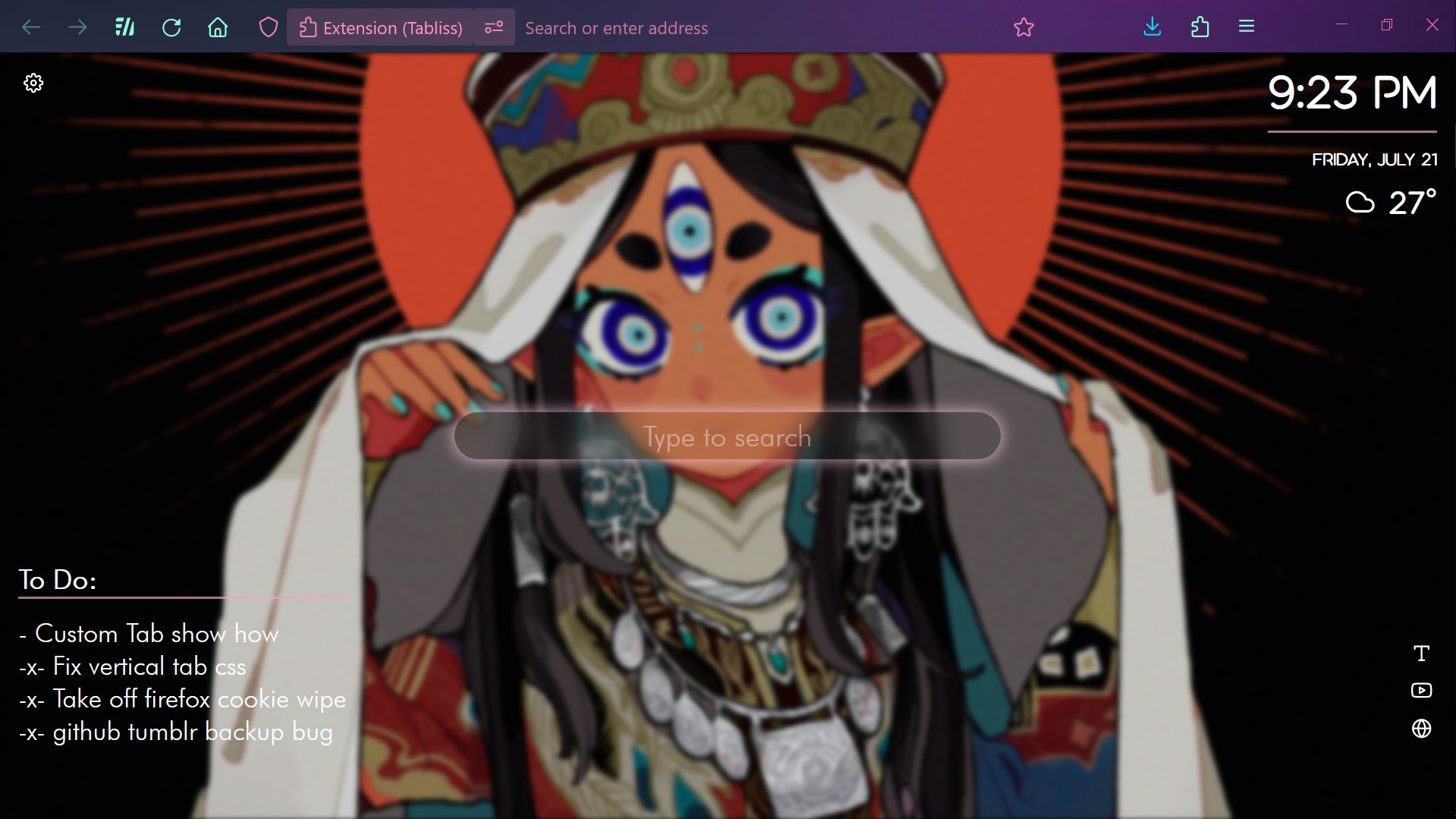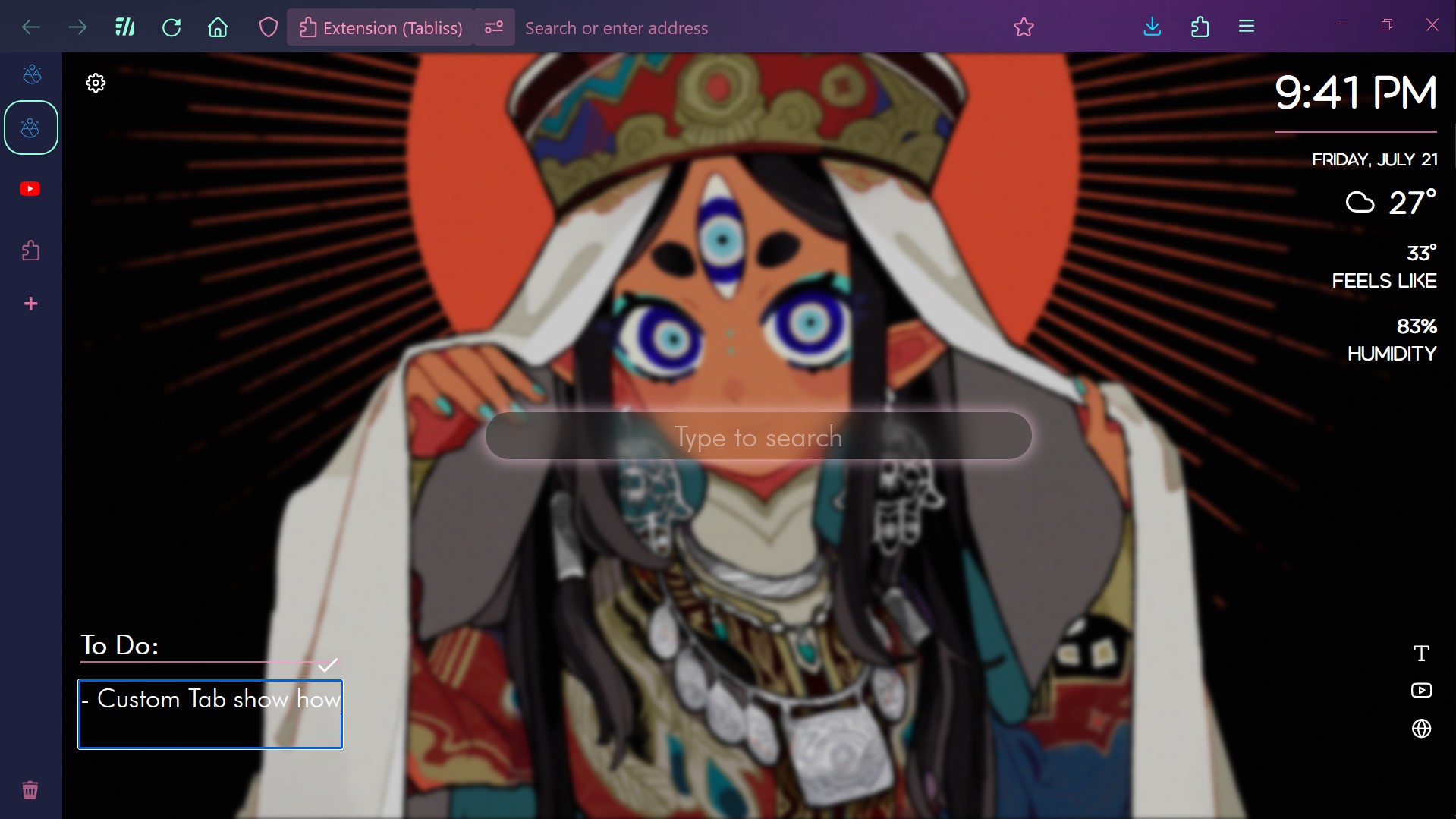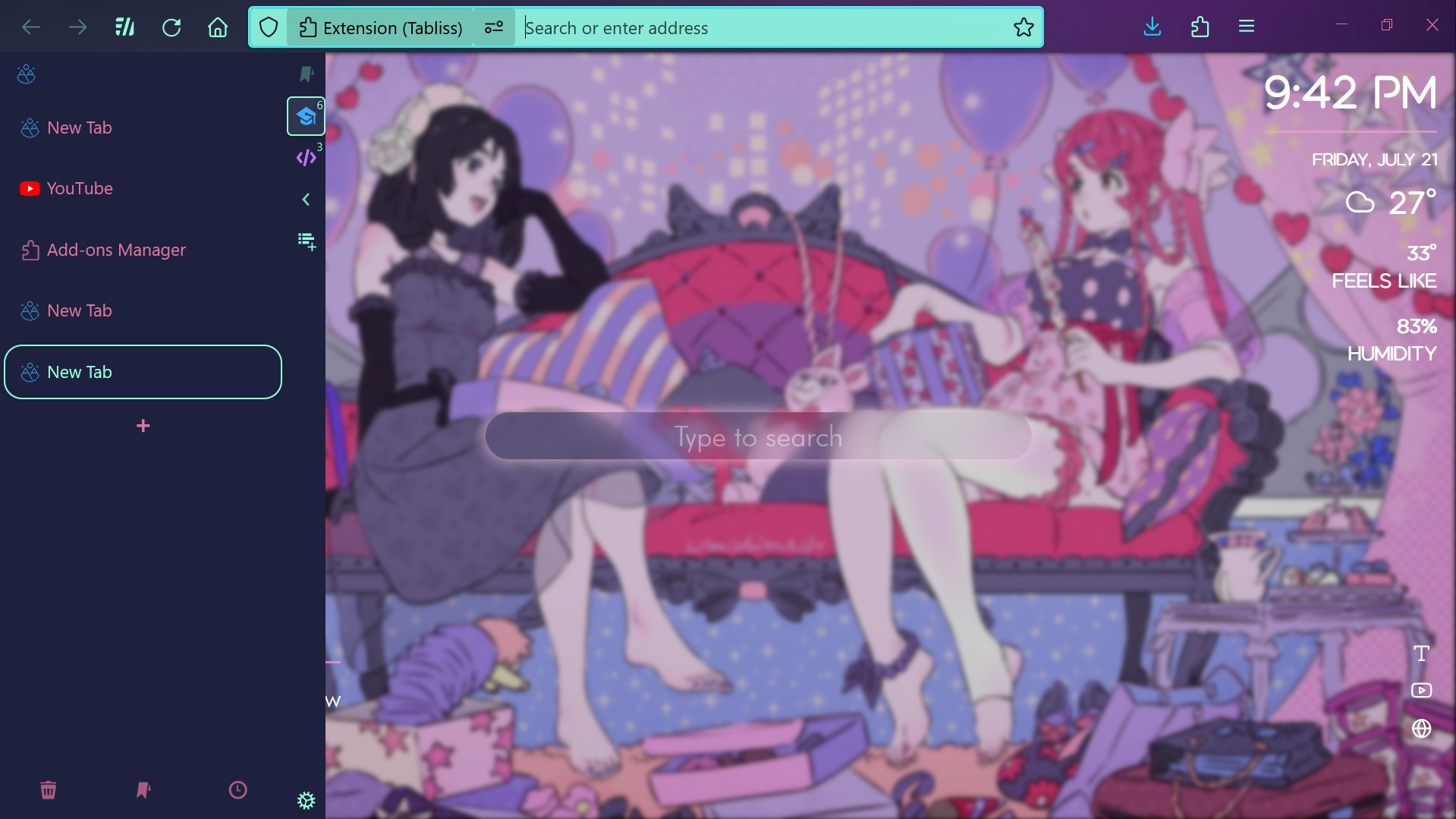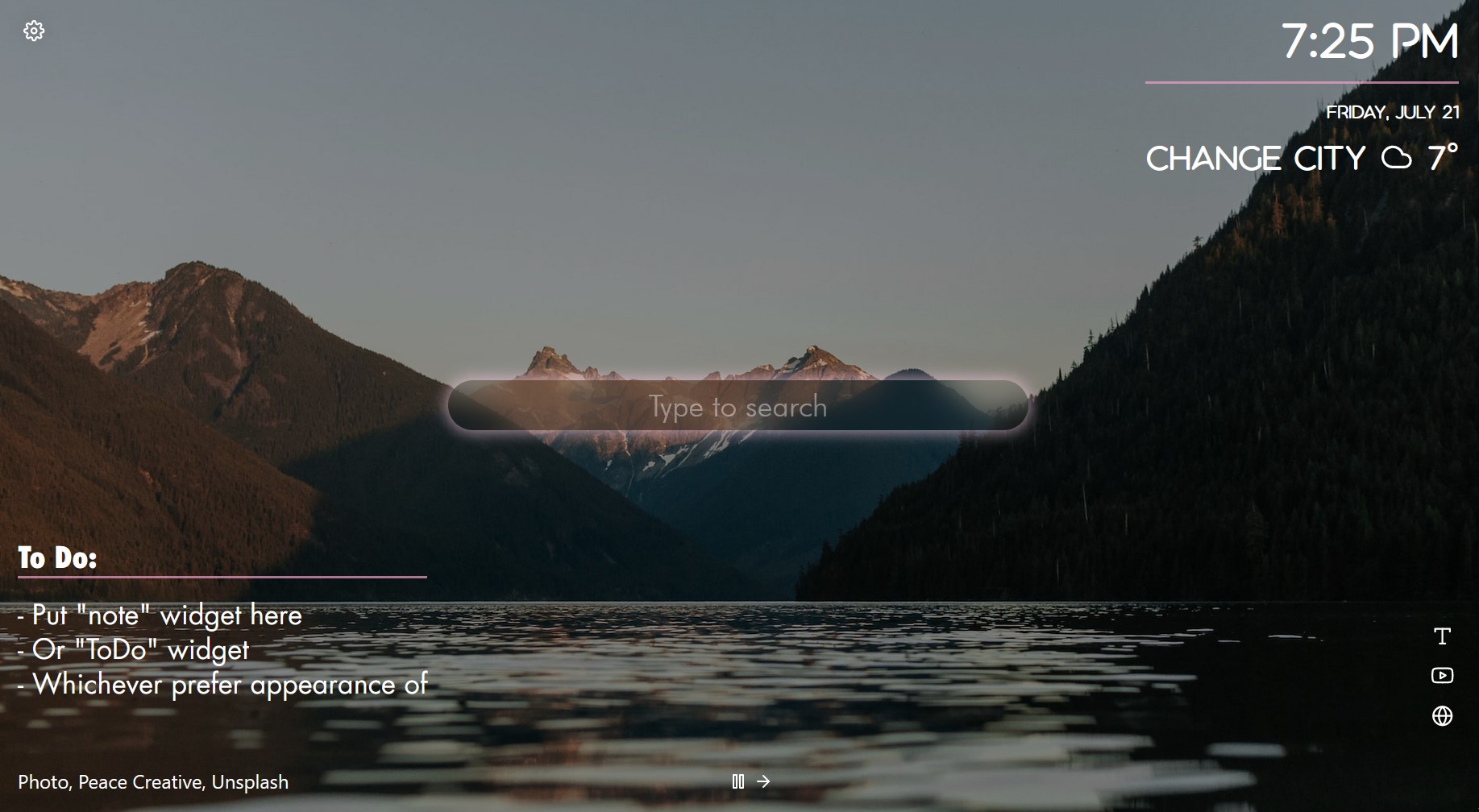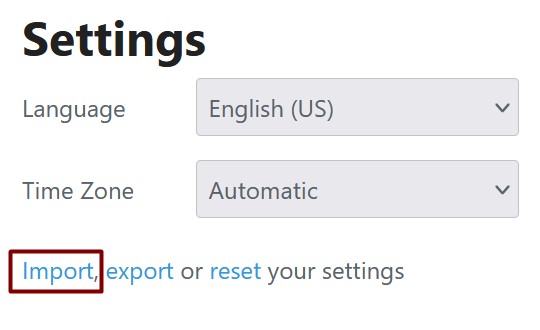Personal tweaks and edits Magz use for Firefox browser.
For now, includes:
-
Custom "new tab" page and "homepage" (using Tabliss add-on and the Custom CSS option)
-
Collapsible and "modern" vertical tabs that adapts to most Firefox themes (using Sidebery 5 add-on and Custom CSS)
Demonstration of Tabliss "custome homepage" and Sidebery 5 customization
Showcase1.mp4
Vertical Sidebar Adapting to Different Firefox Themes
showcase2.mp4
Will see this when first import Tabliss data though:
- Download this Github Repository as a .zip file
(Click the "Code" button, then "Download .Zip")
- Unzip the file somewhere you'll remember.
- Install Tabliss add-on. (or test out the web version first).
- Click the cog wheel (settings) on the new Tabliss page, scroll down and click "import" settings.
-
Import the "tabliss.json" file. It will be in the .zip file downloaded from the github repository, in the "Tabliss" section.
-
This imports the base template with the few custom CSS tweaks and layout.
-
On the Tabliss Change the text, the city used for the weather, the links shortcuts, upload images you want for the background, and anything else to suit your needs.
-
Install Sidebery 5 beta from the Github page.
-
Approve the add-on installation and give it permission to be enabled during private browsing when it asks (otherwise, won't have visible tabs later on). This can also be turned on in Add-on Manager, by going into "Sidebery" settings and select "Run in Private Windows: allow".
-
Type
about:configin browser url bar. Searchtoolkit.legacyUserProfileCustomizations.stylesheetsand change to "true", if it wasn't before. This allows for browser profile customization. -
Type
about:profilesand click the "root directory"s "open folder" button. -
Copy-Paste or drag the "chrome" folder in the Firefox tweaks unzipped file, into the root directory folder.
-
Copy-Paste the "sidebery" folder into the "chrome" folder, or have the "sidebery" folder somewhere that won't get accidentally deleted.
-
Right-click the Sidebery Sidebar or the Sidebery add-on icon on the Firefox browser. Click "open settings" or "configure panel".

-
In the Sidebery Settings menu, click "help" section, then "import add-on data" and select the "sidebery-data.json" file in the "sidebery" folder from unzipped github folder.
- Close Firefox, and open it again for both the Sidebery style settings and the Browser settings to take effect.
Can change general settings of the sidebar in sidebery's settings - like if it's on the left or right
Optionally: Can change the position of the sidebery bar icon on the top menu bar, to be closer to the sidebar by right clicking and choosing "customize toolbar".
-
Firefox Vertical Tabs by ranmaru22. (Used the "userChrome.css" from this, for the upper menu bar tweak and taking off horizontal tab - originally intended to be used with a different sidebar add-on)
-
"Yet another Sidebery setup" by a deleted Reddit user. (Used the "userChrome.css" from this - that makes the sidebar collapse when not hovered and so on. Used the sidebery stylesheet as a base for appearance, but heavily edited and changed code - it wasn't fully working 2 years later after all)
-
Tabliss's developer - The homepage setup uses the Tabliss add-on
-
Sidebery's developer - The sidebar uses the Sidebery add-on
These were used in the demonstration as example images. They are not in the github repository, nor being redistributed as part of customization setup.
- _ Roitz _
- killian Ng
- nymria
- Senbon Umishima
- siun_5513
- sumi
- swdrk_
- lirseven
- zephyo
- Atey Ghailan
- Dark neon.
- Carribean Current.
- Dark.
- Dark Pink (pink).
- Firefox Alpenglow.
- Innovator (Bold).
- Light.
- Lush (Bold).
- Matte Black (pink).
- Rainbow Pastel.
- Stained Glass.
(For reference: Published July 21, 2023 - using latest Firefox at time, version 115.0.2) (Updated: March 8, 2024 - fixed BrowserCustom.css, for Firefox version 123.0.1)