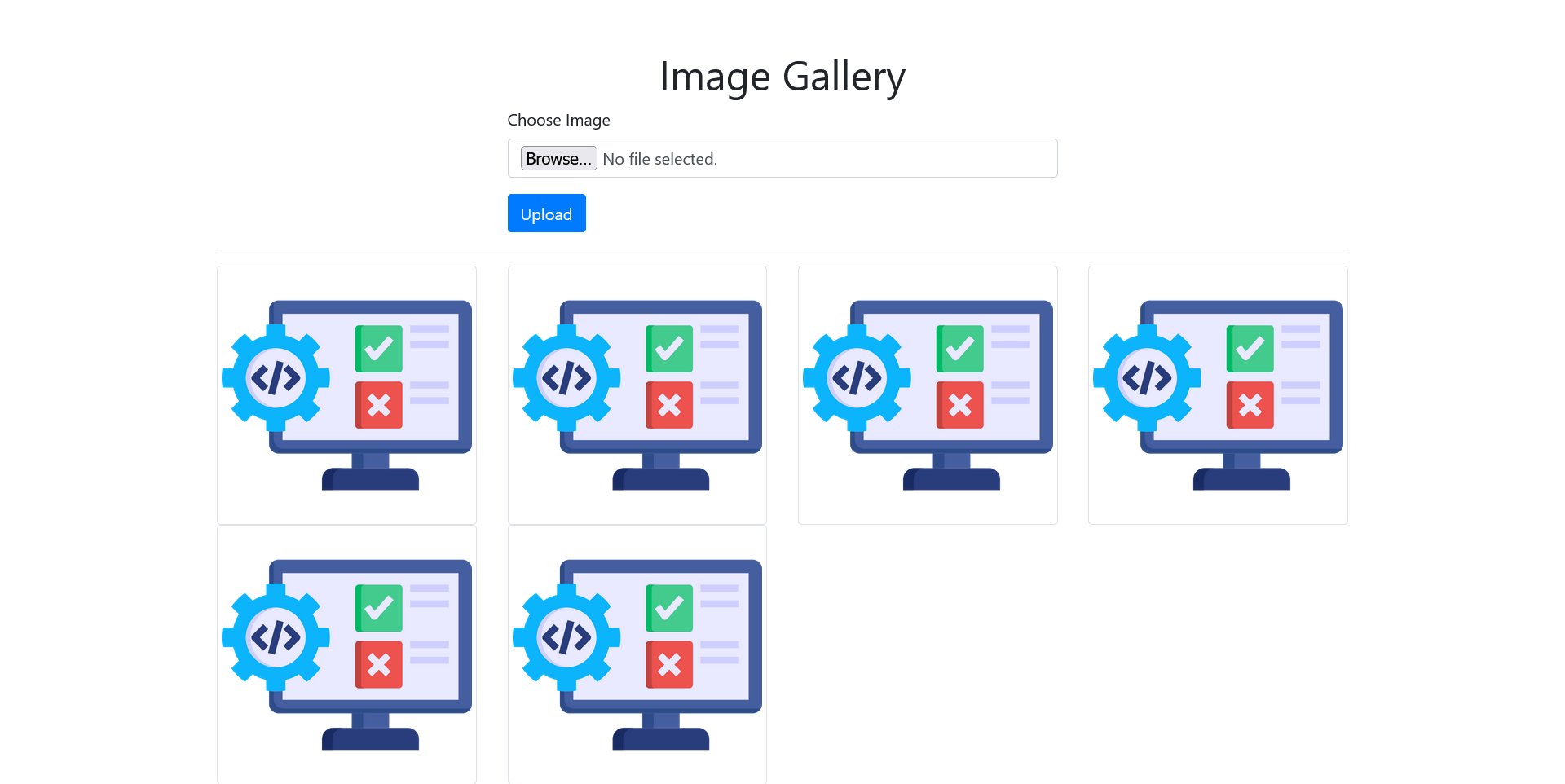A fully functional image gallery with upload capabilities using PHP, HTML, jQuery, AJAX, JSON, Bootstrap, CSS, and MySQL. This project includes a detailed step-by-step solution with code explanations and documentation, making it a comprehensive tutorial for learning.
Topics: php, mysql, blog, ajax, bootstrap, jquery, css, image gallery, file upload
-
Clone the repository:
git clone https://github.com/yourusername/simple-image-gallery.git
-
Navigate to the project directory:
cd simple-image-gallery -
Set up the database:
- Create a MySQL database named
image_gallery. - Import the provided SQL file to create the necessary table:
mysql -u yourusername -p image_gallery < db/database.sql
- Create a MySQL database named
-
Update the database configuration:
- Copy
config.sample.phptoconfig.php:cp config.sample.php config.php
- Open
config.phpand update the database configuration details.
- Copy
-
Directory Permission:
- If you encounter permission issues, you might need to set more permissive permissions, such as chmod 777, which grants read, write, and execute permissions to everyone:
chmod 777 assets/uploads
- Open
config.phpand update the database configuration details.
- If you encounter permission issues, you might need to set more permissive permissions, such as chmod 777, which grants read, write, and execute permissions to everyone:
-
Start the development server:
php -S localhost:8000
-
Access the application:
- Open your web browser and navigate to
http://localhost:8000.
- Open your web browser and navigate to
Here’s a basic file structure for your simple-image-gallery application:
simple-image-gallery/
│
├── index.html
├── db/
│ └── database.sql
├── src/
│ ├── fetch-image.php
│ └── upload.php
├── include/
│ ├── config.sample.php
│ └── db.php
├── assets/
│ ├── css/
│ │ └── style.css
│ ├── js/
│ │ └── script.js
│ └── uploads/
│ │ └── (uploaded images will be stored here)
├── README.md
└── .gitignore