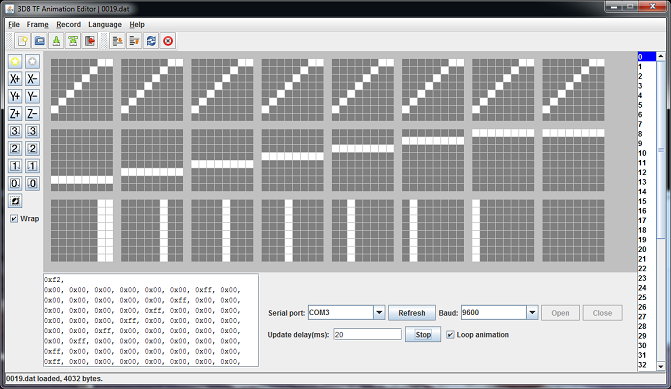Source code and all files for the generic 8x8x8 3D LED Cube found on eBay (having STC 8051-based STC12C5A60S2 mcu), aka. 3D LightSquared 8x8x8 LED Cube DIY kit, ideasoft etc.
Note: as received from manufacturer with additional cleanups/optimizations.
The firmware/v2 directory contains an optimized and more advanced version of the ledcube firmware.
All animations were removed except one and UART/serial based control was implemented.
So the cube can be controlled with Arduino/Atmega or simple PC serial console.
Note: The ledcube UART control mode is activated once the first command comes over serial connection.
The new firmware can be flashed/written to STC MCU through UART/serial connection. Software such as STC-ISP is required to transfer the hex file (machinecode) to the STC microcontroller.
Download here: http://www.stcmcu.com/STCISP/stc-isp-15xx-v6.85.zip
- USB-2-TTL converter/adapter/module can be used to connect to PC (e.g. search eBay)
- Parameters: baud - 9600 bps, 1 stop bit, no parity
- Cube UART pins: VCC, GND, P30(RXD), P31(TXD)
- Connect serial module to ledcube serial pins
- Open STC-ISP and select STC12C5A60S2 and serial port
- Select HEX file: ledcube8.hex and press
Download/program - Reset power to MCU to start programming
If you have trouble with the official STC-ISP, try using: https://github.com/grigorig/stcgal
Keil uVision C51 project file is also available in the firmware/v2 directory if compiling the source code is a must.
Keil C51 compiler tools are required to open the project.
Download here: https://www.keil.com/demo/eval/c51.htm
The required STC mcu C headers need to be installed from the STC-ISP tool via "Keil ICE Settings" tab. Use the "Add MCU type to Keil" button and point to your Keil install directory.
SDCC compiler supports compiling code for STC12C5A60S2.
Adapted version of v2 firmware for SDCC can be found in firmware/v2-sdcc folder (created by Michael Knyazev).
The cube (with Firmware v2) can be controlled over serial port/console with: PC Program.
Program allows to create animations and playback them.