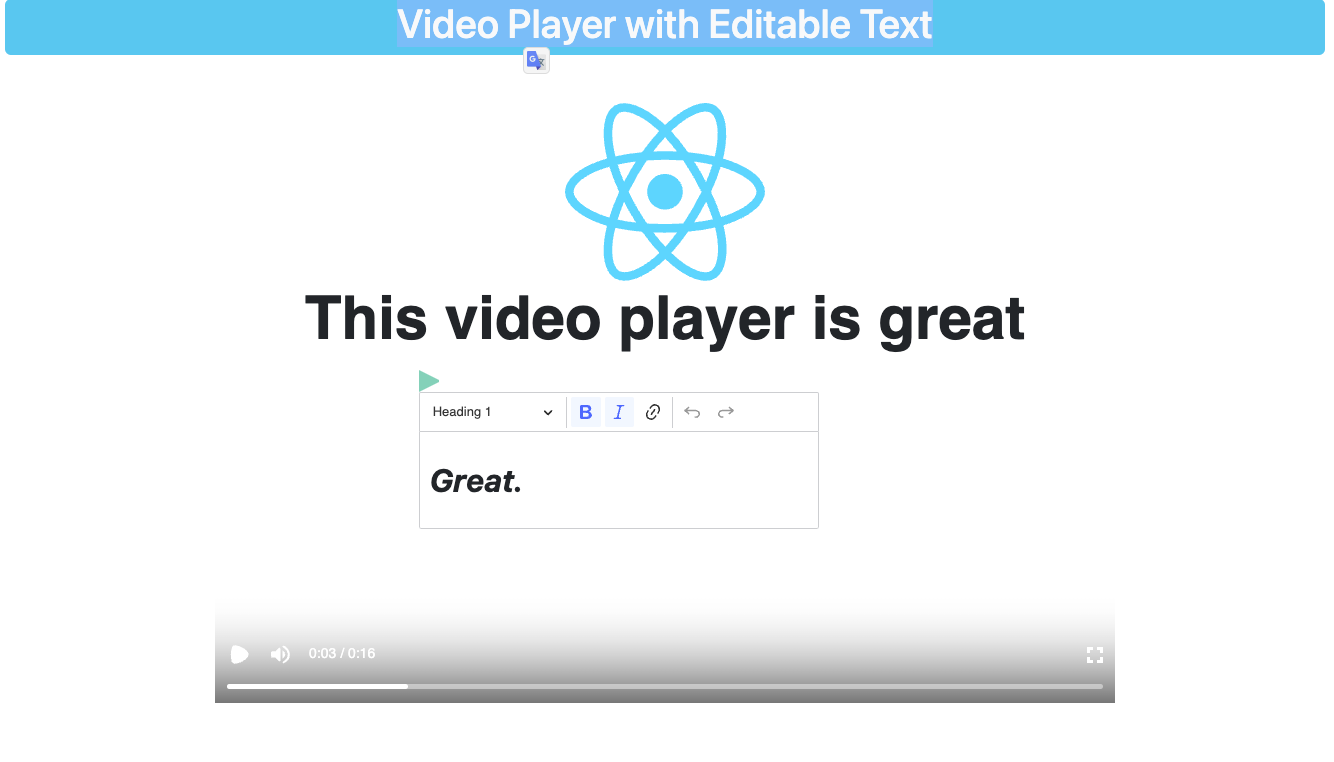Video Player with Editable Text with Undo/Redo Functionality
This project is an interactive version of the Remotion Player Example, where you can edit and reposition text fields using a WYSIWYG interface. The difference is that the Remotion Player/Demo is used, and when you edit the text, the video is paused, and you can play it again afterward.
Features
- Interactive editing and repositioning of text fields on the Remotion Player.
- WYSIWYG interface for making text changes.
- Pausing and playing the video while editing.
- Undo/redo functionality to revert or restore changes.
- Local storage for saving and retrieving user progress.
- Flexible JSON schema to store text and position information.
Packages
- React
- TypeScript
- Vite
- Bootstrap
- React-Bootstrap
- Remotion
- @remotion/player
- CKEditor
- ESLint
- Prettier
Installation
To run the application, you need to have Node.js (v16+) installed on your system.
- Clone the repository.
https://github.com/mahdifal/remotion-player.git- Navigate to the project.
cd project- Install the dependencies.
npm install- Start the development server.
npm run start- Open your browser and go to the following link:
http://localhost:5173/- For production build:
npm run build- To run unit tests:
npm run test* Note: If you prefer to use Docker for running the app, use the following command in the terminal:
docker compose upUsage
- The Remotion Player will load the example video.
- Text fields will be displayed on the video.
- Click on a text field to select it for editing.
- Use the WYSIWYG interface to make changes to the selected text field.
- To reposition a text field, click and drag it to the desired location on the video.
- The video will be automatically paused when you start editing.
- Click the "Play" button to resume playing the video after editing.
- The editor's progress, including text and position changes, will be saved locally using local storage, allowing it to persist after browser refresh.
Thanks
Thank you for your consideration here are my mehdi.kindly@gmail.com and website.