MacOS CrossOver FOSS built from the Cloud
Let's build FOSS CrossOver for macOS in the cloud! I found some gists and I asked myself why don't we use the cloud and the free open source builders to build this? Here it is.
How this works?
Is it working?
In principle yes, see the following image which is notepad.exe running inside wine on a macOS 10.15 machine:
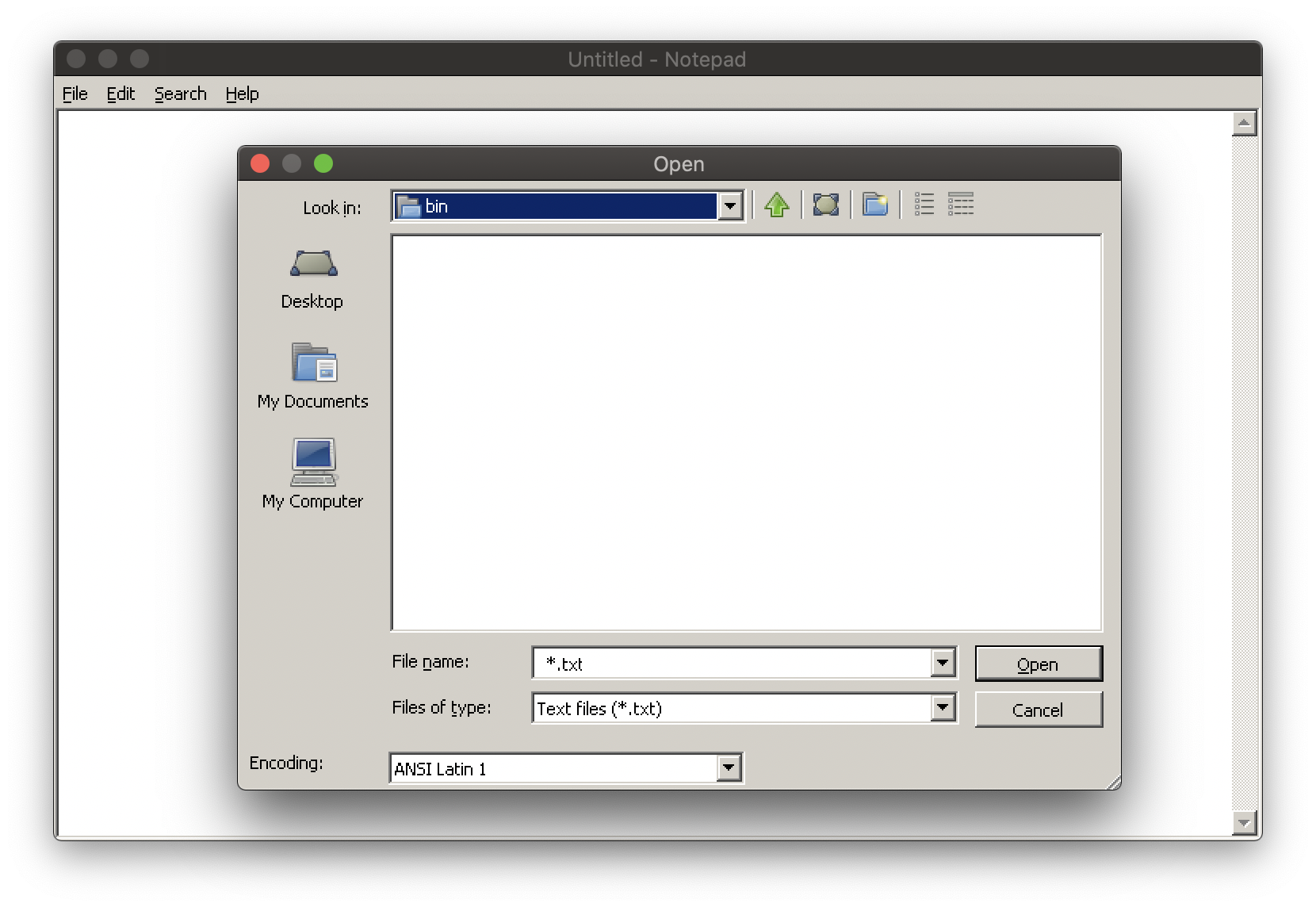
Inspiration
I learned about Free and Open Source Software Code for CrossOver and found this gist.
Where to download builds? How can I run them?
Builds are currently available as artifacts from github actions. Simply go to the Actions tab, click the newest green run from the main branch, scroll down to the artifacts and select the version of your choice. See however also #25.
After downloading and unpacking the tarball, e. g. to the ./wine-cx folder, you need to remove the quarantine attribute using sudo xattr -r -d com.apple.quarantine wine-cx.
Afterwards inside ./wine-cx/usr/local/bin you will find the wine32on64 and wine64 binaries.
Can I run the build locally?
It will only work if you're on macOS, but yes.
Clone the project, read the scripts first, then feel free to run build_local.command 👍.
The script is a copy of the steps done in the github action in .github/workflows/build_monolithic.yml.
It contains some variables to allow for customizations.
We try to keep build_local.sh synchronized with the action, but sometimes might miss a step.
In case of issues with the local build compare the script to the steps in .github/workflows/build_monolithic.yml and possibly open an issue.
Note, that this is an MIT repo. If you break something on your system doing so, it's your fault 😉
Can I contribute?
Definitely. Feel free to send PRs 🚀
References / Links / Possibly helpful resources
See for some technical details.
- Starting point for this.
- Free and Open Source Software Code for CrossOver
- How to compile codeweavers crossover from source
- Some technical details
- How to install/about wine on mac
- Winehq style macOS Builds
- Detailed build script form phoenics
Contributors ✨
Thanks goes to these wonderful people (emoji key):
Gabriel Le Breton 💻 |
Mathias 💻 |
Gcenx 💻 |
