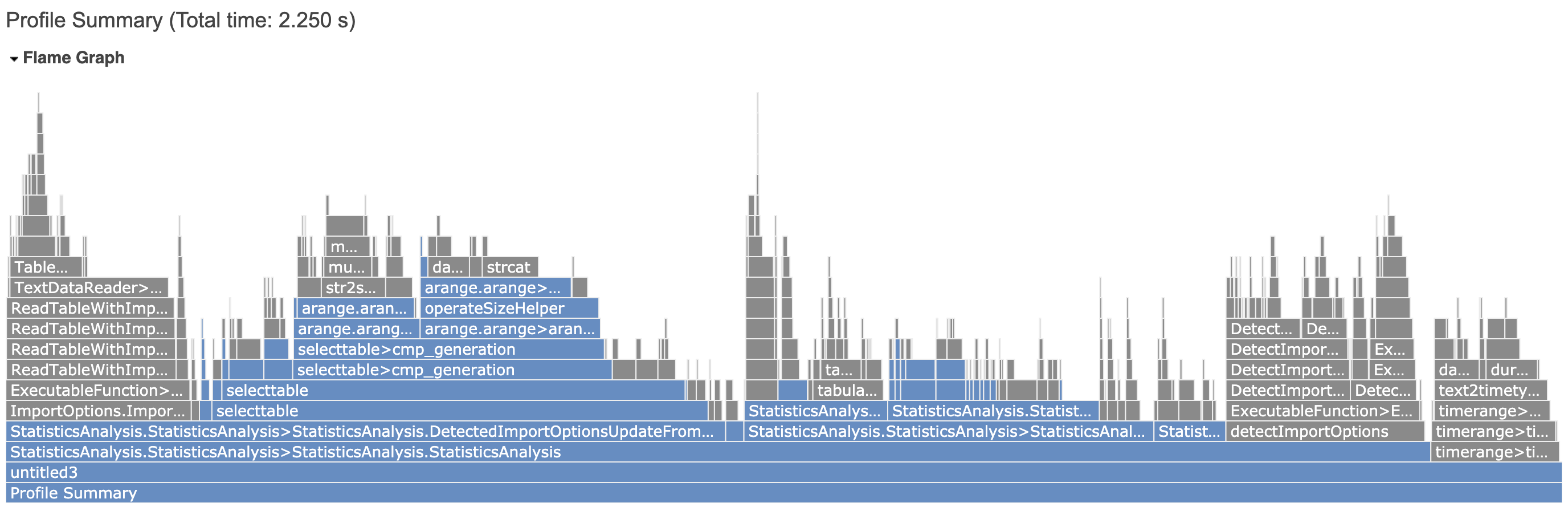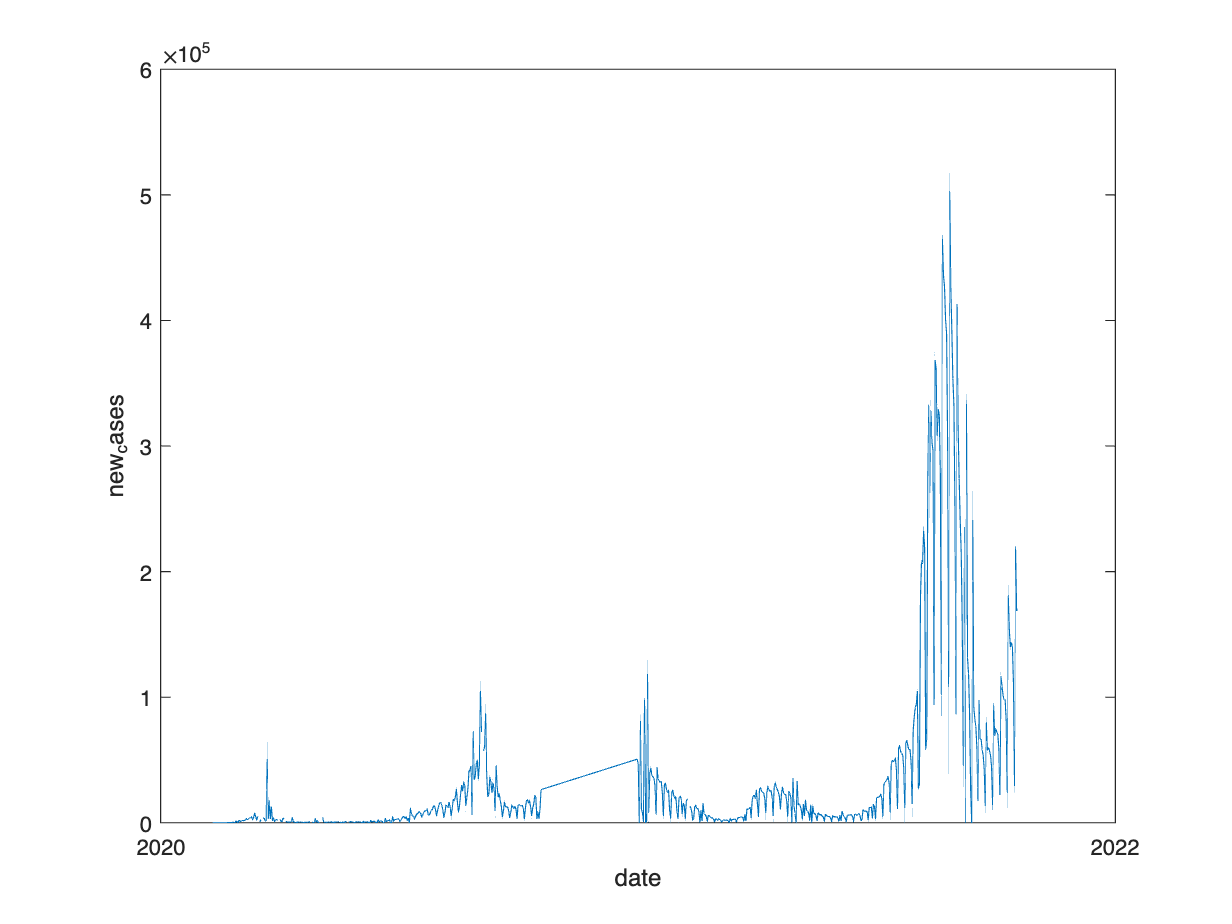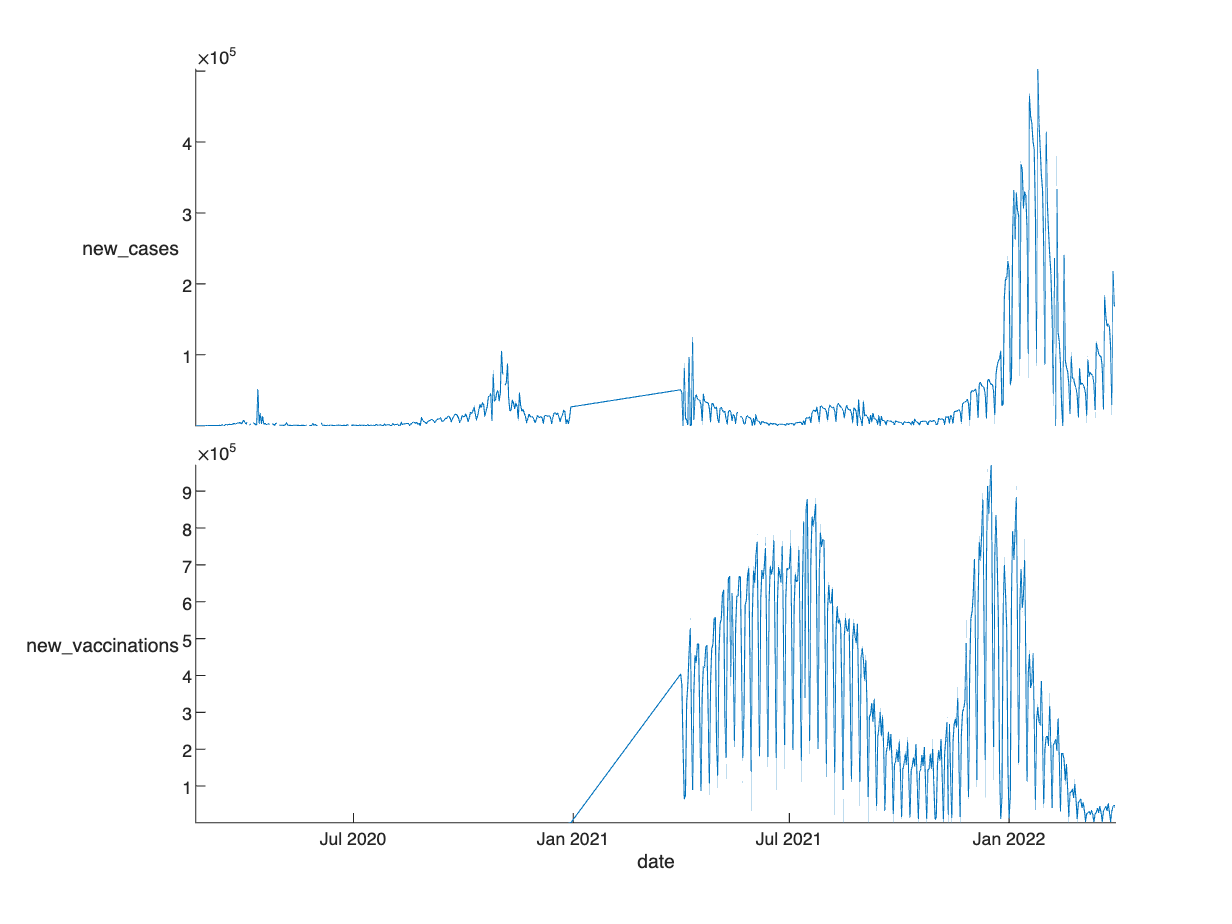Note: This repository was initially intended for a course project for COMP110031@ Fudan University. See this project page.
path_country = './data/COVID19/country.csv';
path_daily = './data/COVID19/daily_info.csv';
% country = readtable(path_country); daily = readtable(path_country)
---------------------------------- ALL IN ONE STEP ----------------------------------
Step 1: Select Table Rows + Revise detectImportOptions + Import Table + Statistics Analysis + Tags Generation and Properties Apend ALL IN ONE STEP
SA = StatisticsAnalysis( ...
'TablePath', path_daily, ...
'ImportOptions', { ...
'VariableTypes', { ...
'new_vaccinations', 'double';
'total_vaccinations', 'double' ...
}; ...
'SelectedVariableNames', {'date', 'new_cases', 'new_vaccinations'}; ...
'DataLines', [4850, Inf] ...
}, ...
'SelectTableOptions', { ...
'location', 'France'; ... Country
'date', { ...
arange(["2020-01-01", "2020-12-31"], 'openright'); ...
arange(["2021-04-01", "2022-04-01"], 'openright') ...
} ... Time Range
}, ... % Will Automatically Select Table Before Importing Table
'TagsGenerateOptions', { ...
'CustomTagName', {'sexy', [0 1 1]; 'dance', [1 0 0]}; ...
'TagContinuity', [0 1 1]; ...
'CustomTagFunction', { ...
'sexy', 'SexyVariance', @(x,y)tsnanvar(x{:,:})/2; ...
'dance', 'DancingRatio', @(x,y)'p' ...
} ...
}...
)The output would be:
SA =
StatisticsAnalysis with properties:
Tags: [16x3 table]
Table: [680x3 table]
TablePath: './data/COVID19/daily_info.csv'
ImportOptions: {2x2 cell}
detectedImportOptions: [1x1 matlab.io.text.DelimitedTextImportOptions]With Table Properties:
SA.Table.Propertiesans =
TableProperties with properties:
Description: ''
UserData: []
DimensionNames: {'Row' 'Variables'}
VariableNames: {'date' 'new_cases' 'new_vaccinations'}
VariableDescriptions: {}
VariableUnits: {}
VariableContinuity: []
RowNames: {}
Custom Properties (access using t.Properties.CustomProperties.<name>):
detectedImportOptions: [1x1 matlab.io.text.DelimitedTextImportOptions]
Tags: [16x3 table]
Size: [680 3]
TagNames: {{2x1 cell} {2x1 cell} {2x1 cell}}
UniqueCount: {[680] [655] [368]}
ValueClass: {'datetime' 'double' 'double'}
MissingCount: {[0] [10] [312]}
MissingRatio: {[0] [0.014705882352941] [0.458823529411765]}
LogicalRatioFirstValue: {[] [] []}
LogicalRatio: {[] [] []}
CategoricalRatio: {[] [] []}
Min: {[] [0] [369]}
Max: {[] [502507] [970144]}
Mean: {[] [3.668579083969466e+04] [3.536070027173913e+05]}
Median: {[] [9635] [294834]}
Mode: {[] [0] [369]}
Variance: {[] [5.931609913000527e+09] [6.399656932431878e+10]}
SexyVariance: {[] [2.913312163955580e+09] [3.199828466215940e+10]}
DancingRatio: {'p' [] []}Step 2: Visualization
daily = table2timetable(SA.Table);
figure(1); plot(daily, 'new_cases'); datetick x;figure(2); stackedplot(daily);