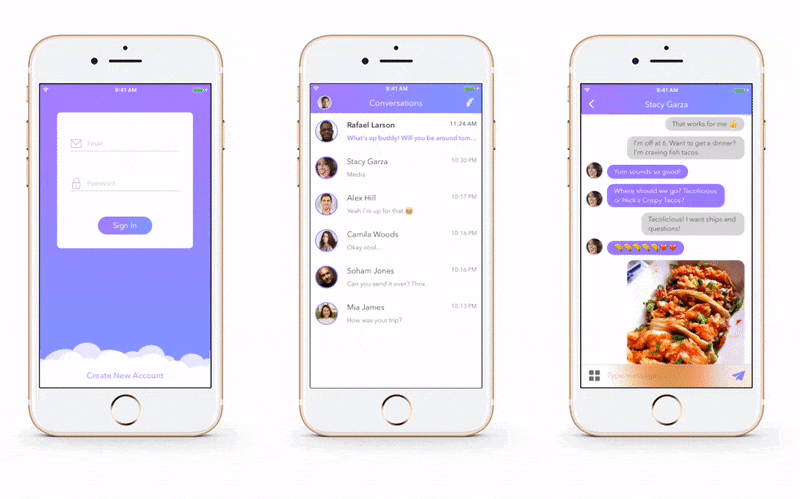Quick Chat for iOS is a real time chat app based on Firebase developed by Haik Aslanyan and written in Swift 3.
Quick Chat allows to send and receive text messages, photos & location.
To get started and run the app, you need to follow these simple steps:
- Open the QuickChat workspace in Xcode.
- Change the Bundle Identifier to match your domain.
- Go to Firebase and create new project.
- Select "Add Firebase to your iOS app" option, type the bundle Identifier & click continue.
- Download "GoogleService-Info.plist" file and add to the project. Make sure file name is "GoogleService-Info.plist".
- Go to Firebase Console, select your project, choose "Authentication" from left menu, select "SIGN-IN METHOD" and enable "Email/Password" option.
- Open the terminal, navigate to project folder and run "pod update".
- You're all set! Run Quick Chat on your iPhone or the iOS Simulator.
This project is written in Swift 3.0 and requires Xcode 8.2 to build and run.
Quick Chat for iOS is compatible with iOS 9.1+.
Copyright 2017 Haik Aslanyan.
Licensed under MIT License: https://opensource.org/licenses/MIT