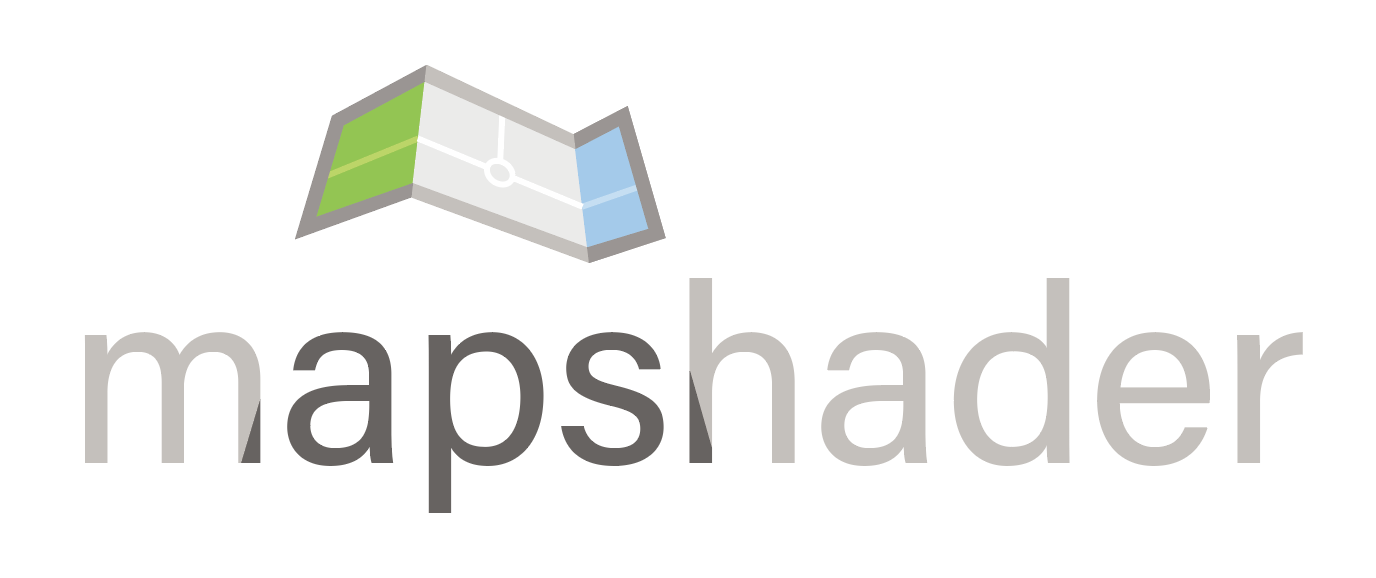Simple Python GIS Web Services
- Create
mapshader.MapSourceobjects and render them as geojson, tiles, or images - This project should still be considered experimental
pip install mapshaderconda create -n mapshader python=3.8
conda activate mapshader
git clone git@github.com:makepath/mapshader.git
cd mapshader
pip install -e .conda activate mapshader
pytest mapshader/tests -svconda activate mapshader
mapshader serve
>>> * Serving Flask app "flask_app" (lazy loading)
>>> * Environment: production
>>> WARNING: This is a development server. Do not use it in a production deployment.
>>> Use a production WSGI server instead.
>>> * Debug mode: on
>>> * Running on http://0.0.0.0:5000/ (Press CTRL+C to quit)
>>> * Restarting with statWhile mapshader comes with default services to help with testing, users can create their own services via YAML.
my_services.yaml
---
metadata:
version: 1
sources:
- name: Global Elevation Example
key: elevation-example
text: Elevation
description: Global elevation example
geometry_type: raster
shade_how: linear
cmap:
- white
- black
span:
- 58
- 248
raster_padding: 0
raster_interpolate: linear
xfield: geometry
yfield: geometry
filepath: mapshader/tests/fixtures/elevation.tif
transforms:
- name: squeeze
args:
dim: band
- name: cast
args:
dtype: float64
- name: orient_array
- name: flip_coords
args:
dim: y
- name: reproject_raster
args:
epsg: 3857
service_types:
- tileThis configuration file can then be passed to the flask server upon startup:
conda activate mapshader
mapshader serve my_services.yaml
>>> * Serving Flask app "flask_app" (lazy loading)
>>> * Environment: production
>>> WARNING: This is a development server. Do not use it in a production deployment.
>>> Use a production WSGI server instead.
>>> * Debug mode: on
>>> * Running on http://0.0.0.0:5000/ (Press CTRL+C to quit)
>>> * Restarting with stat