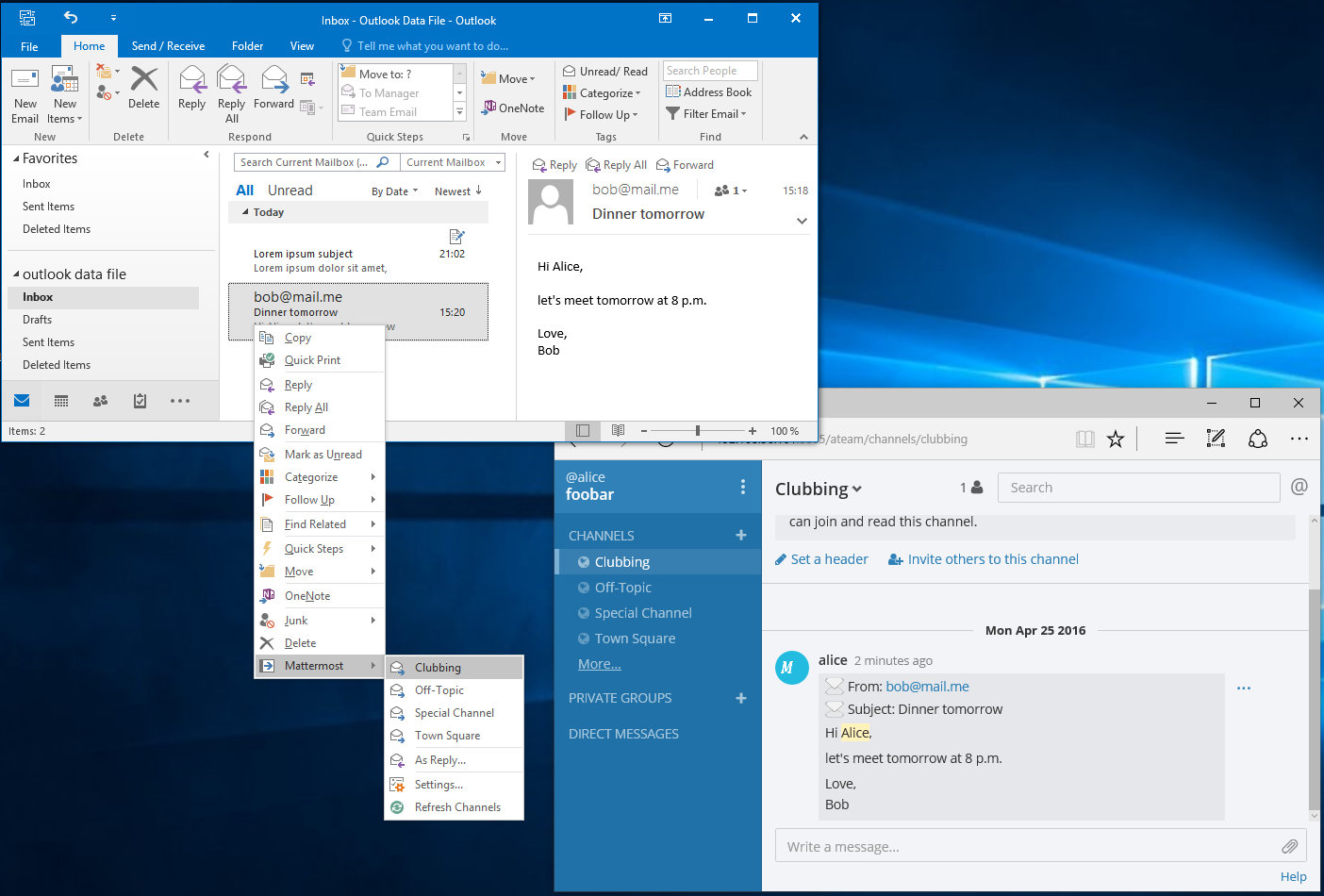Since my current company does not use Mattermost, I no longer use the plugin myself and development basically stalled.
Do you want to bring new enthusiasm to outlook matters and take over active development? Comment on this issue, or contact me directly at mue dot ma at gmx dot net.
An Outlook Add-in to forward mails to Mattermost
- Make sure that Microsoft Visual Studio Tools for Office Runtime 2010 is installed
- Download the latest binary distribution from the releases page
- Unzip the release file to
C:\Program Files\OutlookMatters(or any other folder where you want install the binaries)- To update your installation to a newer version, close MS Outlook and replace the old files in the installation folder with the new version.
- Double-Click file
OutlookMatters.vstoto install/update the Addin.
- In Outlook right-click on any e-mail in your mail folder
- From the context menu select
Mattermost->Settings...and configure- mattermost base url (e.g.
http://mattermost.some-company.com) - team id/name (e.g.
myteam) - your email address as known to mattermost (i.e. username)
- mattermost server version
- mattermost base url (e.g.
- From the context menu select
Mattermost->Refresh Channels
- In Outlook right-click on any e-mail in your mail folder that you want to forward to Mattermost
- As new post: From the context menu select
Mattermostclick on the channel you want to post into - As reply: Optain the Permalink of any post in a thread of posts you want to reply to and from the context menu select
Mattermost->As Reply.... Paste the Permalink and clickOK.
The contents of your mail should now appear mattermost.
Happy Posting :)
You'll need the following tools to build this application:
- Microsoft Visual Studio 2015 Community
- Microsoft Web Developer Tools (installed via the Visual Studio Setup)
- Microsoft Visual Studio Tools for Applications 2012 Download
- Microsoft Visual Studio Tools for Office Runtime 2010 Download
- Microsoft Office Developer Tools for Visual Studio 2015 Download
We'd like YOU to make outlook-matters great! Be it by providing us feedback or by contributing to our codebase. There are a few guidelines that we need all contributors to follow so that we can have a chance of keeping on top of things.