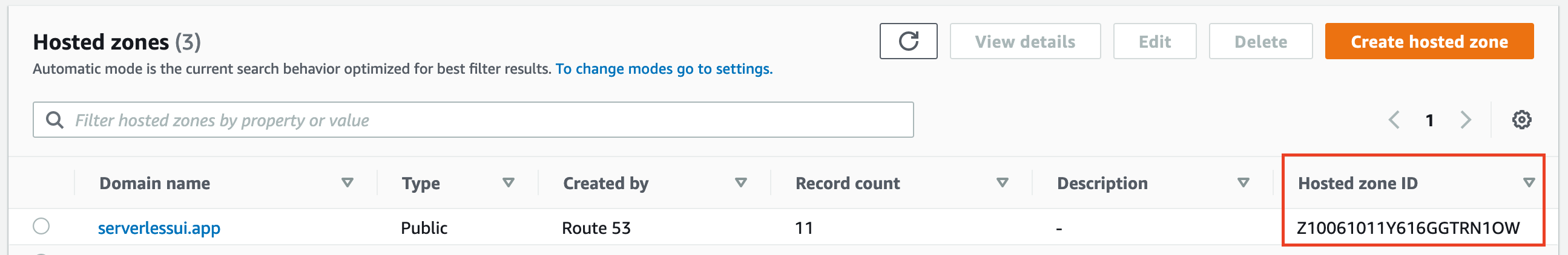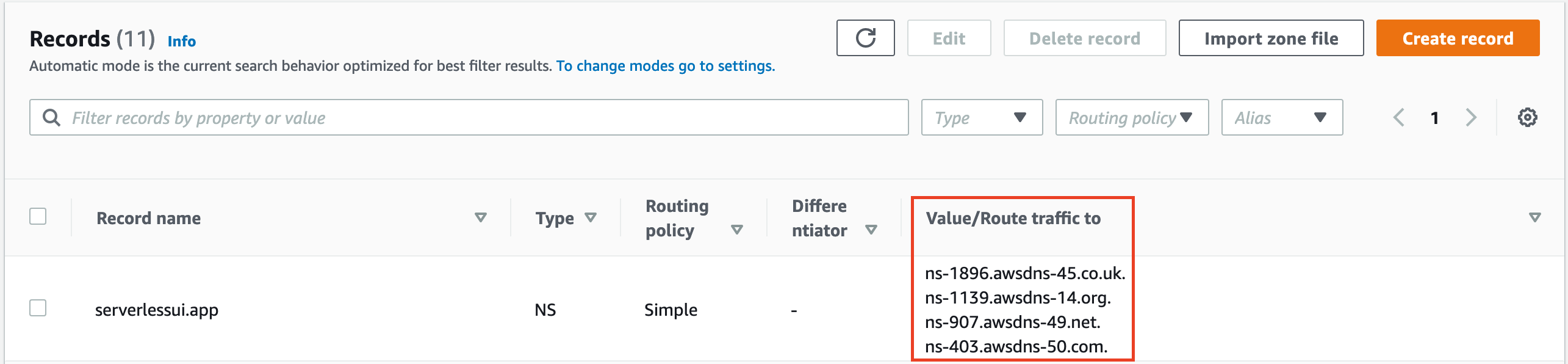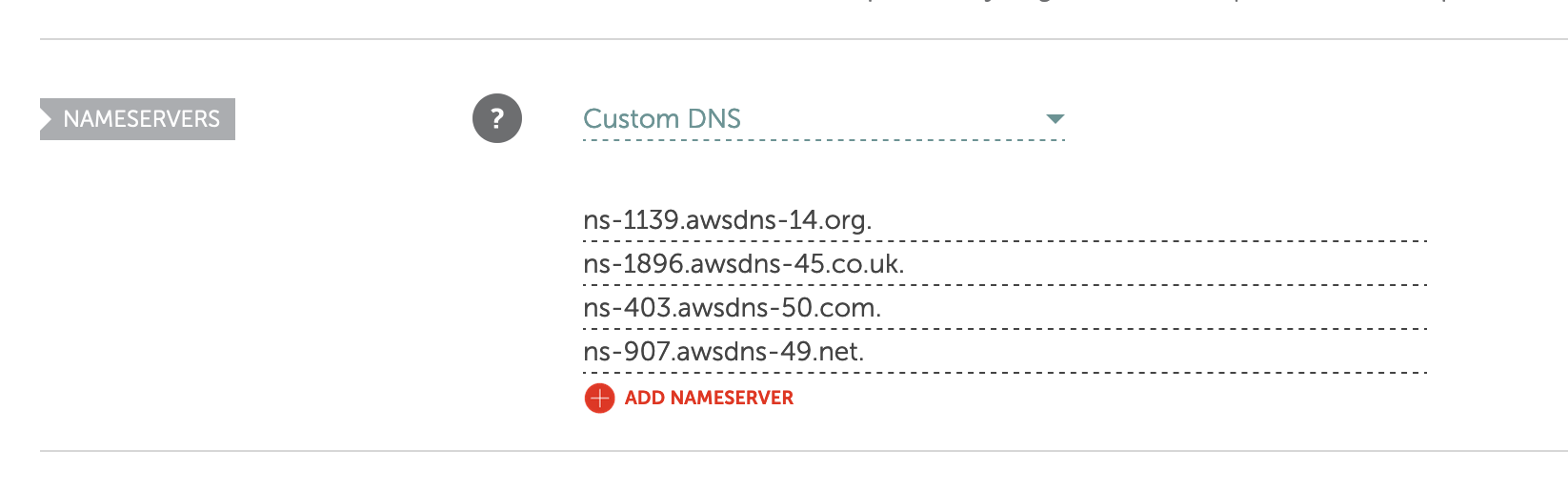Serverless UI is a free, open source command-line utility for quickly building and deploying serverless applications on AWS
-
Bring your own UI It doesn't matter if it's React, Vue, Svelte or JQuery. If it compiles down to static files, then it is supported.
-
Serverless Functions Your functions become endpoints, automatically. Serverless UI deploys each function in your
/functionsdirectory as a Node.js lambda behind a CDN and API Gateway for an optimal blend of performance and scalability. -
Deploy Previews Automatically deploy each iteration of your application with a separate URL to continuously integrate and test with confidence.
-
Custom Domains Quickly configure a custom domain to take advantage of production deploys!
-
TypeScript Support Write your serverless functions in JavaScript or TypeScript. Either way, they'll be bundled down extremely quickly and deployed as Node.js 14 lambdas.
-
Own your code Skip the 3rd Party services — get all of the benefits and security of a hosted AWS application, without going through a middleman. Deploy to a new AWS account, or an existing account and get up and running in five minutes!
You can get a new Serverless UI site deployed to you AWS account in just a few steps:
-
AWS Prerequisites
In order to deploy to AWS, you'll have to configure your machine with local credentials. You'll find the best instructions [here].(https://docs.aws.amazon.com/cli/latest/userguide/cli-chap-configure.html).
-
Install the Serverless UI Command-Line Interface
npm install -g @serverlessui/cli
-
Deploy your static website
Finally, tell the Serverless UI where to find your website's static files.
sui deploy --dir="dist"
sui deploy| Option | Description | Default |
|---|---|---|
--dir |
The directory of your website's static files | "dist" |
--functions |
The directory of the functions to deploy as endpoints | "functions" |
--prod |
Custom Domains only: false will deploy a preview |
false |
Note: The
--dirdirectory should be only static files. You may need to run a build step prior to deploying
- Deploy a preview of static website in a
builddirectory with no functions
sui deploy --dir="build"
...
❯ Website Url: https://xxxxx.cloudfront.net- Deploy a preview of static website with serverless functions
sui deploy --dir="build" --functions="lambdas"
...
❯ Website Url: https://xxxxx.cloudfront.net
❯ API Url: https://xxxxx.cloudfront.net/api/my-function-name
❯ API Url: https://xxxxx.cloudfront.net/api/my-other-function-name- Production deploy
Note: A custom domain must be configured for production deploys. See configure-domain
sui deploy --prod --dir="build" --functions="lambdas"
...
❯ Website Url: https://www.my-domain.com
❯ API Url: https://www.my-domain.com/api/my-function-name
❯ API Url: https://www.my-domain.com/api/my-other-function-nameThis step only needs to be completed once, but it may take anywhere from 20 minutes - 48 hours to fully propogate
sui configure-domain [--domain]| Option | Description | Default |
|---|---|---|
--domain |
Your custom domain | None |
Deploy a Hosted Zone and Certificate to us-east-1 (required region for Cloudfront)
sui configure-domain --domain="serverlessui.app"A minute or two after running this command, the deploy will "hang" while trying to validate the domain prior to creating the wildcard certificate.
-
Navigate to Route53
Find your Hosted Zone and take note of the Zone Id and Name Servers
-
Update the Nameservers on your Domain Registrar's website (eg. Namecheap)
-
Wait
The DNS resolution can be as quick as 10 minutes or take up to 48 hours. After some time, the Serverless UI command may timeout, but running it again should pick up where it left off.
-
Navigate to Certificate Manager
After the
configure-domaincommand has completed successfully, navigate to Certificate Manager and take note of the Certificate Arn (eg. "arn:aws:acm:us-east-1:ACCOUNT_ID:certificate/xxxxxx-xxxx-xxxx-xxxx-xxxxxxxxxx") -
Create a Serverless UI config file
Place the config file in the root of your project
serverlessui.config.js
module.exports = { domain: "serverlessui.app", zoneId: "Z10011111YYYYGGGRRR", certificateArn: "arn:aws:acm:us-east-1:ACCOUNT_ID:certificate/xxxxxx-xxxx-xxxx-xxxx-xxxxxxxxxx", };
Since Serverless UI is a command-line tool available via npm, it will work in almost any CI environment.
Note: Checkout the action in this repo for a live example https://github.com/JakePartusch/serverlessui/actions
name: Serverless UI Build & Deploy Preview
on: [pull_request]
jobs:
deploy-pr-preview:
runs-on: ubuntu-latest
steps:
- uses: actions/checkout@v2
- name: Use Node.js
uses: actions/setup-node@v1
with:
node-version: "12.x"
- run: npm ci
- run: npm run build
- name: Configure AWS Credentials
uses: aws-actions/configure-aws-credentials@v1
with:
aws-access-key-id: ${{ secrets.AWS_ACCESS_KEY_ID }}
aws-secret-access-key: ${{ secrets.AWS_SECRET_ACCESS_KEY }}
aws-region: us-west-2
- run: npm install -g @serverlessui/cli
- run: sui deploy --dir="build"
- name: Add PR Comment
uses: actions/github-script@v3
with:
github-token: ${{secrets.GITHUB_TOKEN}}
script: |
const outputs = require(`${process.env.GITHUB_WORKSPACE}/cdk.out/outputs.json`);
const stackName = Object.keys(outputs).find((key) =>
key.startsWith("ServerlessUI")
);
const baseUrlKey = Object.keys(outputs[stackName]).find((key) =>
key.startsWith("ServerlessUIBaseUrl")
);
github.issues.createComment({
issue_number: context.issue.number,
owner: context.repo.owner,
repo: context.repo.repo,
body: `✅ Your deploy preview is ready: ${outputs[stackName][baseUrlKey]}`,
});For existing serverless projects or those that may have additional CloudFormation and/or CDK infrastructure, Serverless UI provides CDK constructs for each of the cli actions:
import { ServerlessUI, DomainCertificate } from '@serverlessui/construct;For a full-featured example, check out: https://github.com/JakePartusch/serverlessui-advanced-example
const { functions } = new ServerlessUI(this, "ServerlessUI", {
buildId: "advanced-example",
uiSources: [Source.asset(`${__dirname}/../build`)],
apiEntries: [`${__dirname}/../functions/graphql.ts`],
apiEnvironment: {
TABLE_NAME: table.tableName,
},
domain: {
domainName: "serverlessui.app",
hostedZone: HostedZone.fromHostedZoneAttributes(this, "HostedZone", {
hostedZoneId: "Z1XXXXXXXXXXXXX",
zoneName: "serverlessui.app",
}),
certificate: Certificate.fromCertificateArn(
this,
"Certificate",
"arn:aws:acm:us-east-1:xxxxxxxxxx:certificate/xxxxxx-xxxx-xxxx-xxxxxx"
),
},
});- Q. How is this different than Netlify or Vercel?
- Serverless UI allows you to enjoy the benefits of pre-configured infrastructure without going through a middleman. This allows for fewer accounts, tighter security and seamless integration with a wealth of AWS services. Additionally, you receive these benefits "at cost" since this is deployed directly to your AWS account.
Licensed under the MIT License.