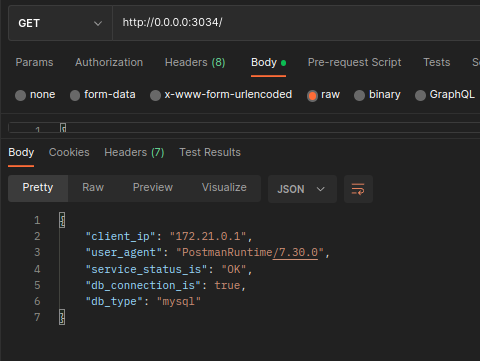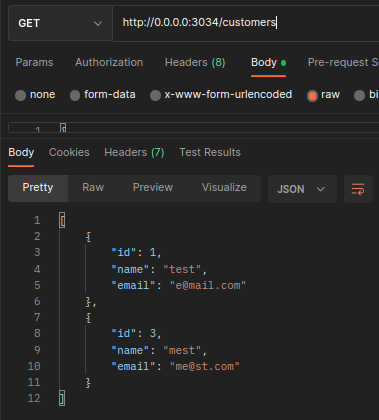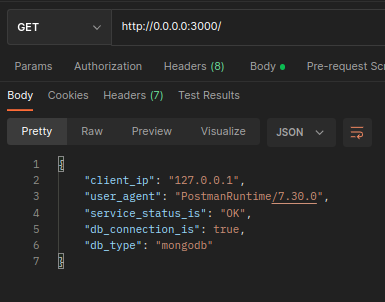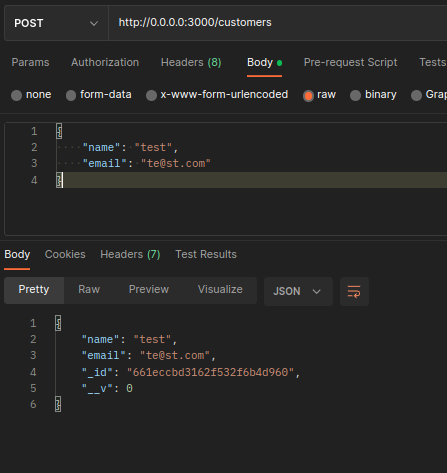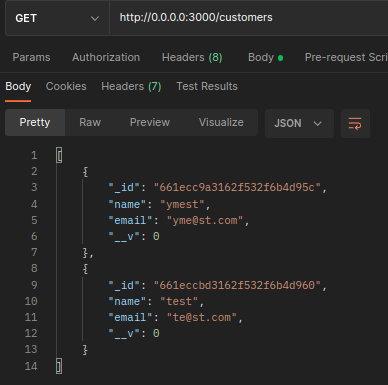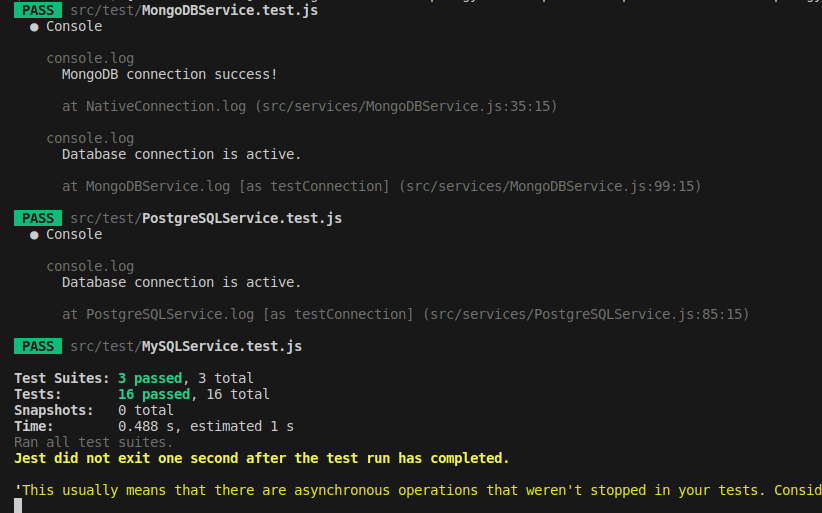This is a customer service API Backend application. It is powered by NodeJS and Docker and allows you to use different databases (such as MongoDB, PostgreSQL, or MySQL).
Technology Stack: Node.js, Express.js, MongoDB, MySQL, PostgreSQL
Containerization: Docker Compose for development and production environments
Database Abstraction: Utilized database service interfaces for MongoDB, MySQL, and PostgreSQL
Testing: Implemented comprehensive unit tests using Jest framework
RESTful API: CRUD operations for customer management with robust error handling
Environment Variables: Managed configuration using dotenv for secure deployment
Repository Link: https://github.com/makseli/customer-service-with-nodejs-docker
I invite you to explore the codebase to gain insights into my development practices and methodologies. Feel free to reach out if you have any questions or feedback.
TODO
- Prepare development environment
- Endpoint routing work with Express
- MongoDB implementation
- Posqresql implementation
- Mysql implementation
- Coding test
- Run With Docker-Compose
- CI/CD entegration
- Swagger Api Documentation
for mysql create table;
CREATE TABLE mydatabase.customers (
id BIGINT NOT NULL,
CONSTRAINT p_pk PRIMARY KEY (id),
name varchar(100) NOT NULL,
email varchar(100) NOT NULL
)
ENGINE=MyISAM
DEFAULT CHARSET=utf8mb4
COLLATE=utf8mb4_general_ci;
ALTER TABLE mydatabase.customers MODIFY COLUMN id bigint auto_increment NOT NULL;for postgresql create table;
CREATE TABLE customers (
id SERIAL PRIMARY KEY,
name VARCHAR(100) NOT NULL,
email VARCHAR(100) NULL
);for mongodb;
db.createCollection("Customer");cp .env.example .env # end set your correct connection definationRun with npm
npm startor docker compsoe
docker compose up -d # docker port 3034Before running the tests, make sure that the customers tables exist in the databases.