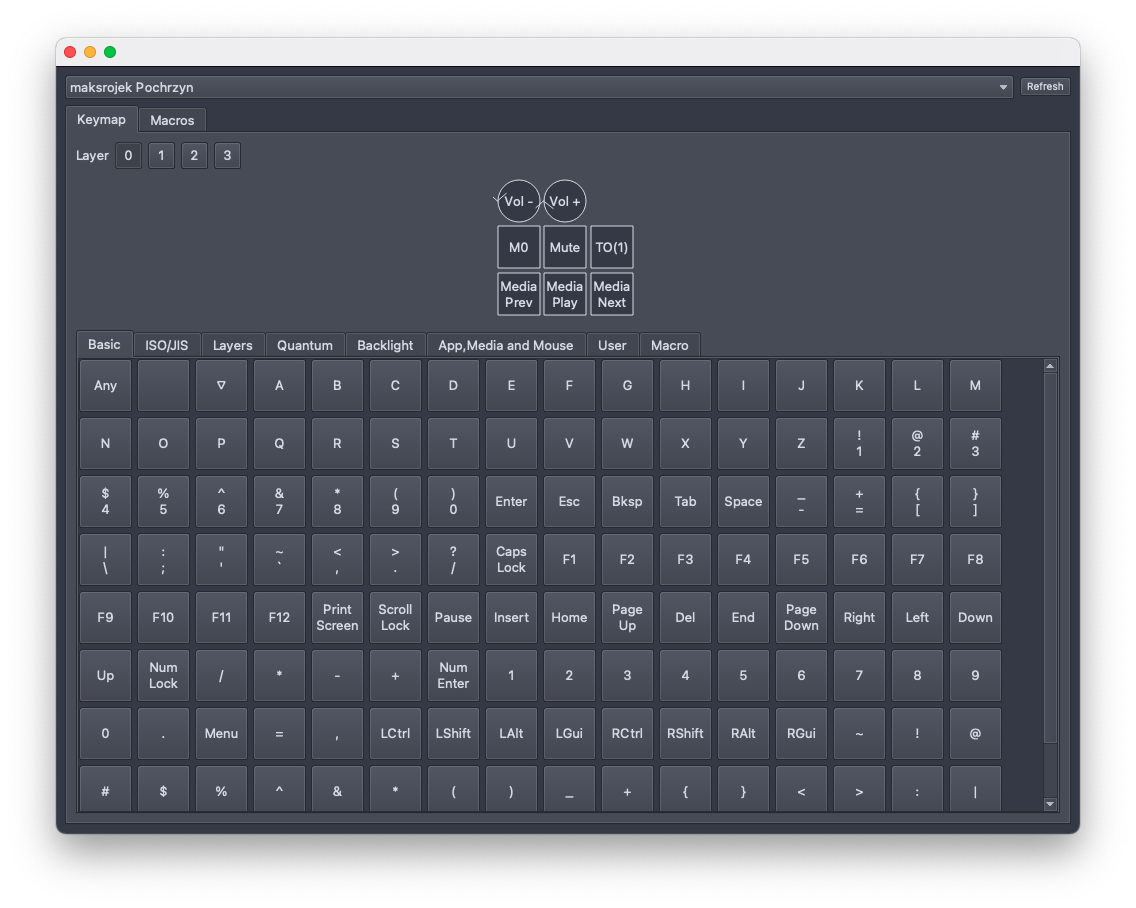Open-source 6-key macropad with rotary encoder, RGB lights & OLED screen.
Features:
- 5 hot swappable, low profile mechanical switches. Compatible with:
- Kailh Chocolate (Choc) V1 Low Profile (PG1350)
- Kailh Chocolate (Choc) V2 Low Profile (PG1353)
- rotary encoder with push button
- 5 RGB lights under mechanical switches
- 128x32 OLED screen
Using GUI - Vial
Keyboard configuration can be done using GUI Vial. It's available for Windows, Linux and Mac. It supports: changing key codes for all the switches and rotary encoder, creating up to 15 user defined macros.
If your keyboard has been already flashed with the firmware that supports Vial, you should be able to just plug in your keyboard and start customizing. The Vial App should automatically recognize the macropad, allowing you to change any key and encoder value.
If for any reason Vial does not recognize your keyboard, you can flash the firmware available
in this repository: pochrzyn_via.hex.
Use QMK Toolbox for easy flashing. If you have any problem refer to the QMK docs.
First, set up your build environment.
Next, copy the insides of the folder vial, that you can find in this repository, to the vial-qmk/keyboards. There's a pochrzyn_v2 folder that has support for the RGB Matrix. You can use either of those two: pochrzyn or pochrzyn_v2.
Your folder structure in the vial_qmk should look like this:
.
|____keyboards
|____pochrzyn
|____config.h
|____keymaps
| |____via
| |____keymap.c
| |____vial.json
| |____rules.mk
|____pochrzyn.c
|____info.json
|____rules.mk
|____pochrzyn.h
Now you can make any changes you want to the files, like writing custom encoder behaviour, drawing on the OLED screen. Refer to the QMK docs for a list of all available features and Vial docs for any Vial related features.
Compile the via keymap using the command:
make pochrzyn:viaNext step is to flash the firmware file pochrzyn_via.hex.
Use QMK Toolbox for easy flashing.
If you have any problem refer to the QMK docs.
1. Get the PCB
The gerber file can be found here hardware/production/Gerber_PCB.zip.
I've also included the EasyEDA project (hardware/easyeda/Pochrzyn_EasyEDA.zip),
so it can be imported there to modify.
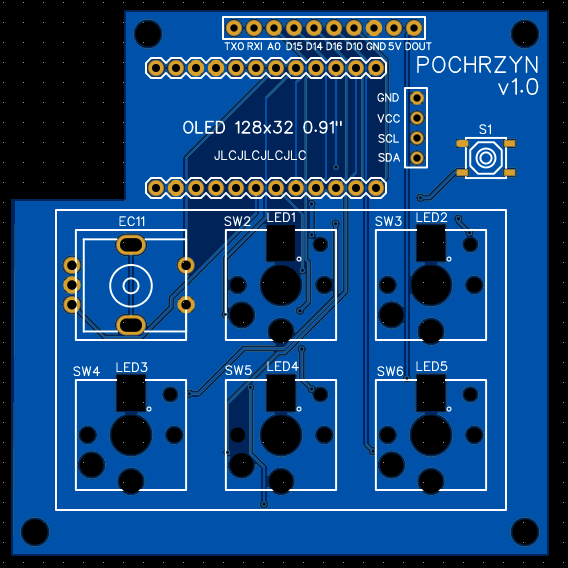 |
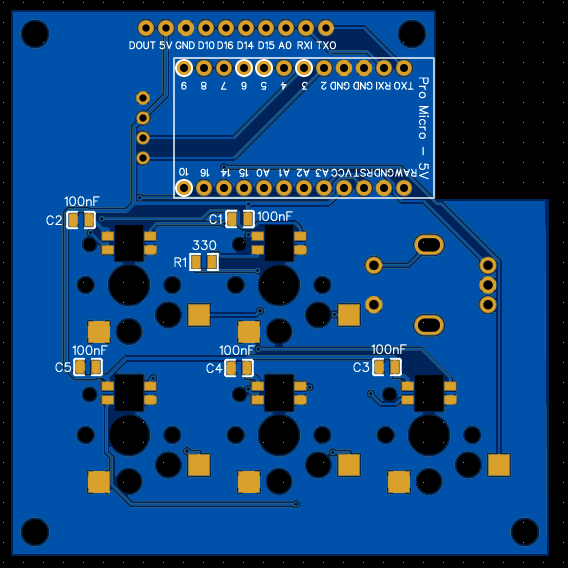 |
|---|
2. Needed parts
You can find the list of parts in the hardware/production/bom.csv file.
3. Assembly
One thing to consider during assembly is the position of the microcontroller. It can be placed under the screen, with its components facing the pcb (upside down). This way the assembled keyboard can be very slim. The microcontroller can also be placed under the pcb. There are markings on the board to help you position the Pro Micro correctly.
4. Flashing firmware
After assembly, you can flash the firmware included in this repo pochrzyn_via.hex
using QMK Toolbox or compile it on your own -
refer to section Writing custom code.
- added support for the RGB Matrix, so starting from Vial v4.0 there's possibility to change the behavior of the built in RGB lights. Download the latest Vial version and check out the Lighting secion.
- updated Oled code