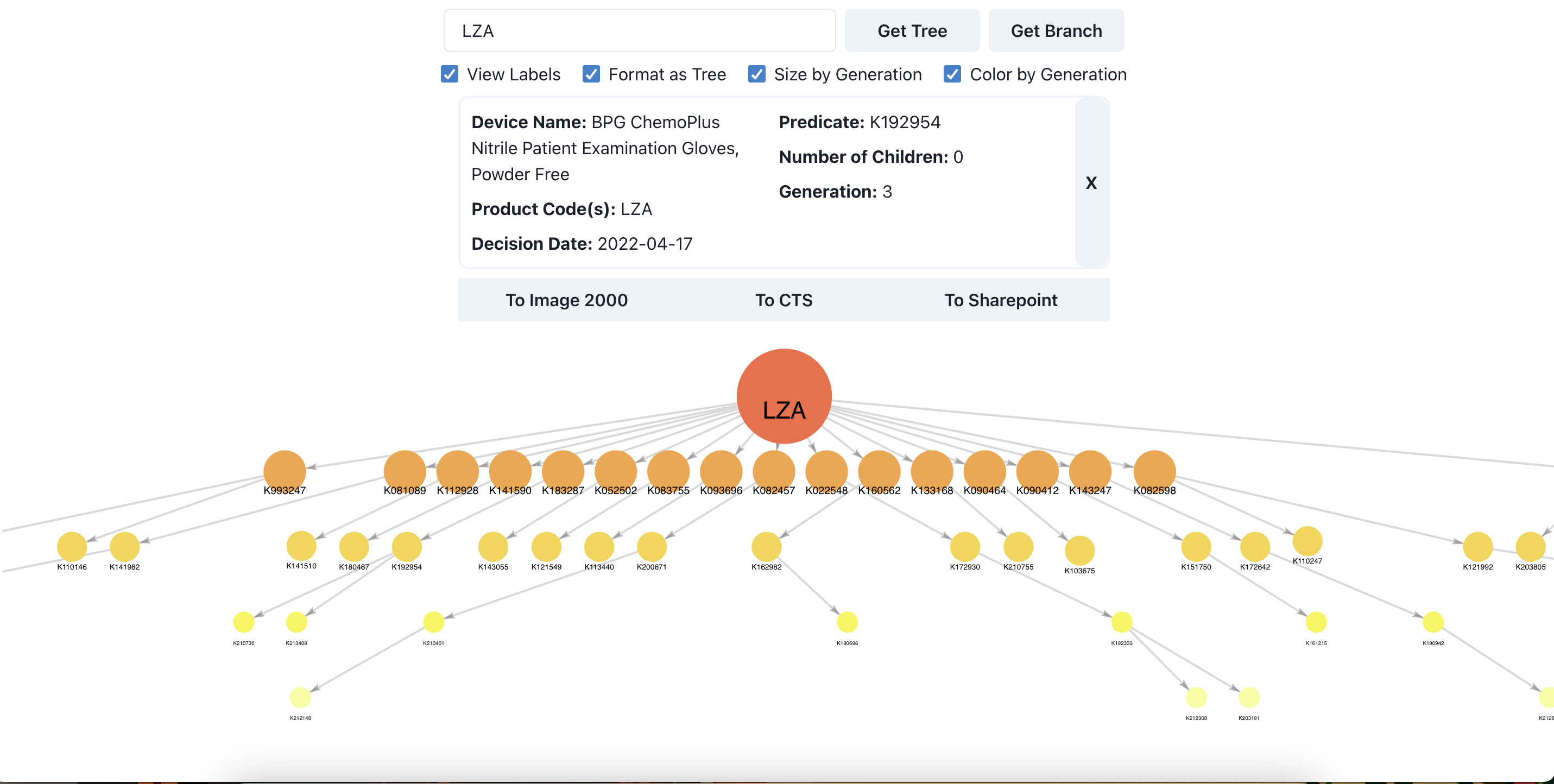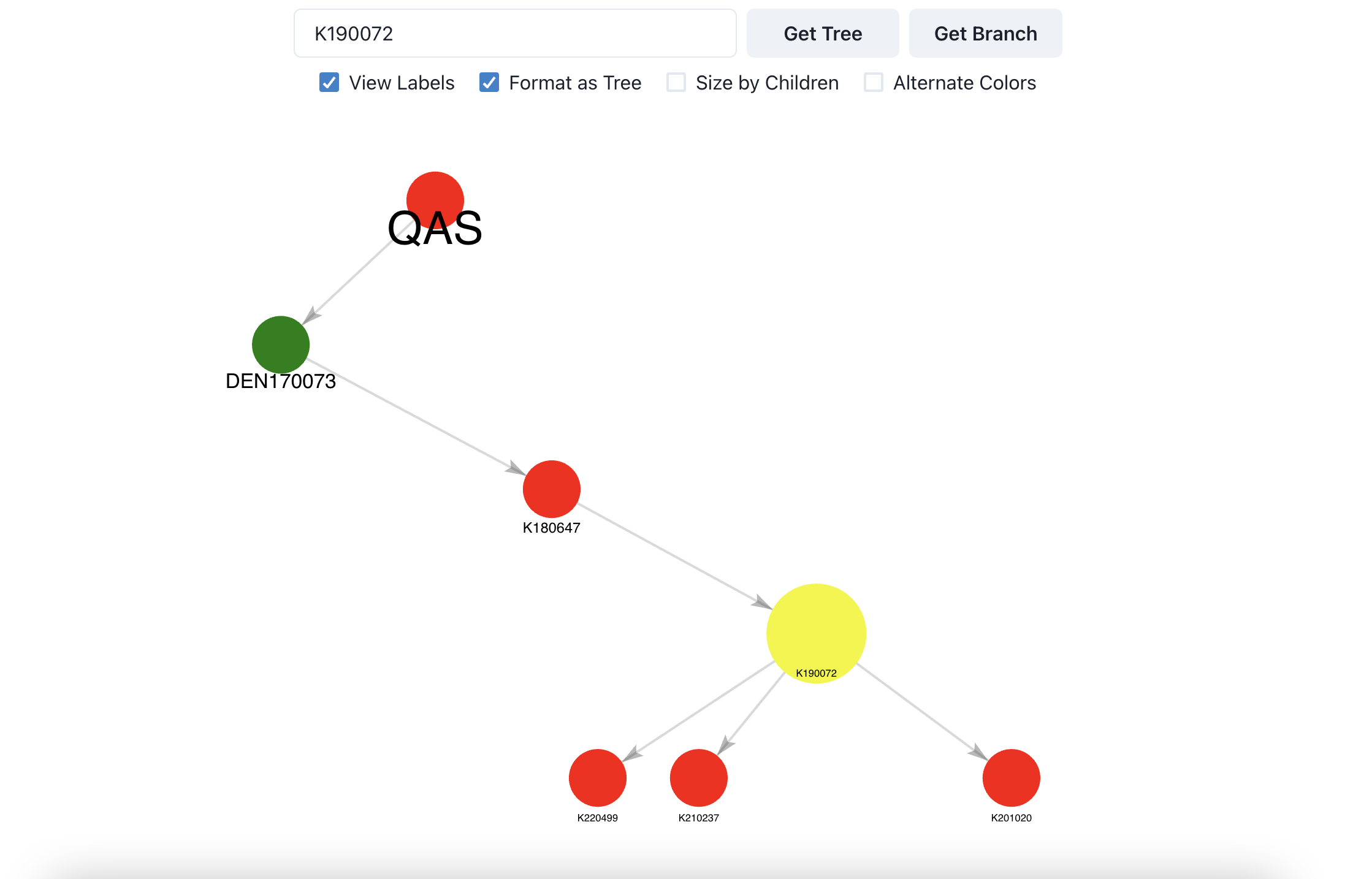- Clone this repository
- To run the webpage locally, navigate to
./src/front, then runnpm ifollowed bynpm start. This will launch the webpage on localhost:3000. - To test the webscraping and (experimental) flask endpoints, first run
pip install -r requirements.txtin the root directory- All of the scraping functionality can be found in
./notebooks/closestK.ipynb. The main functions you care about are scrape_tree and scrape_branch. Documentation is self-contained. - To run a development server for the flask backend, navigate to
./src/backand runpython -m flask run
- All of the scraping functionality can be found in
- If user input is a product code, returns a visual for the entire tree
- If user input is a document number, returns a visual for the corresponding product tree, highlighting the queried node
- User input must be a document number, returns a tree will all direct predicates and descendents of the queried node
- View Labels: Enable labels indicating document number for each node
- Format as Tree: Visualize graph as a top-down DAG
- Size by Generation/Size by Children: Vary node size based off number of predicates vs. vary node size based off number of direct children
- Alternate Colors/Color by Generation: Alternate colors between generations vs. color as a gradient from origin
- Device Name, Product Code(s), Decision Date: Pulled from openFDA API
- Predicate: Direct predicate for corresponding selected node
- Number of Children: Count of directly adjacent descendents
- Generation: Proximity from "origin" device