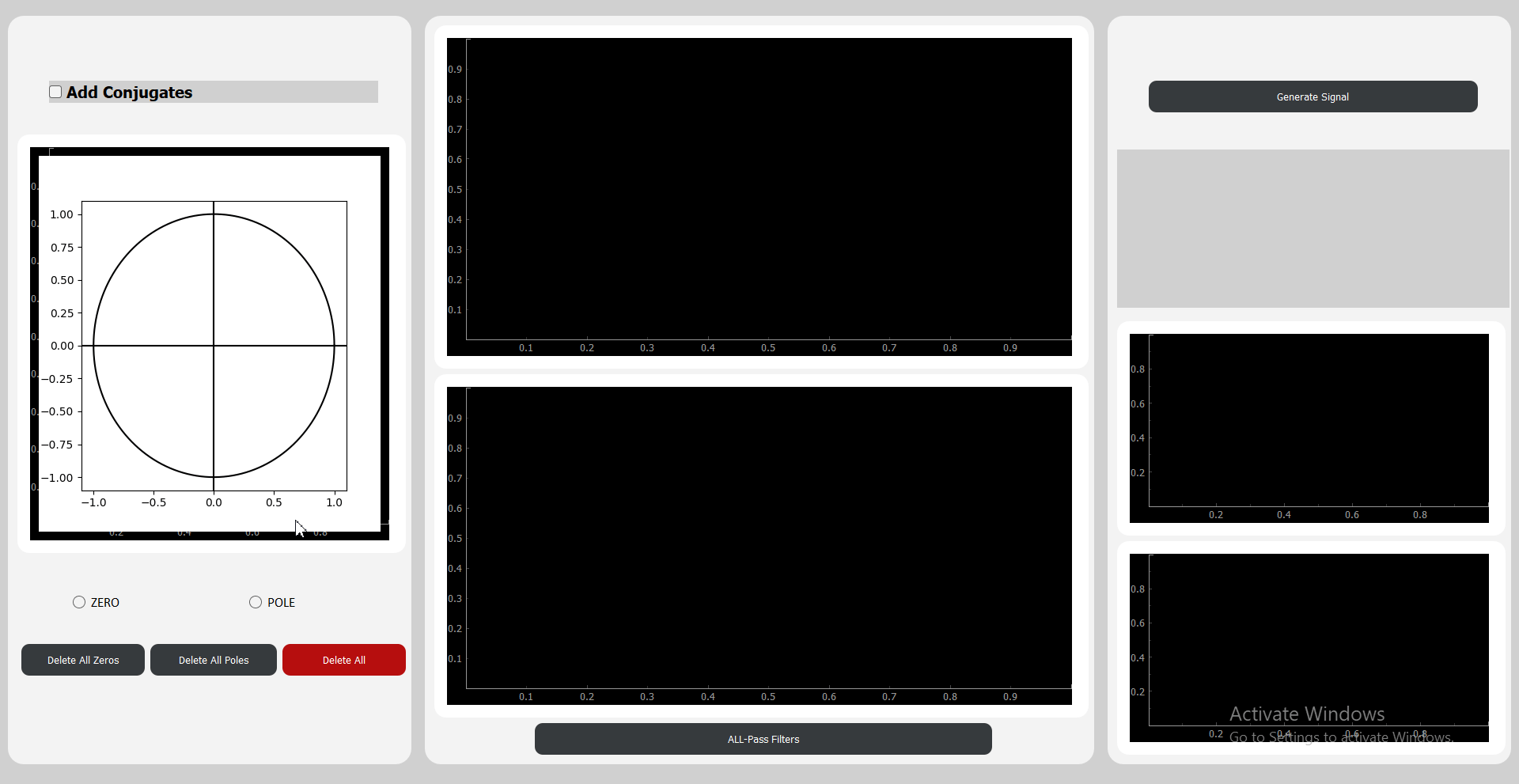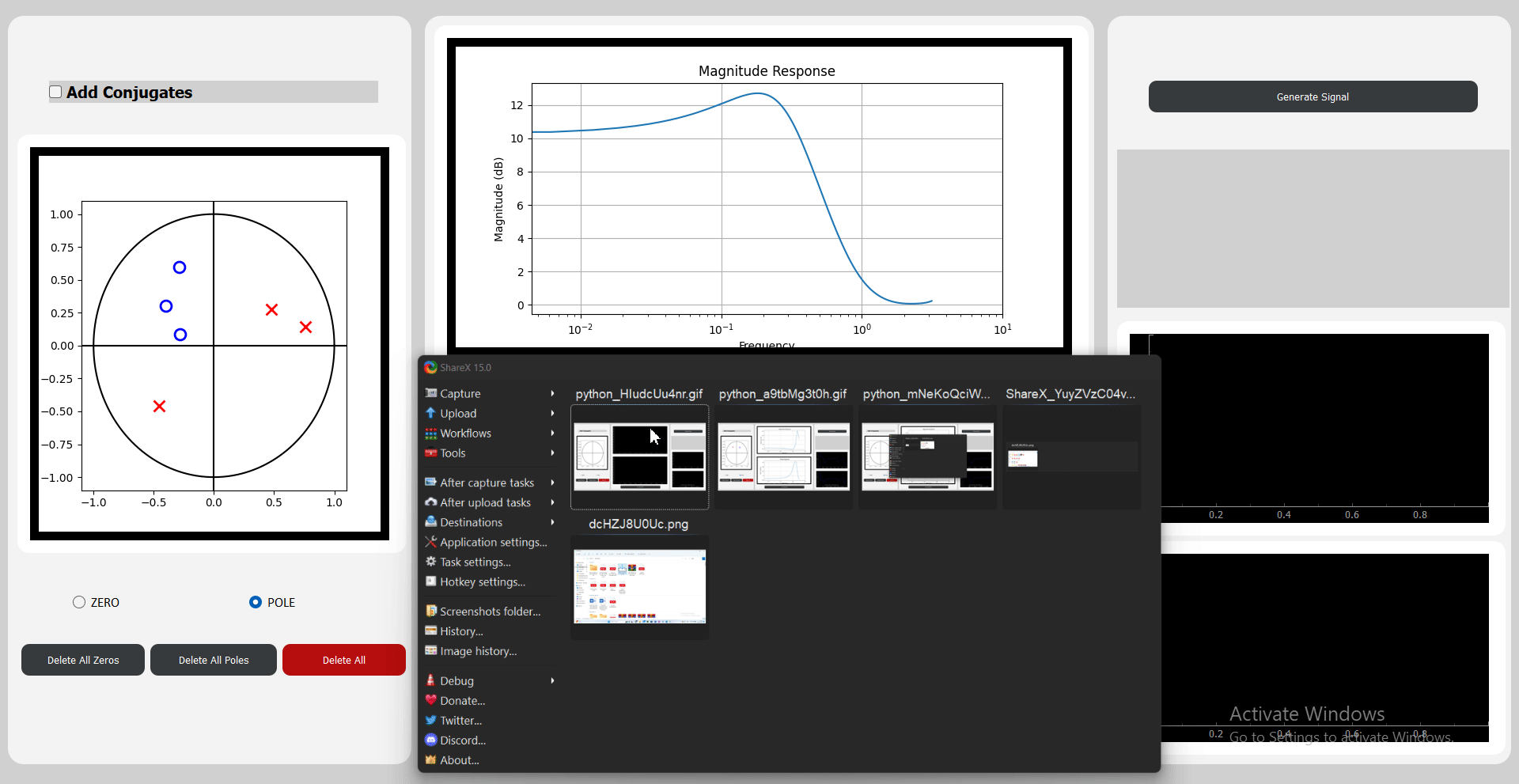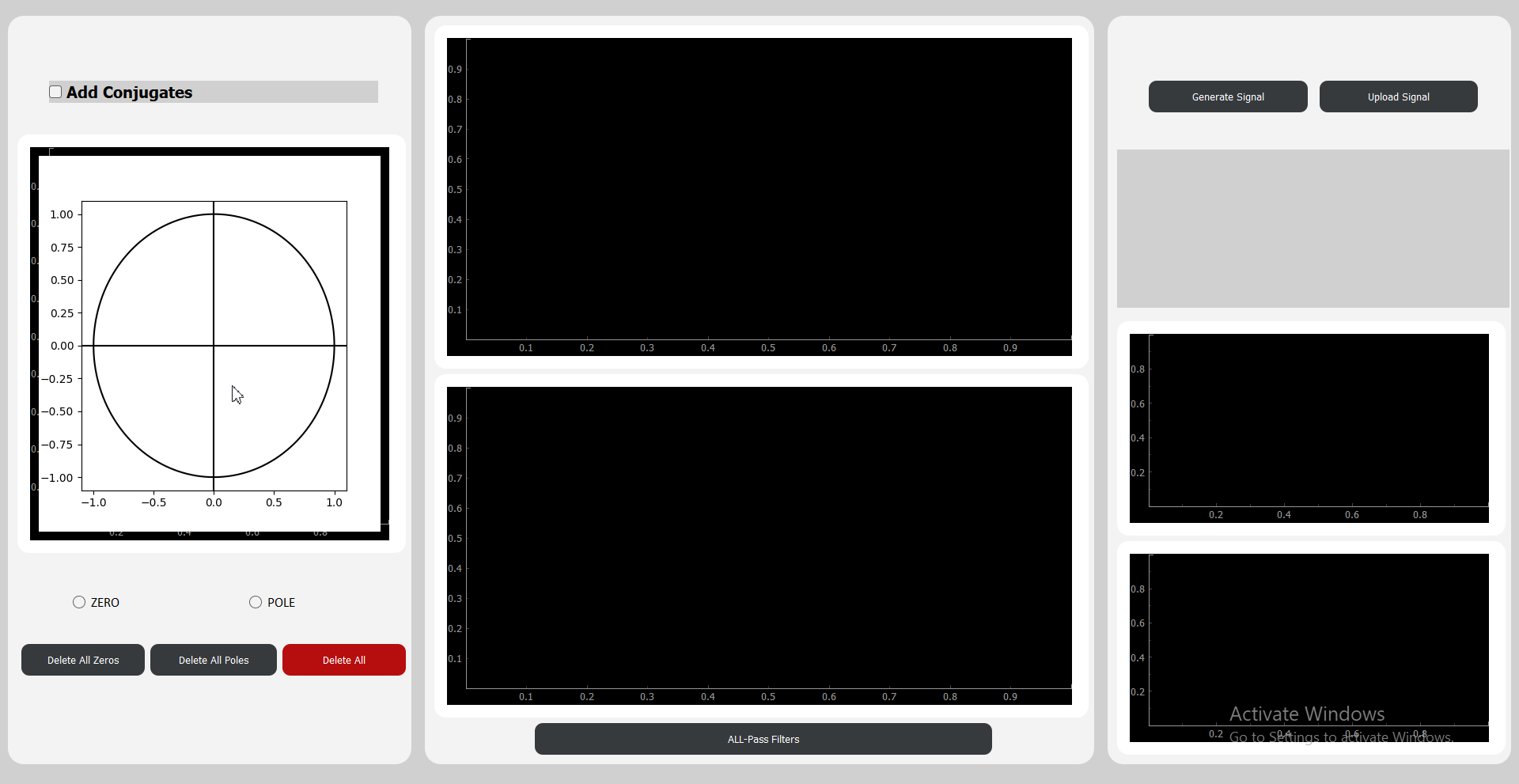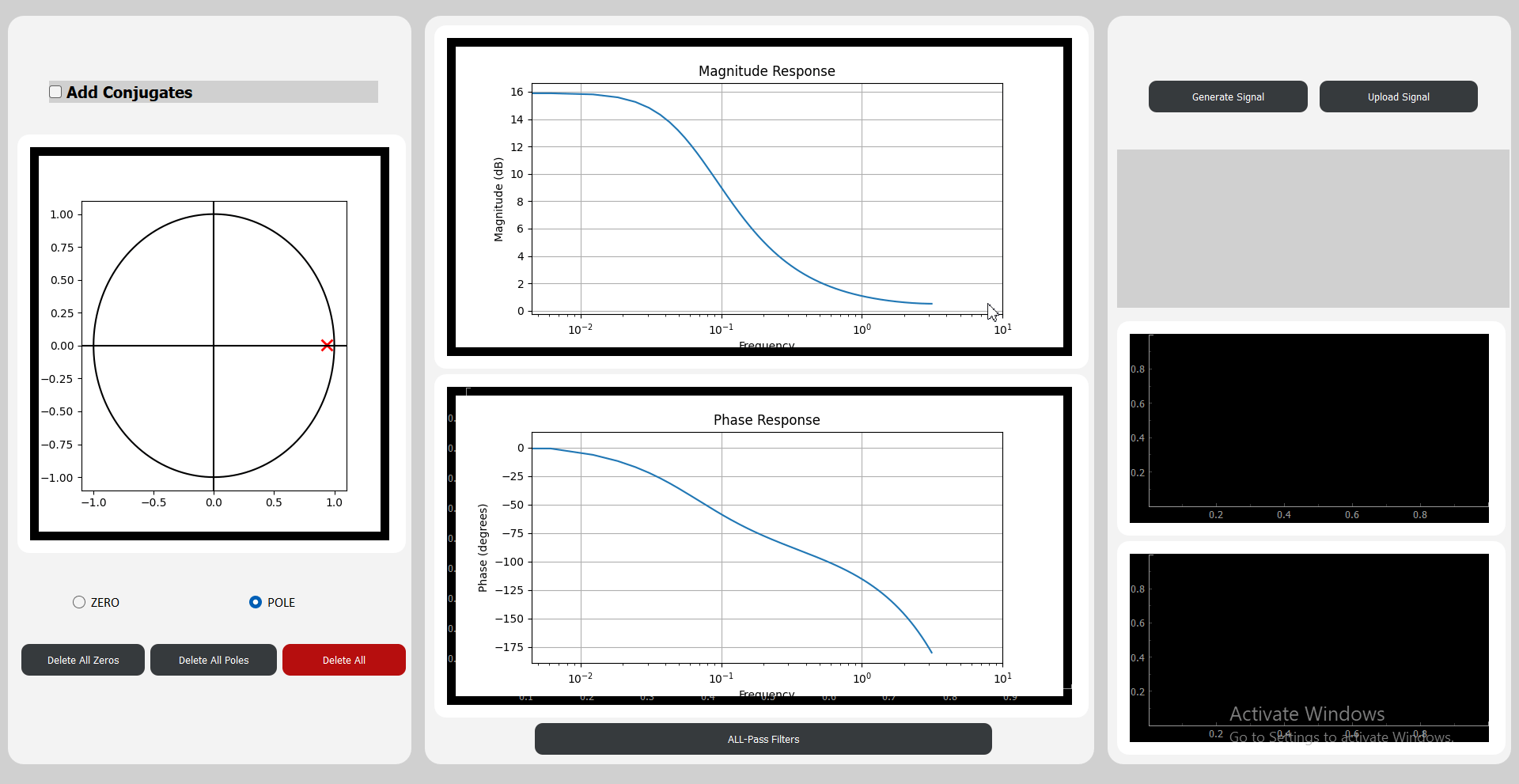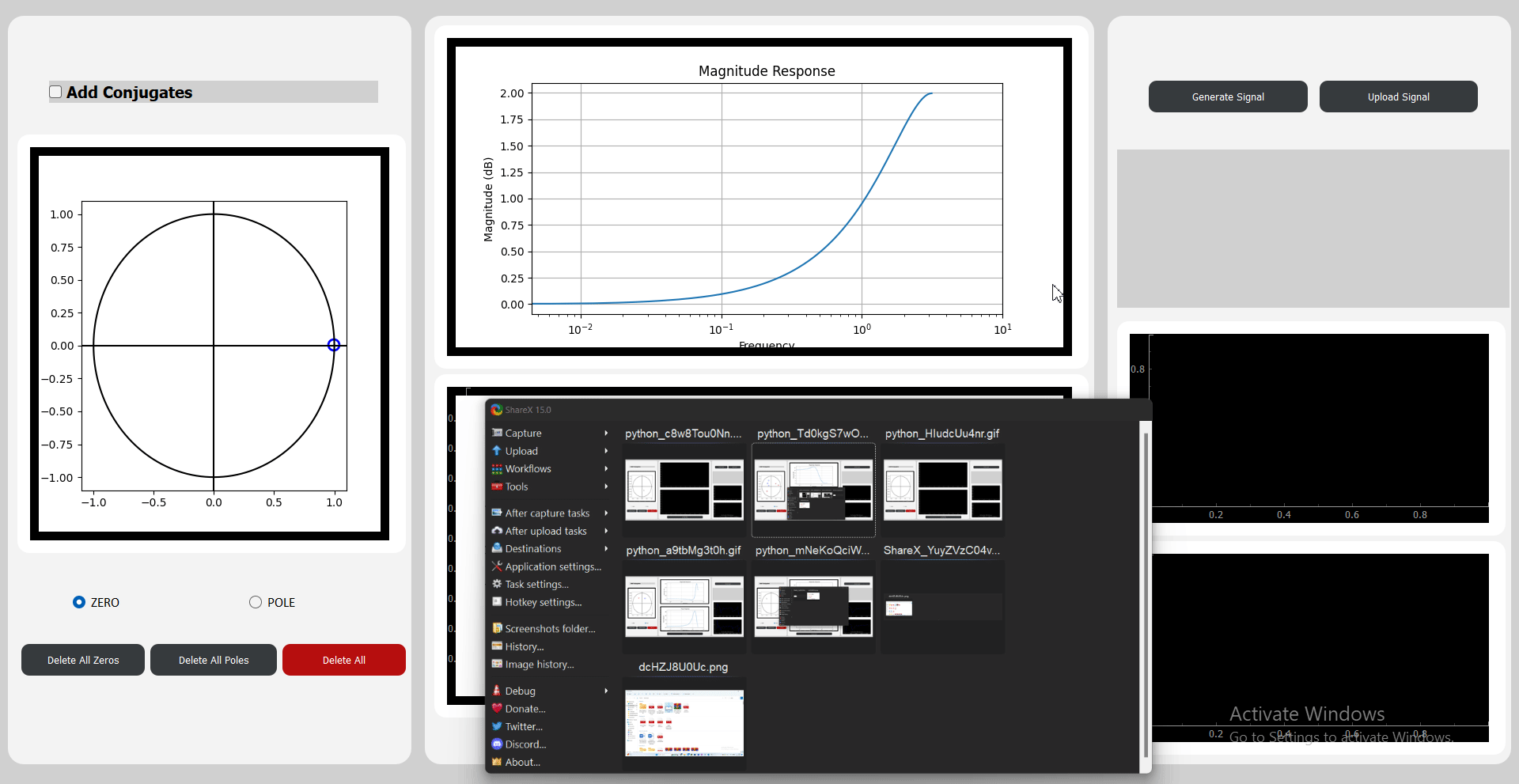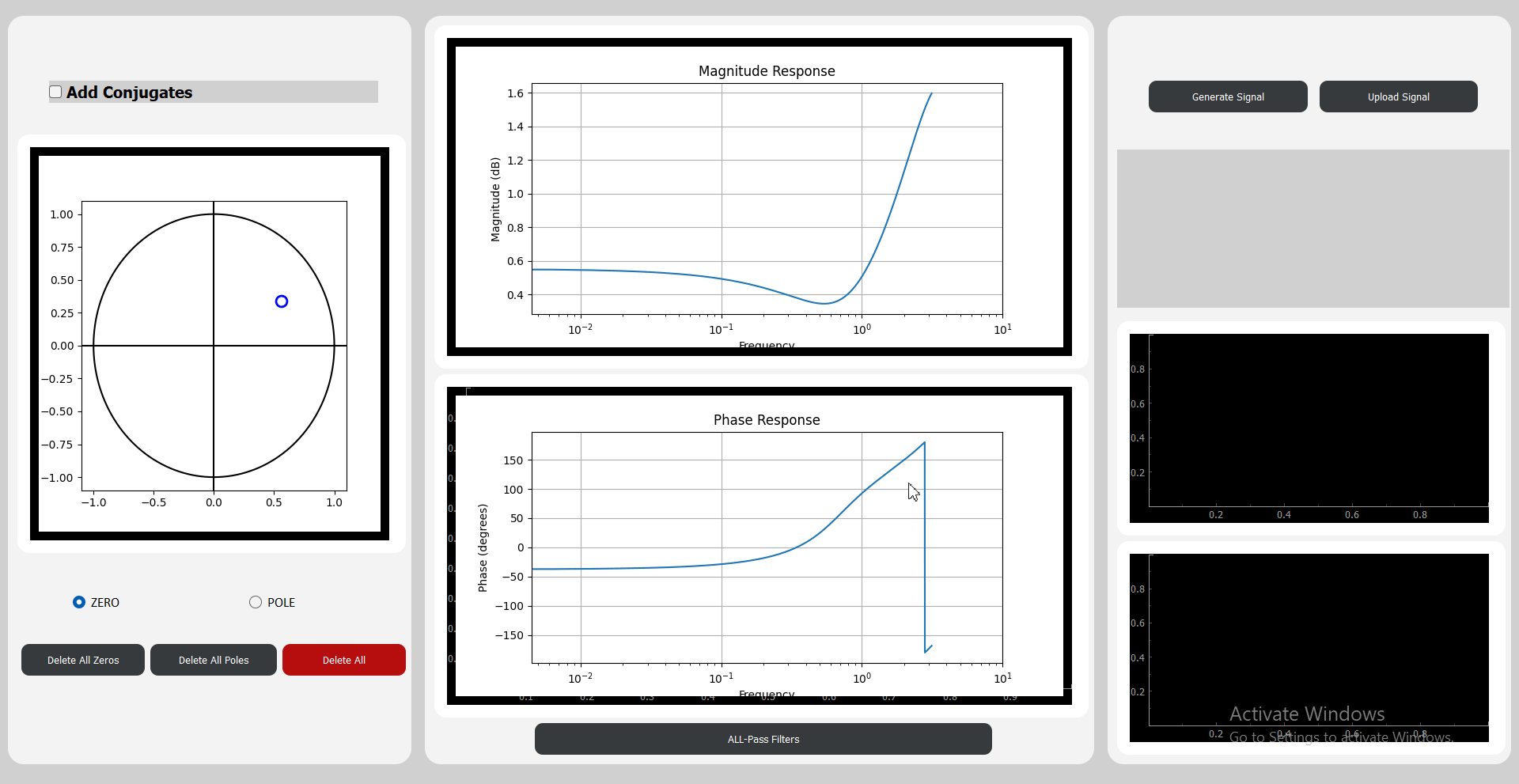This desktop application allows users to design custom digital filters by placing zeros and poles on the z-plane. Users can visualize the filter's frequency response and apply the designed filter to real-time signals. Additionally, the application provides tools to correct for phase distortion using All-Pass filters.
Interactive Z-Plane Plot:
- Users can place zeros and poles on the z-plane.
- Modify the positions of zeros/poles by dragging them.
- Delete zeros or poles by clicking on them.
- Clear all zeros, all poles, or all elements.
- Option to add conjugates for complex elements.
- Drag the pair of conjugates simultaneously
- Delete tha pair of conjugates together
Real-Time Filtering:
- Users can generate and input an arbitrary real-time signal by moving the mouse on a small padding area.
- The speed of mouse movement dictates the frequency content of the generated signal, with faster motion resulting in higher frequencies and slower motion resulting in lower frequencies.
- Low pass filter:
- High pass filter:
All-Pass Filters:
- Library of All-Pass filters for correcting phase distortion.
- Option to add All-Pass filters to the original design.
- Custom-built All-Pass filter: Users can input arbitrary parameters to create a custom All-Pass filter.
- Clone the repository
git clone https://github.com/camelliamarwan/Digital-Filter-Designer.git- Install project dependencies
pip install PyQt5
pip install pandas
pip install numpy
pip install pyqtgraph
pip install matplotlib- Run the application
python main.py-
Upon launching the application, you'll be presented with the main interface.
-
Use the Z-Plane plot to design your filter by placing zeros and poles. Make adjustments as needed.
-
Visualize the frequency response of your filter using the provided graphs.
-
Apply the designed filter to real-time signals. Control the filtering speed using the slider.
-
Correct for phase distortion by adding All-Pass filters from the library or creating custom ones.