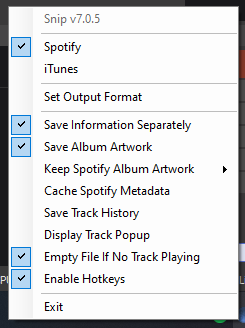First of all, big thanks to the creator of Snip. This would not be a thing without them. Note, this setup only works on Windows.
- Clone this repo
- Run your music playing software (only works with Spotify and iTunes at the moment)
- Run
Snip.exe. Use the Taskbar icon to configure it in this way:
- Run a live server and point it to the
index.htmlin the project folder. - Customize the markup and styling if you wish.
- Add a browser source to your OBS and customize it to your liking!