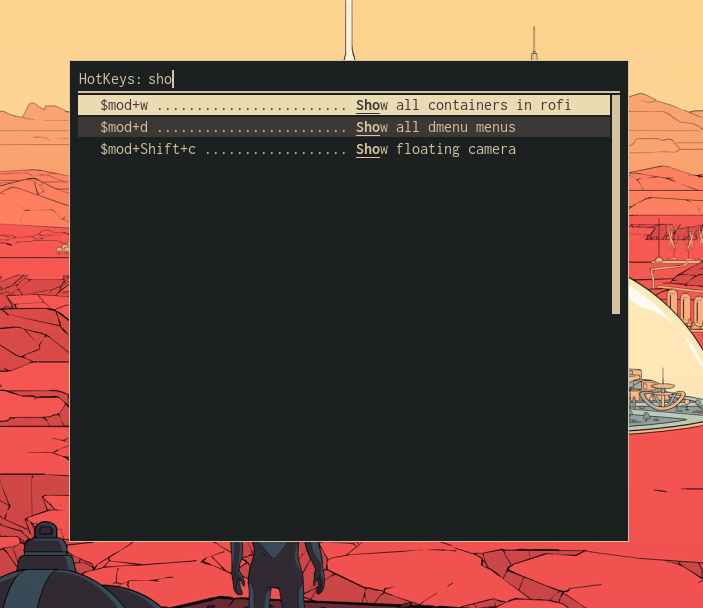Your hotkeys for various apps in 'dmenu' style.
This app allows you to prepare cheat sheet of hotkeys from your apps in simple menu with search.
This app needs below apps as a GUI, so install one of these first.
- dmenu
- rofi
This app works on Python 2.7, 3.4, 3.5, 3.6, 3.7, so the best choice is installation using pip
pip install --user dmenu-hotkeys
then you could run it by typing in console
dmenu_hotkeys
Clone repository
git clone git@github.com:maledorak/dmenu-hotkeys.git .
and run script in bin dir like this
./dmenu-hotkeys/bin/dmenu_hotkeys
-
Add the following comment line before hotkey line which you want to use in your app config file.
eg:
- bspwm:
# %%hotkey: Some description of the following hotkey %% - i3:
# %%hotkey: Some description of the following hotkey %% - openbox:
<-- %%hotkey: Some description of the following hotkey %% -->
Notice: For full configuration file examples check test/fixtures directory
- bspwm:
-
Run the dmenu-hotkeys
dmenu_hotkeys run --menu [dmenu|rofi] --app [bspwm|i3|openbox] -
Check help if you want to know more
dmenu_hotkeys run --help
If you want to change default configuration paths for apps (i3, openbox, etc) you should override dmenu-hotkeys config file.
dmenu_hotkeys copy-config
The default path for the overridden configuration file is
$HOME/.config/dmenu_hotkeys/config.cfg
You could change it
dmenu_hotkeys copy-config --dest some/path/config.cfg
But since then you always should run dmenu-hotkeys with this new path
dmenu_hotkeys run --menu [dmenu|rofi] --app [i3|openbox] --config-path some/path/config.cfg