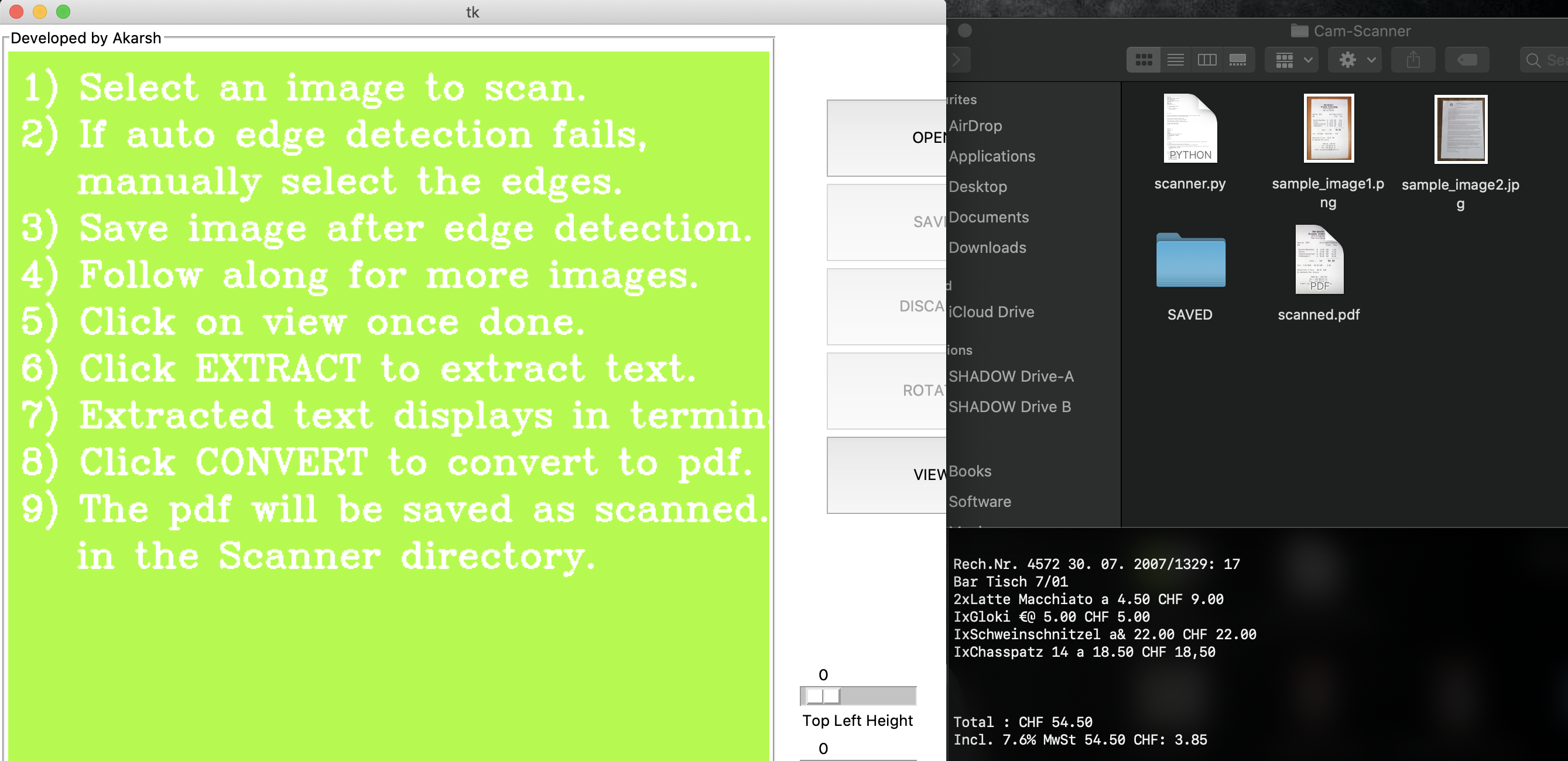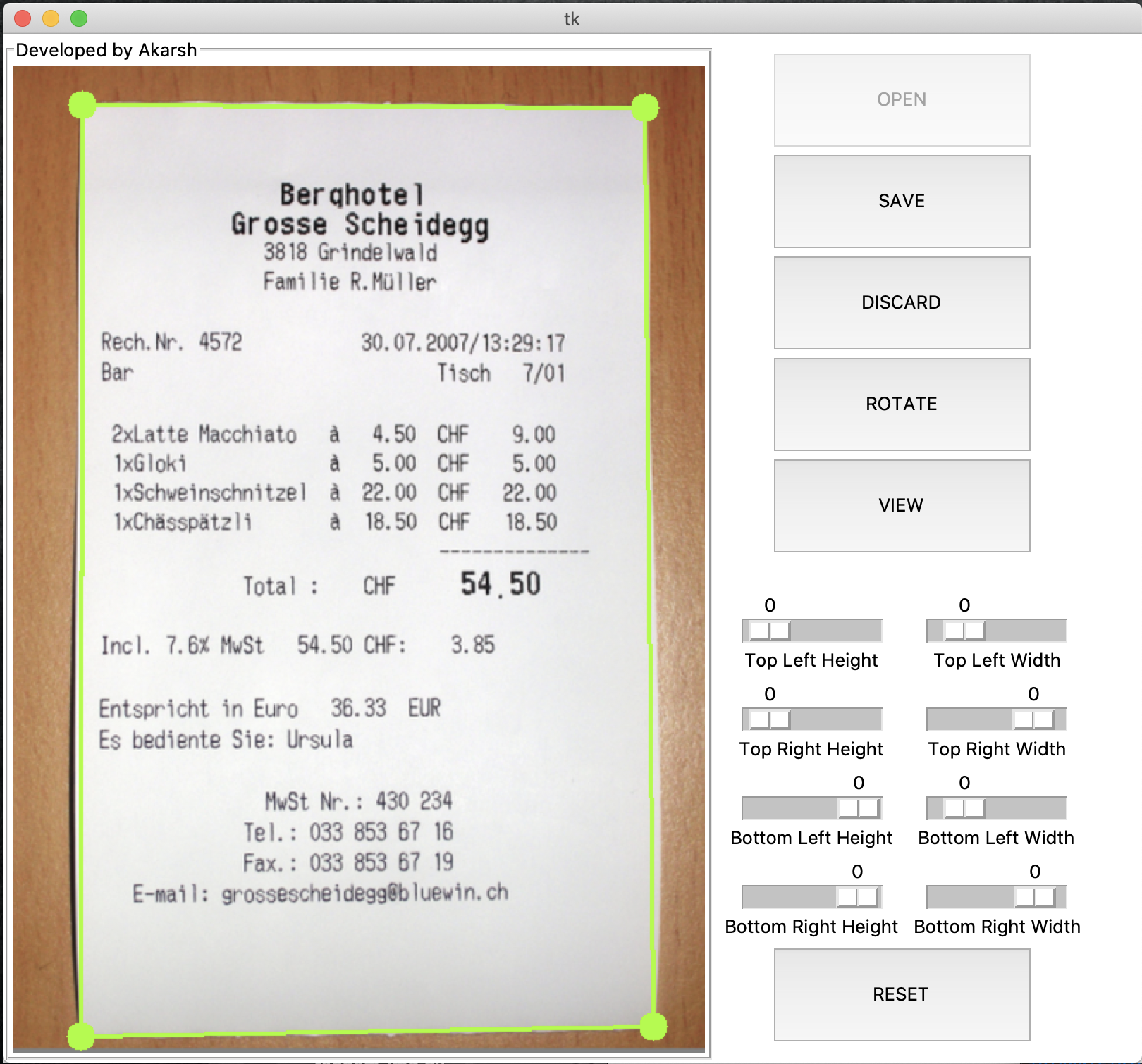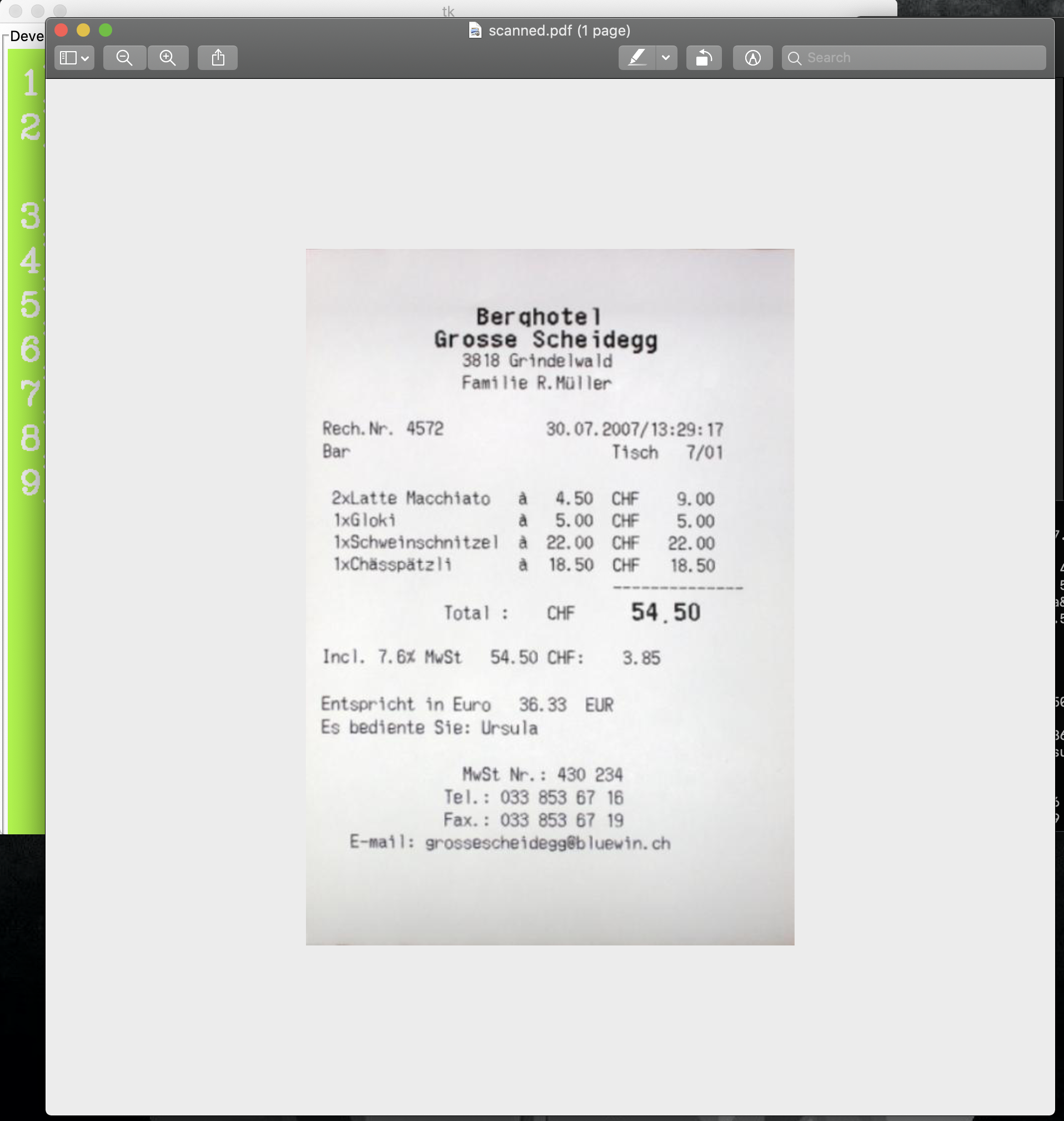Developed using OpenCV to automatically detect edges of an A4 sheet and convert it into pdf document.
-
cv2
-
PIL (pillow)
-
numpy
-
imutils
-
shutil
-
tesseract-ocr (Specific to Ubuntu and Mac)
-
To run the script open terminal and redirect to the Cam-Scanner directory and type :"python3 scanner.py"
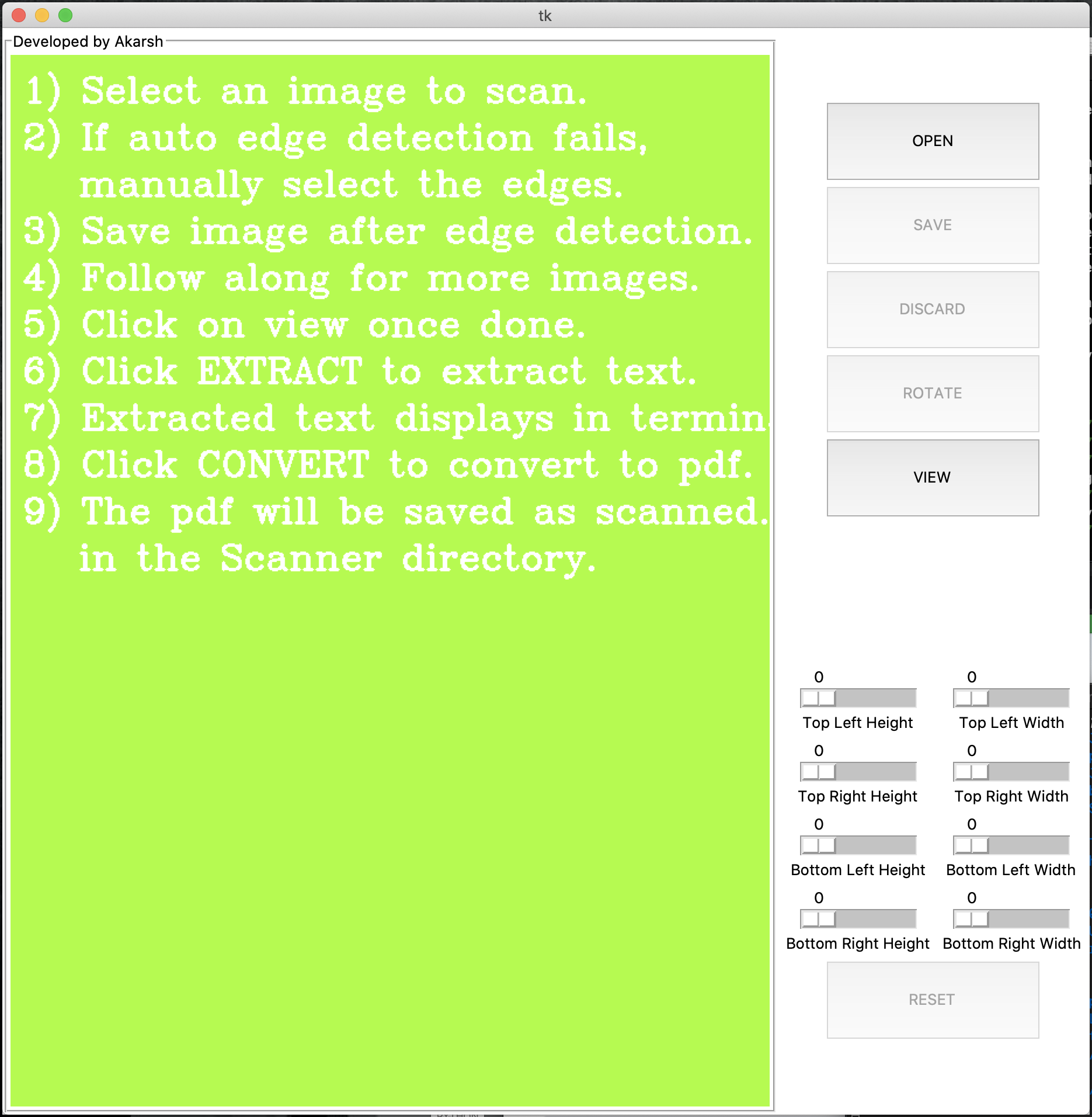
-
Now click on OPEN button and select the image you want to scan.
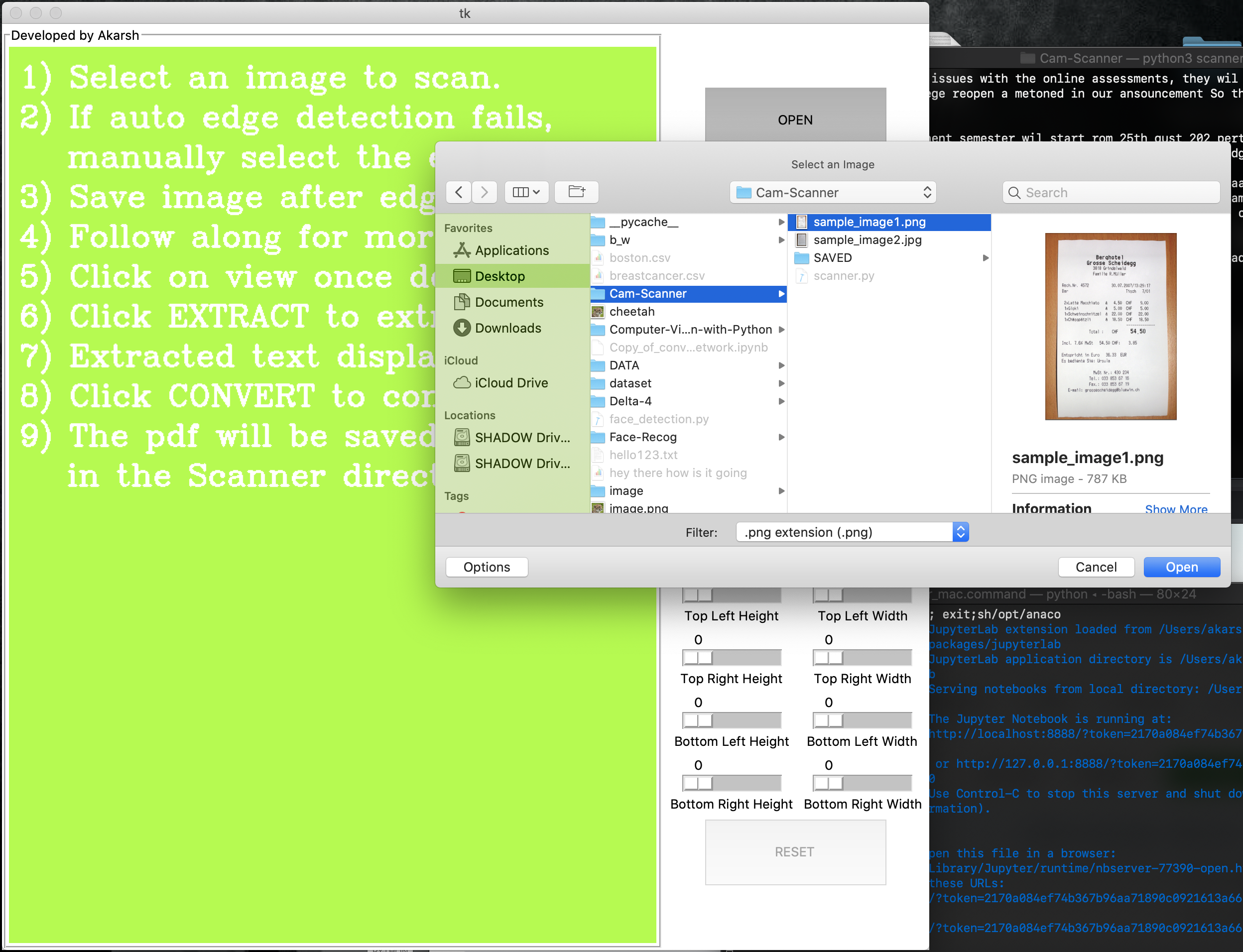
-
Click on VIEW button and to extract text, click on EXTRACT TEXT button (THe extracted text will be displayed on the terminal:
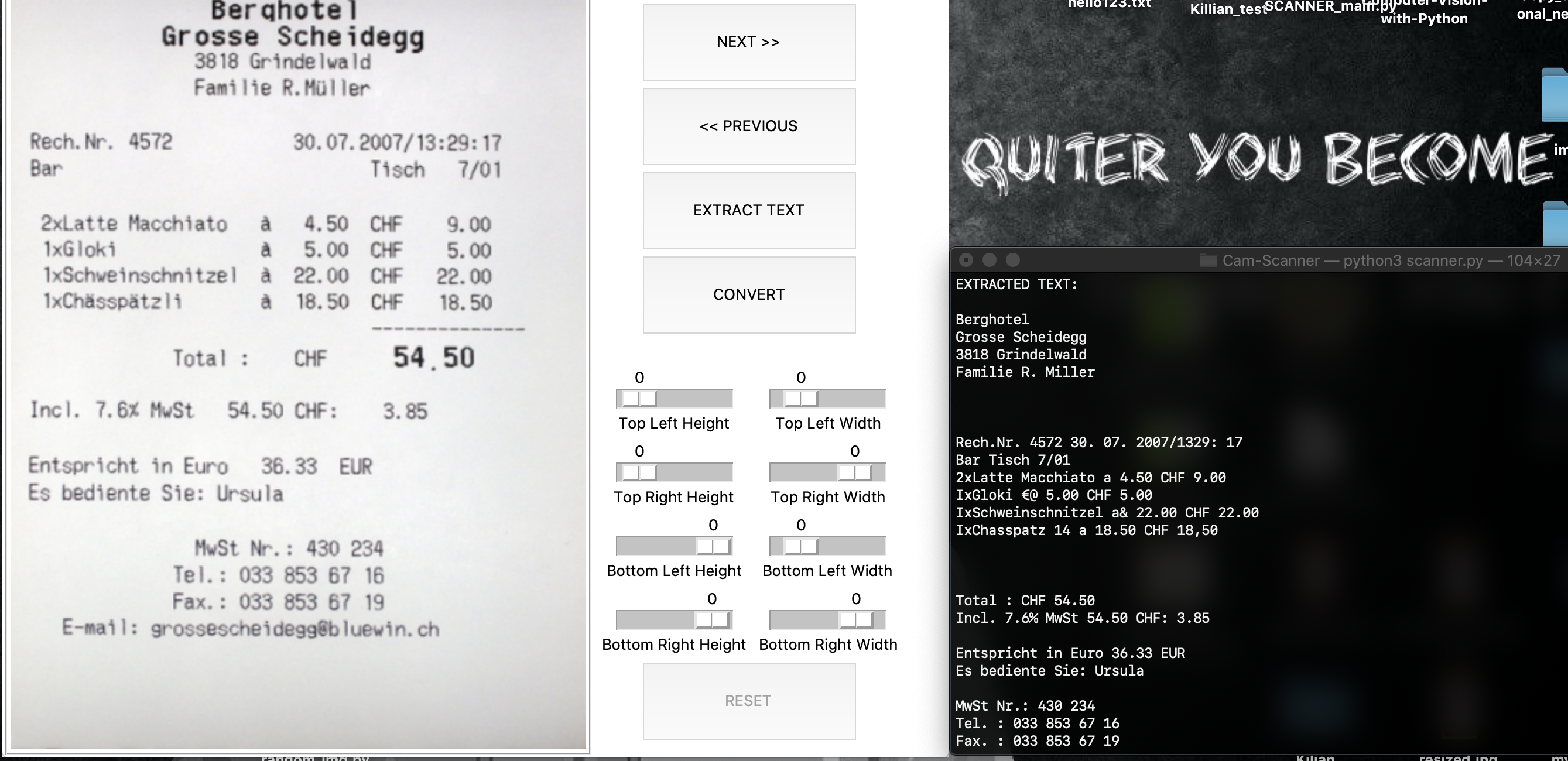
-
Click on CONVERT button to convert the images to pdf. The pds will be saved as scanned.pdf in the "Cam-Scanner" directory: