Consuming REST APIs from a .NET Client Using ABP's Client Proxy System
In this article, we will show how to consume Rest API by creating a new project and converting that from the dynamic client proxy to the static client proxy. Also, I will glance at the differences and similarities between static and dynamic generic proxies.
Article flow
- Create a new ABP application with ABP CLI
- Create application service interface
- Implement the application service
- Consume the app service from the console application
- Convert application to use static client proxies
- Add authorization to the application service endpoint
- Grant the permission
- Further reading
Create a new ABP application with ABP CLI
Firstly create a new template via ABP CLI.
abp new Acme.BookStore -t appIf you haven't installed it yet, you should install the ABP CLI.
After restoring the project will download the NuGet packages.
Now you should run the DbMigrator project to up your database and your project is ready for running.
From now on, we will add some files to show the case to you.
Create application service interface
Define an interface for the application service. Create an IBookAppService interface in the Books folder (namespace) of the Acme.BookStore.Application.Contracts project:
using System.Threading.Tasks;
using Volo.Abp.Application.Dtos;
using Volo.Abp.Application.Services;
namespace Acme.BookStore.Books
{
public interface IBookAppService : IApplicationService
{
Task<PagedResultDto<BookDto>> GetListAsync(PagedAndSortedResultRequestDto input);
}
}Create a Books folder (namespace) in the Acme.BookStore.Application.Contracts project and add a BookDto class inside it:
using System;
using Volo.Abp.Application.Dtos;
namespace Acme.BookStore.Books
{
public class BookDto : AuditedEntityDto<Guid>
{
public string AuthorName { get; set; }
public string Name { get; set; }
public DateTime PublishDate { get; set; }
public float Price { get; set; }
}
}Implement the application service
It is time to implement the IBookAppService interface. Create a new class, named BookAppService in the Books namespace (folder) of the Acme.BookStore.Application project:
using Acme.BookStore.Permissions;
using Microsoft.AspNetCore.Authorization;
using System.Collections.Generic;
using System.Threading.Tasks;
using Volo.Abp.Application.Dtos;
using Volo.Abp.Application.Services;
namespace Acme.BookStore.Books
{
public class BookAppService : ApplicationService, IBookAppService
{
public Task<PagedResultDto<BookDto>> GetListAsync(PagedAndSortedResultRequestDto input)
{
var bookDtos = new List<BookDto>()
{
new BookDto(){ Name = "Anna Karenina", AuthorName ="Tolstoy", Price = 50},
new BookDto(){ Name = "Crime and Punishment", AuthorName ="Dostoevsky", Price = 60},
new BookDto(){ Name = "Mother", AuthorName ="Gorki", Price = 70}
};
return Task.FromResult(new PagedResultDto<BookDto>(
bookDtos.Count,
bookDtos
));
}
}
}It simply returns a list of books. You probably want to get the books from a database, but it doesn't matter for this article. To do it you can visit [here] (https://docs.abp.io/en/abp/latest/Tutorials/Part-1?UI=MVC&DB=EF)
Consume the app service from the console application
Change ClientDemoService as shown the following in the Acme.BookStore.HttpApi.Client.ConsoleTestApp project under the test folder.
using Acme.BookStore.Books;
using System;
using System.Linq;
using System.Threading.Tasks;
using Volo.Abp.Application.Dtos;
using Volo.Abp.DependencyInjection;
namespace Acme.BookStore.HttpApi.Client.ConsoleTestApp;
public class ClientDemoService : ITransientDependency
{
private readonly IBookAppService _bookAppService;
public ClientDemoService(IBookAppService bookAppService )
{
_bookAppService = bookAppService;
}
public async Task RunAsync()
{
var listOfBooks = await _bookAppService.GetListAsync(new PagedAndSortedResultRequestDto());
Console.WriteLine($"Books: {string.Join(", ", listOfBooks.Items.Select(p => p.Name).ToList())}");
}
}The output should be
Books: Anna Karenina, Crime and Punishment, Mother
Convert application to use static client proxies
Before showing you how to use static client proxies instead of dynamic client proxies, I ask you to talk differences between both approaches. Their similarities, advantages and disadvantages to each other.
Benefits
- Maps C# method calls to remote server HTTP calls by considering the HTTP method, route, query string parameters, request payload and other details.
- Authenticates the HTTP Client by adding access token to the HTTP header.
- Serializes to and deserialize from JSON.
- Handles HTTP API versioning.
- Add correlation id, current tenant id and the current culture to the request.
- Properly handles the error messages sent by the server and throws proper exceptions.
Differences
Static generic proxies provide better performance because it doesn't need to run on runtime, but you should re-generate once changing API endpoint definition. Dynamic generic proxies don't need re-generate again because it works on the runtime but it happens more a bit time.
Now focus on how to do it, Firstly add Volo.Abp.Http.Client NuGet package to your client project:
Install-Package Volo.Abp.Http.ClientThe application startup template comes pre-configured for the dynamic client proxy generation, in the
HttpApi.Clientproject. If you want to switch to the static client proxies, changecontext.Services.AddHttpClientProxiestocontext.Services.AddStaticHttpClientProxiesin the module class of yourHttpApi.Clientproject.
public class BookStoreHttpApiClientModule : AbpModule
{
public const string RemoteServiceName = "Default";
public override void ConfigureServices(ServiceConfigurationContext context)
{
//Other configurations
context.Services.AddStaticHttpClientProxies(
typeof(BookStoreApplicationContractsModule).Assembly,
RemoteServiceName
);
}
}AddStaticHttpClientProxies method gets an assembly, finds all service interfaces in the given assembly, and prepares for static client proxy generation.
Now you're ready to generate the client proxy code by running the following command in the root folder of your client project when your project is running.
abp generate-proxy -t csharp -u http://localhost:44397/You should have seen the generated files under the selected folder.
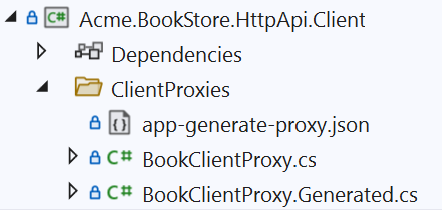
Now you can run your test console application and you should see the same output.
Books: Anna Karenina, Crime and Punishment, Mother
Add authorization
ABP Framework provides an authorization system based on the ASP.NET Core's authorization infrastructure. Even so, to use that need to make some configurations.
Under Acme.BookStore.Application.Contracts open BookStorePermissions and paste the below code
namespace Acme.BookStore.Permissions;
public static class BookStorePermissions
{
public const string GroupName = "BookStore";
public static class Books
{
public const string Default = GroupName + ".Books";
}
}Also need to change BookStorePermissionDefinitionProvider under the same folder and project as follows.
using Acme.BookStore.Localization;
using Volo.Abp.Authorization.Permissions;
using Volo.Abp.Localization;
public class BookStorePermissionDefinitionProvider : PermissionDefinitionProvider
{
public override void Define(IPermissionDefinitionContext context)
{
var bookStoreGroup = context.AddGroup(BookStorePermissions.GroupName, L("Permission:BookStore"));
bookStoreGroup.AddPermission(BookStorePermissions.Books.Default, L("Permission:Books"));
}
private static LocalizableString L(string name)
{
return LocalizableString.Create<BookStoreResource>(name);
}
}And now you should add [Authorize(BookStorePermissions.Books.Default)] to BookAppService
If you don't give permission you should see the following error on the console application.
Authorization failed. These requirements were not met: PermissionRequirement: BookStore.Books AuthenticationScheme: Identity.Application was forbidden. Request finished HTTP/1.1 GET https://localhost:44397/api/app/book?SkipCount=0&MaxResultCount=10&api-version=1.0 - - - 403 0 - 156.9766ms
After completing that you can make the localization configuration and you should give permission at the Admin UI side. You can see the same output again and all will be alright.
Further Reading
In this small tutorial, I explained how you can create an example project and apply static client proxy instead of dynamic client proxy. Also summarized the differences between both approaches.
If you want to get more information, you can read the following documents: