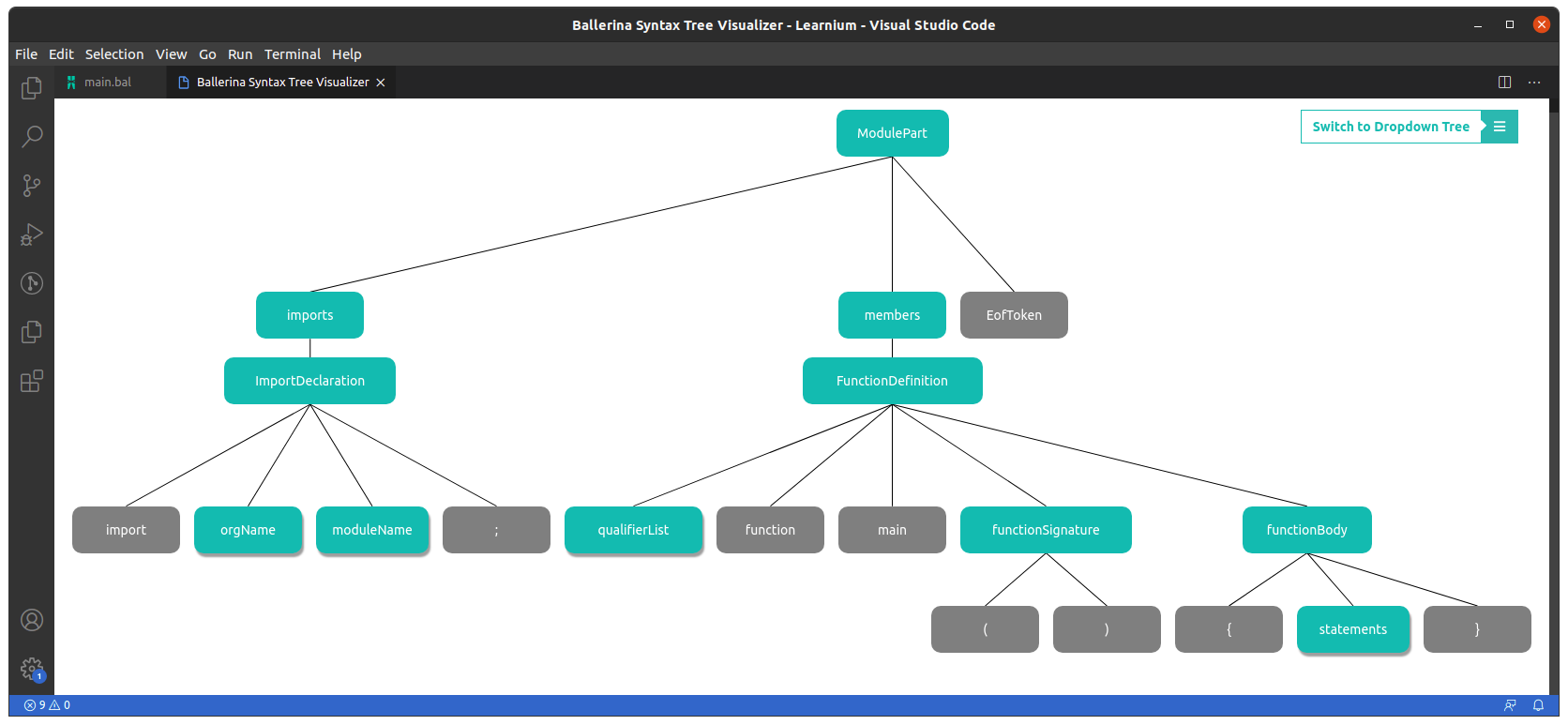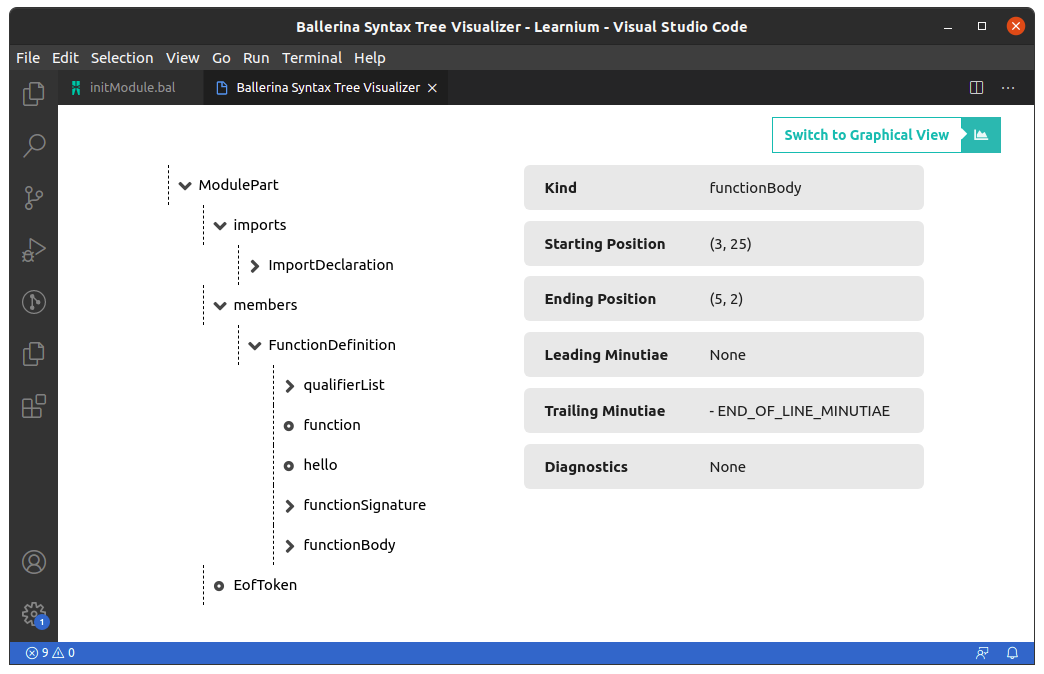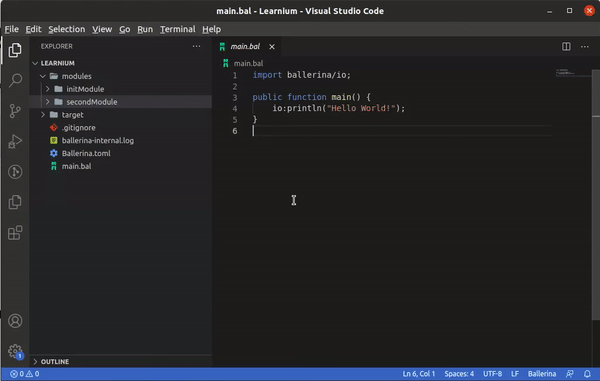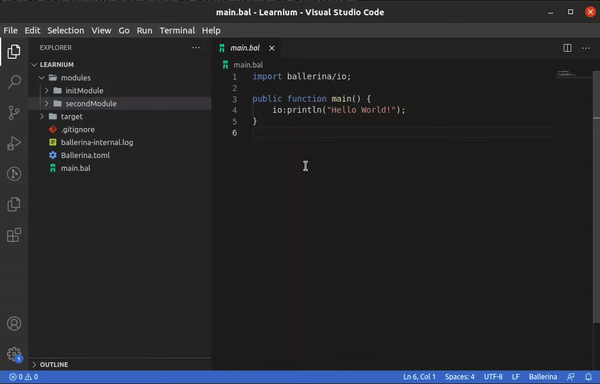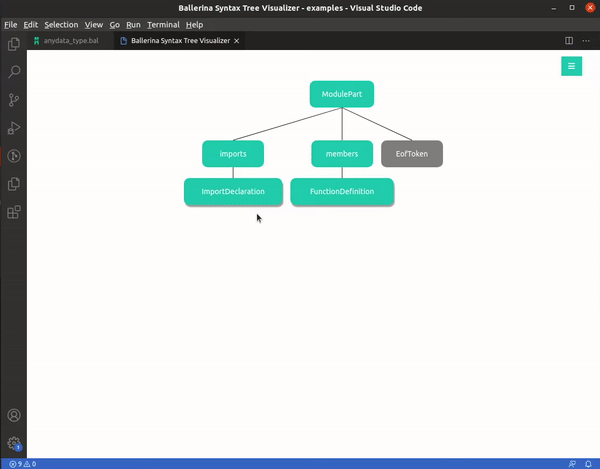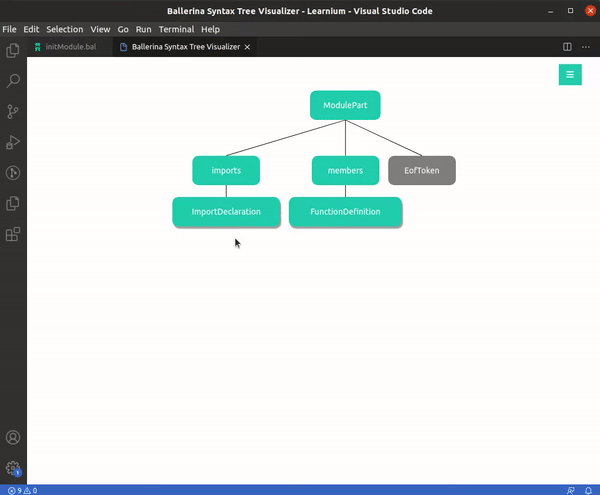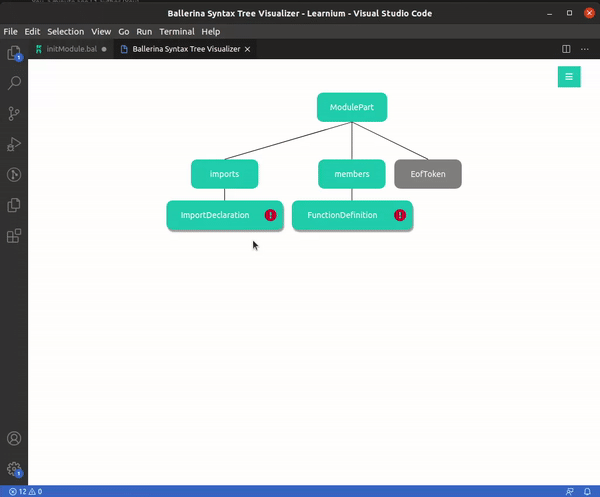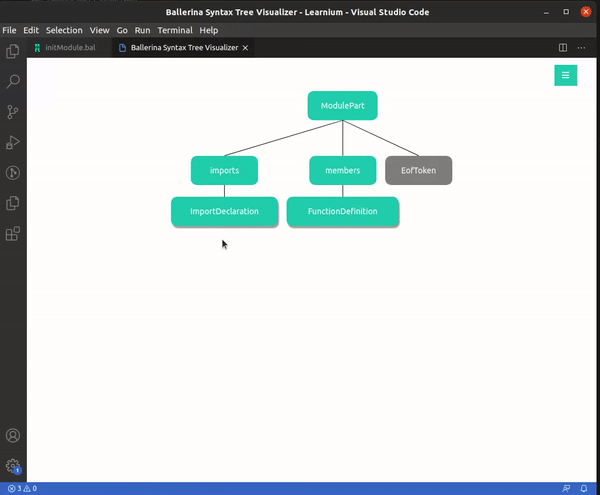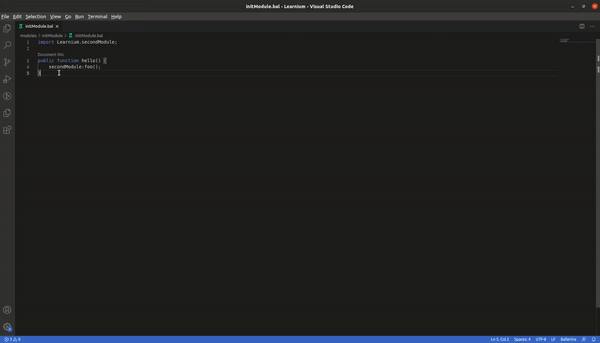This toolkit only provides additional tooling support for Ballerina developers. In order to experience language intelligence and other core features, install the Ballerina plugin. Checkout ballerina.io for details.
Building with Tests
- If you want to build the VSIX of the extension with the tests, you need to:
- Copy a released Ballerina distribution to a new "extractedDistribution" folder in the project root
- Note that the copied distribution has to be of a version later than SwanLake Alpha4
- Run a
./gradlew buildfrom the project root
Building without Tests
- If you want to build the VSIX of the extension without the tests, you can run a
./gradlew build -x testfrom the project root
To generate the syntax trees for any Ballerina source code, usuing which developers can get an simplified representation of their code blocks for easier analysis.
- Generate the full syntax tree of a Ballerina source file
- Generate the subtree of the syntax tree for a particular block of code
- Locate a particular piece of code on the full syntax tree
The command for the full syntax tree retrieval can be found on the Command Palette.
The sub syntax tree retrieval and locate code options can be found as Code Actions.
The syntax trees rendered through the visualizer have muliple features.
- Full collapsibility
- View node details
- Track syntax diagnostics
- Locate the tree node on the text editor
- Switch to full tree mode from sub syntax trees and locate trees
All of these features are available in the Dropdown Representation as well.