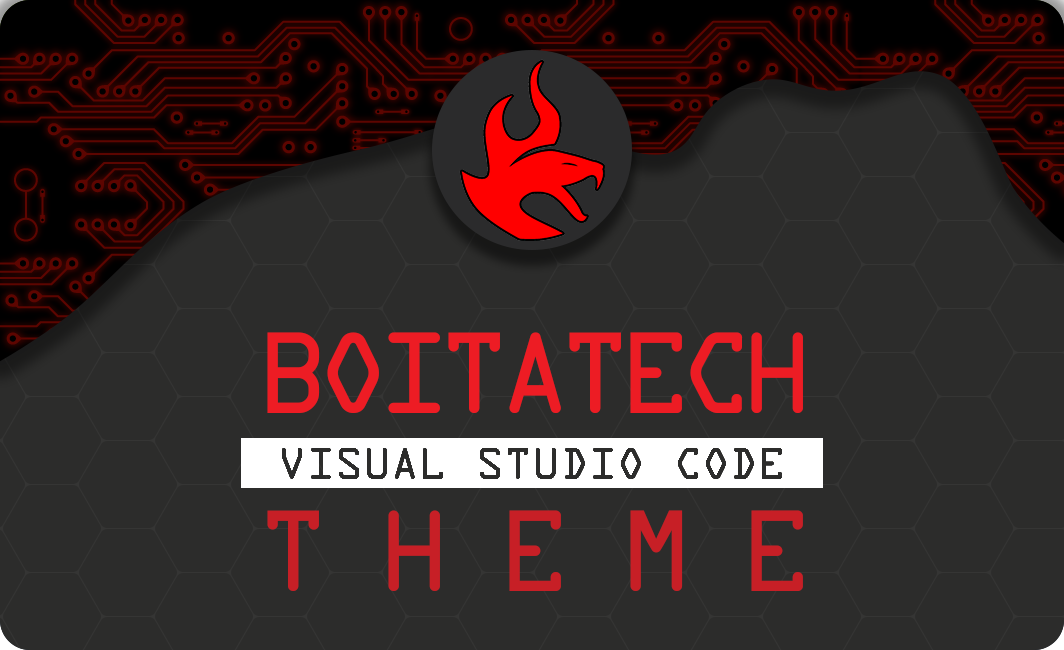A Visual Studio Code theme developed with 💘 by Boitatech.
You can install this theme through the Visual Studio Marketplace
- Open Extensions sidebar panel in VS Code.
View → Extensions - Search for
Boitatech - Click Install to install the theme
- Click Reload to reload your editor
- File > Preferences > Settings > Workbench > Color Theme > Boitatech