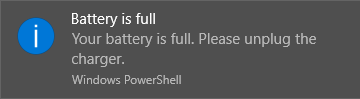This powershell script keeps polling battery status in an infinite loop. If the battery is charging even though it is fully charged, a notification with sound is created.
It allows user to define custom icon, text and duration for shown notification.
Download one of the releases (latest one). Unzip it and follow instructions in Readme.txt file.
Configuration is loaded from file config.psd1 in current working directory. It has to consist of following keys:
- Icon - Relative path to the icon of Full battery shown in system tray when notification is invoked. It should be .ico file with resolution of 16x16 pixels.
- Title - Notification title
- Text - Localized notification text
- BatteryLevel - Number from 0 to 100 representing battery level in percentage which should be used as indicator that the battery is full.
- ShowDuration - Number of milliseconds for which the notification is shown.
- UpdateInterval - Number of seconds between each battery check
Default configuration:
@{
Icon = ".\FullBattery.ico"
Title = "Battery is full"
Text = "Your battery is full. Please unplug the charger."
BatteryLevel = 89
ShowDuration = 5000
UpdateInterval = 30
}