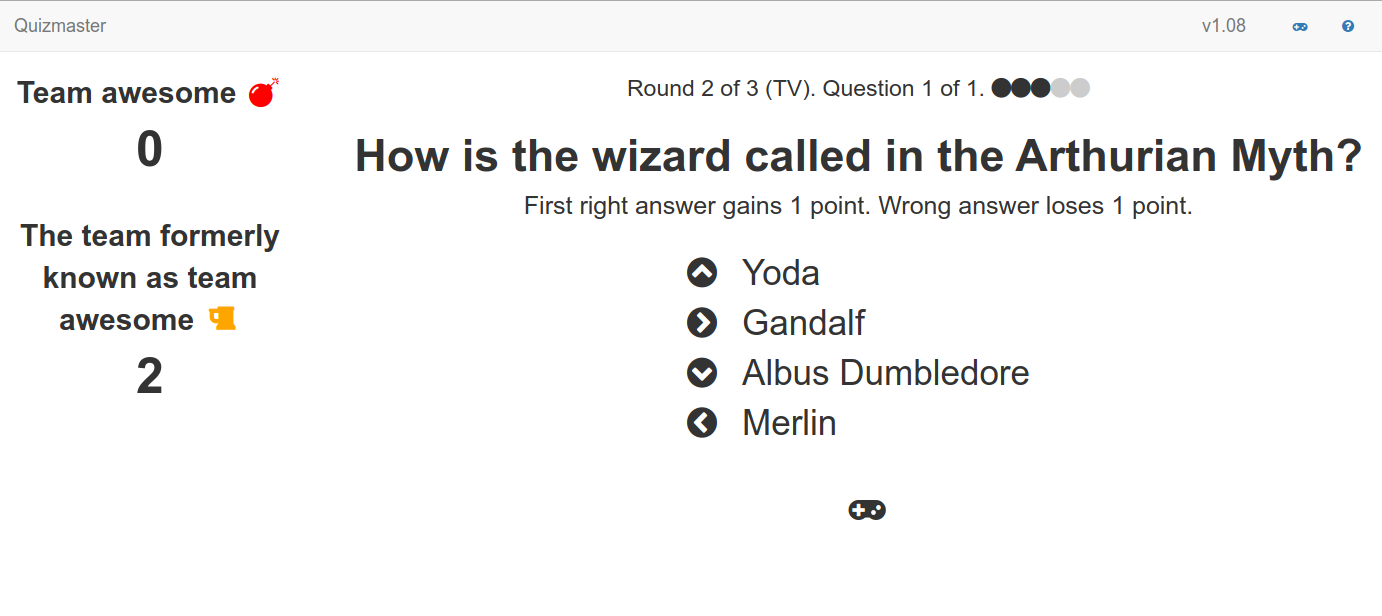This is a web-app to run locally while conducting a quiz (in real life) with about 4 groups.
- Download the latest release
- Unpack the archive and open a terminal in the unpacked folder
- Run
bin/server(UNIX) orbin/server.bat(Windows) - Browse to http://localhost:9000
-
conf/application.conf:play.i18n.langs: The client language,"en"and"nl"are supportedapp.development.loadDummyData: If this is true: Start with 4 teams already configured (Team A, Team B, Team C, Team D)
-
conf/quiz/quiz-config.yml:
Add your questions and answers here.
This quiz can be played in different ways, which will inform the quiz settings (http://localhost:9000/app/quizsettings).
- With every team using a phone/tablet/laptop connected to
http://<your-ip-address>:9000/app/teamcontroller- To choose from multiple-choice questions. Note that these are automatically scored.
- To fill in textual answers. Note that these are automatically scored.
- With up to 4 physical game controllers
- To choose from multiple-choice questions (in the quiz settings, choose "Answer bullet type" = Arrows). Note that these are automatically scored.
- To stop the timer and give an answer
- To indicate that a team has written down the answer on a paper so the quizmaster can continue to the answer when every team has done so
- Via an external form, e.g. Google Forms (in the quiz settings, choose "Answer bullet type" = Characters)
- Go trough the round(s) first with "Show answers" = No (in the quiz settings)
- When everyone has submitted their answer, go back and repeate with "Show answers" = Yes
- Quiz navigation
left/right: Go to the previous/next step of the questionalt + left/right: Go to the previous/next questionalt + shift + left/right: Go to the previous/next round
- Tools during question
spacebar: Pause and resume the timershift + r: Play the current audio file from the beginningshift + =/-: Add/subtract 30 seconds from the current timeralt + enter: Toggle enlarged image (if there is a visible image)a: toggle the answer to be visible in the master view (http://localhost:9000/app/master)
- Scoring
1/2/3/.../0: Increase the score of team 1, 2, ..., 10 by one pointshift + 1/2/3/.../0: Decrease the score of team 1, 2, ..., 10 by one point