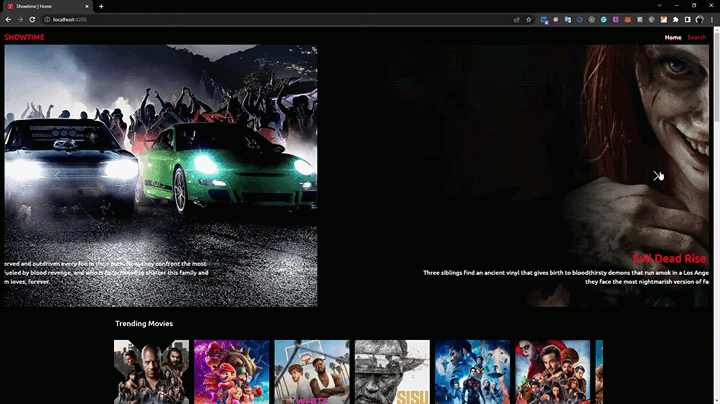- Make sure that you have Node on your machine (LTS is recommended)
- First you need to install dependencies by using following command:
npm install
# OR
yarn
# OR
pnpm install-
This app needs an API Key from this website (sign up), please sign up and use your own API Key. For doing this, you need to change the .env.example to
.envand put your API Key in theNG_APP_API_KEY. -
To run the app on development mode, you can use one of the commands below:
npm start
# OR
yarn start
# OR
pnpm startIn the change-log.md you can find the all information about the creation cycle. By click on the file name, you will redirect to that file to see the structure of that file.
If you want to use Docker to deploy on SSR mode on VPS, you can use this command:
docker-compose upOn Mac OS or Linux, you can use command below to install the exact node version which is used to create this app.
nvm use