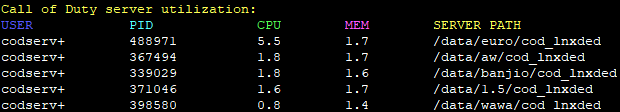This function displays your current Call of Duty servers with the utilization and much more.
What you need to do:
- Simply download the file from here.
- Upload the file somewhere on your Linux system and give the file the following permissions:
chmod 0770 utilization.sh
- After youve done that, you can easily execute the file with
./utilization.sh.
You can/must also edit 2 functions if they are different for you or if you want something else:
- The function
head -n 5specifies how many servers or processes are displayed. Use the count that corresponds to the number of servers you have. In my case, it was5. - And in the function
find_processes_by_command, you will find the keyword that the function should look for, in this case, "codserv" as some hosts use this. Replace it with what you use.
There might be a few updates to this script in the future. Have fun with this little script!
Note
Idea by TheWikiFesh & Made by Brejax